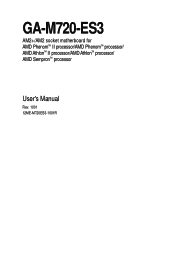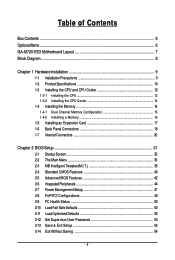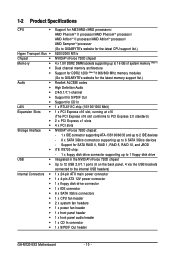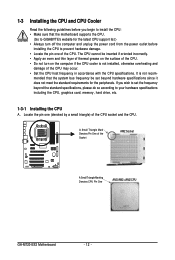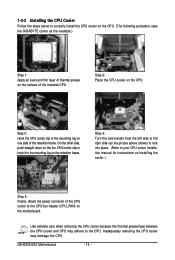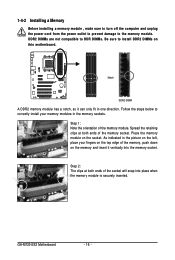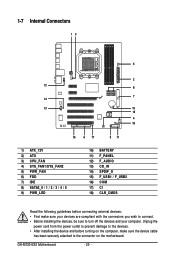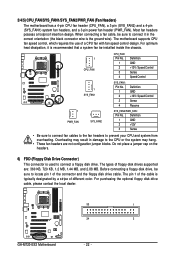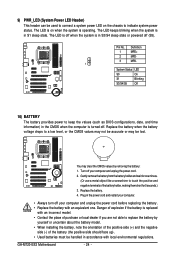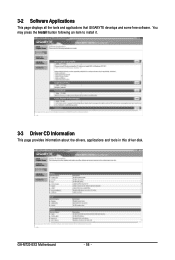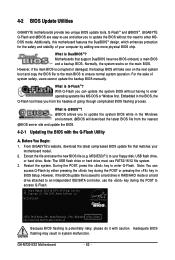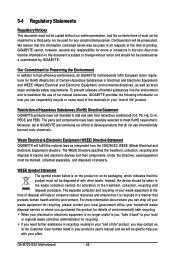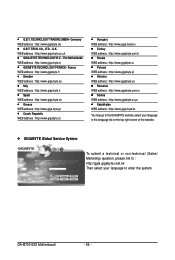Gigabyte GA-M720-ES3 Support and Manuals
Get Help and Manuals for this Gigabyte item

View All Support Options Below
Free Gigabyte GA-M720-ES3 manuals!
Problems with Gigabyte GA-M720-ES3?
Ask a Question
Free Gigabyte GA-M720-ES3 manuals!
Problems with Gigabyte GA-M720-ES3?
Ask a Question
Popular Gigabyte GA-M720-ES3 Manual Pages
Gigabyte GA-M720-ES3 Reviews
We have not received any reviews for Gigabyte yet.