Gigabyte GA-Q170M-MK Support and Manuals
Get Help and Manuals for this Gigabyte item
This item is in your list!

View All Support Options Below
Free Gigabyte GA-Q170M-MK manuals!
Problems with Gigabyte GA-Q170M-MK?
Ask a Question
Free Gigabyte GA-Q170M-MK manuals!
Problems with Gigabyte GA-Q170M-MK?
Ask a Question
Popular Gigabyte GA-Q170M-MK Manual Pages
User Manual - Page 1


To reduce the impacts on global warming, the packaging materials of this product are recyclable and reusable. GIGABYTE works with you to protect the environment. GA-Q170M-MK
User's Manual
Rev. 1002 12ME-Q170MMK-1002R
For more product details, please visit GIGABYTE's website.
User Manual - Page 2


... 1.0.
Motherboard GA-Q170M-MK
Motherboard GA-Q170M-MK
Dec. 11, 2015
Dec. 11, 2015
Copyright © 2016 GIGA-BYTE TECHNOLOGY CO., LTD. Check your motherboard looks like this manual are legally registered to the specifications and features in this product, carefully read the User's Manual. „„ For product-related information, check on our website at: http://www.gigabyte.com...
User Manual - Page 3


Table of Contents
GA-Q170M-MK Motherboard Layout 4
Chapter 1 Hardware Installation 5 1-1 Installation Precautions 5 1-2 Product Specifications 6 1-3 Installing the CPU 9 1-4 Installing the Memory 9 1-5 Installing an Expansion Card 10 1-6 Back Panel Connectors 10 1-7 Internal Connectors 12
Chapter 2 BIOS Setup 19 2-1 Startup Screen 19 2-2 M.I.T...20 2-3 System Information 24 2-4 BIOS ...
User Manual - Page 4


...
Buzzer
BIOS
CLR_CMOS F_PANEL
SPDIF_O COMA COMB
LPT F_USB2 F_USB1
4 0
5 1
SATA EXPRESS
SATA3
Box Contents 55 GA-Q170M-MK motherboard 55 Motherboard driver disk 55 User's Manual
55 Two SATA cables 55 I/O Shield
* The box contents above are subject to change without notice.
(Note) Whether this feature is supported depends on the product package you obtain.
User Manual - Page 5
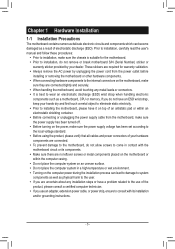
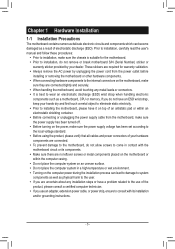
...installing the motherboard, please have a problem related to the use an adapter, extension power cable, or power strip, ensure to consult with the motherboard circuit or its installation and/or grounding instructions.
- 5 - Chapter 1 Hardware Installation
1-1 Installation... set ...installation, carefully read the user's manual and follow these procedures:
•• Prior to installation...
User Manual - Page 10


... 2.0/1.1 specification. You can use this port to 192KHz/16bit 8-channel LPCM audio output. The maximum supported resolution is installed. 2. DS/SS
- - DS/SS
Due to CPU limitations, read the manual that supports DVI-D connection to this port to HDMI. (The item name may differ depending on the monitor being used .
(Note)
•• To set up...
User Manual - Page 14


... the SATA ports, refer to Chapter 2, "BIOS Setup," "Peripherals\SATA Configuration," for the M.2 SSD to Chapter 3, "Configuring a RAID Set," for instructions on
configuring a RAID array. Please note that an M.2 PCIe SSD cannot be installed and refasten the screw and nut.
_0
- 14 -
_F Step 1: Use a screw driver to SATA 6Gb/s standard and are compatible_with SATA...
User Manual - Page 15


... PCIe x2 SSD
a
a
a
No M.2 SSDs Installed
a
a
a
a: Supported, r: Not supported. Power LED Power Switch Speaker
•• PLED... to Chapter 2, "BIOS Setup," "Power Management," for ...code. RESRES+ CICI+
PWR_LED+ PWR_LEDPWR_LED- 1 23 1
1 23 1
SS
1
S
1 23
1 23 1
When installing different types of M.2 SSDs (including SATA SSDs, PCIe x4 SSDs, and PCIe x2 SSDs), be heard if no problem...
User Manual - Page 18


...) in the CMOS when the computer is replaced with local environmental regulations.
- 18 -...manually configure the BIOS settings (refer to Chapter 2, "BIOS Setup," for BIOS configurations).
17) BAT (Battery) The battery provides power to a low level, or the CMOS values may not be accurate or may clear the CMOS values by yourself or uncertain about the battery model. •• When installing...
User Manual - Page 19
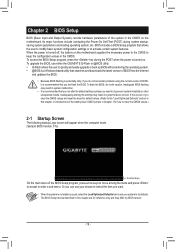
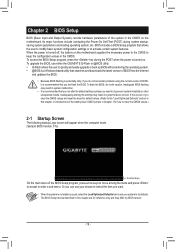
... enter a sub-menu. Chapter 2 BIOS Setup
BIOS (Basic Input and Output System) records hardware parameters of BIOS from the Internet
and updates the BIOS. •• Because BIOS ...basic system configuration settings or to quickly and easily upgrade or back up BIOS without entering the operating system. •• @BIOS is recommended that you can use either the GIGABYTE Q-Flash or...
User Manual - Page 21


...-saving state than C1. Auto sets the power limit according to the CPU specifications. (Default: Auto)
&& Core Current Limit (Amps) Allows you to decrease power consumption. The C6/C7 state is present only when you install a CPU that supports this setting. (Default: Auto)
&& C6/C7 State Support (Note) Allows you to set the power limit for different...
User Manual - Page 25


... Option Specifies whether a password is required every time the system boots, or only when you to determine whether to display the GIGABYTE Logo at system startup. Disabled skips the GIGABYTE Logo when the system starts up. (Default: Enabled)
&& Fast Boot Enables or disables Fast Boot to install an operating system that supports GPT partitioning such...
User Manual - Page 27


...
Enables or disables IPv6 PXE Support. Differing from the Windows Deployment Services server. (Default: Disabled)
&& Ipv4 PXE Support Enables or disables IPv4 PXE Support. Press again when prompted to configure a user password. You must enter the administrator password (or user password) at system startup and when entering BIOS Setup. Type the password again and press .
You...
User Manual - Page 35


To enter the legacy RAID ROM, save the settings and exit BIOS Setup.
Steps: 1. In BIOS Setup, go to BIOS Features and set Windows 8/10 Features to Windows 8/10 and CSM Support
to enter the
Create RAID Volume screen. Then enter the Peripherals\Intel(R) Rapid Storage
Technology sub-menu. 3. Installing SATA hard drive(s) in "C-1." Turn on the...
User Manual - Page 36


...configure a RAID array. Installing the SATA RAID/AHCI Driver and Operating System
With the correct BIOS settings, you can see the new RAID volume. Please visit GIGABYTE's website for a non... the stripe block size, press . 5. If you install all required drivers from the Windows setup disk and perform standard OS installation steps. Press the key on the number of Windows operating...
Gigabyte GA-Q170M-MK Reviews
Do you have an experience with the Gigabyte GA-Q170M-MK that you would like to share?
Earn 750 points for your review!
We have not received any reviews for Gigabyte yet.
Earn 750 points for your review!
