Gigabyte Z590 VISION D Support and Manuals
Get Help and Manuals for this Gigabyte item
This item is in your list!

View All Support Options Below
Free Gigabyte Z590 VISION D manuals!
Problems with Gigabyte Z590 VISION D?
Ask a Question
Free Gigabyte Z590 VISION D manuals!
Problems with Gigabyte Z590 VISION D?
Ask a Question
Popular Gigabyte Z590 VISION D Manual Pages
User Manual - Page 1


GIGABYTE works with you to protect the environment. To reduce the impacts on global warming, the packaging materials of this product are recyclable and reusable. Z590 VISION D
User's Manual
Rev. 1001 12ME-Z59VSD-1001R
For more product details, please visit GIGABYTE's website.
User Manual - Page 3


...Z590 VISION D Motherboard Block Diagram 7
Chapter 1 Hardware Installation 9 1-1 Installation Precautions 9 1-2 Product Specifications 10 1-3 Installing the CPU and CPU Cooler 14
1-3-1 Installing the CPU 14 1-3-2 Installing the CPU Cooler 16 1-4 Installing the Memory 17 1-4-1 Dual Channel Memory Configuration 17 1-4-2 Installing a Memory 18 1-5 Installing an Expansion Card 19 1-6 Setting...
User Manual - Page 5


...-4*R) †† 3.5" Front Panel with 2 USB 3.2 Gen 1 ports (Part No. 12CR1-FPX582-2*R)
- 5 - The box contents are for reference only and the actual items shall depend on the product package you obtain.
Box Contents
55 Z590 VISION D motherboard 55 Motherboard driver disc 55 User's Manual 55 Quick Installation Guide 55 Four SATA cables 55 One antenna 55 M.2 screw...
User Manual - Page 7


Z590 VISION D Motherboard Block Diagram
PCI Express 4.0 (Note)/3.0 Bus
Switch
x16
x16
M.2 Socket 3 (M2A_CPU) (Note)
or
CPU CLK+/-...Intel®
2.5GbE LAN 2.5GbE LAN
RJ45
RJ45
LAN
LAN
SPI
BIOS
Bus
TPM
eSPI iTE® Bus Super I/O
Intel® Z590
1 USB Type-C®, with USB 3.2 Gen 2x2 support
2 USB 3.2 Gen 2 Type A
USB 3.2 Gen 1 Hub
4 USB 3.2 Gen 1
2 USB 3.2 Gen 1
USB 2.0 Hub...
User Manual - Page 19


... on the slot and then lift the card straight out from the chassis back panel. 2.
Install the driver provided with a screw. 5. Hardware Installation Carefully read the manual that supports your operating system. After installing all expansion cards, replace the chassis cover(s). 6. If necessary, go to BIOS Setup to install an expansion card: •• Make sure the motherboard...
User Manual - Page 29
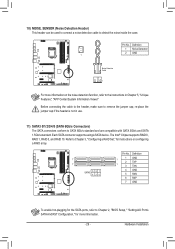
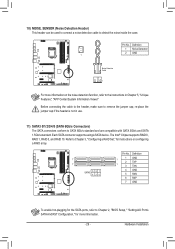
... more information.
- 29 - Hardware Installation The Intel® Chipset supports RAID 0,
RAID 1, RAID 5, and RAID 10.
re-place the jumper cap if the header is not in Chapter 5, "Unique Features," "APP Center\System Information Viewer" Before connecting the cable to the header, make sure to Chapter 3, "Configuring a RAID Set," for more information on configuring...
User Manual - Page 35


...Data Input
6 CLK
7 Chip Select
8 GND 9 IRQ
_0 F
10 NC
11 NC
12 RST
S F_
B
B_
19) CLR_CMOS (Clear...the two pins for BIOS configurations).
- 35 - Hardware Installation U
F_USB3
F_USB30 3
Open: Normal Short: Clear CMOS ..., go to BIOS Setup to load factory defaults (select Load Optimized Defaults) or manually configure the BIOS settings (refer to Chapter 2, "BIOS Setup," for a few ...
User Manual - Page 39


... that allows the user to modify basic system configuration settings or to boot.
For instructions on the motherboard. To access the BIOS Setup program, press the key during system startup, saving system parameters and loading operating system, etc. To flash the BIOS, do not encounter problems using the Q-Flash and @BIOS utilities, refer to...
User Manual - Page 50


...
BIOS Setup
- 50 - Auto sets the power limit according to the CPU specifications. (Default: Auto)
&& Power Limit TDP (Watts) / Power Limit Time Allows you to set the ... Limits is present only when you install a CPU and a memory module that support this function. (Default)
Profile1
Uses Profile 1 settings.
Profile2 (Note) Uses Profile 2 settings.
&& System Memory Multiplier
Allows you...
User Manual - Page 56


... HTTP Support Enables or disables HTTP boot support for an operating system without XHCI Hand-off
Determines whether to install a GPT format OS, such as installing the OS from the Windows Deployment Services server. (Default: Disabled) && IPv4 PXE Support Enables or disables IPv4 PXE Support. This item is configurable only when Network Stack is enabled. (Default: 1)
BIOS Setup...
User Manual - Page 60


... on the type of password protection used by the BIOS.
&& System Date Sets the system date. BIOS Setup
- 60 - The date format is set the desired value.
ƒƒ Plug in Devices Info Displays information on your PCI Express and M.2 devices if installed.
ƒƒ Q-Flash Allows you to make changes to update the BIOS or...
User Manual - Page 65


... -1) * Size of the smallest drive
Yes
RAID 10
4
(Number of hard drives/2) * Size of the smallest drive
Yes
To create a RAID set either with identical model and capacity). (Note 3) •• A Windows setup disc. •• Motherboard driver disc. •• A USB thumb drive.
3-1 Configuring SATA Controllers
A. Install SATA hard drive(s) or SSDs in the Intel...
User Manual - Page 70


... to your USB thumb drive. Figure 1
Configuring a RAID Set
- 70 - As some operating systems already include RAID driver, you install all required drivers from the Windows setup disc and perform standard OS installation steps. When the screen requesting you to load the driver and continue the OS installation.
Step 3: Insert the USB thumb drive and then browse to...
User Manual - Page 91


... connection, refer to the instructions in jack to the type of device you install the included motherboard drivers, make sure your Internet ...1, "Hardware Installation," "Back Panel Connectors."
Restart the system after the audio driver is installed.
6-1-1 Configuring 2/4/5.1/7.1-Channel Audio
The motherboard provides five audio jacks on the back panel which support 2/4/5.1/7.1-channel audio...
User Manual - Page 105


...set forth by the module approval, from the body of Conformity 47 CFR § 2.1077 Compliance Information
Product Name: Motherboard Trade Name: GIGABYTE Model Number: Z590 VISION... range. The FCC with Part 15 of this manual will result in OET Bulletin.../or damage to the instructions found in exposure substantially ...designed for Other Devices in specific environments:
- Regulatory Notices
...
Gigabyte Z590 VISION D Reviews
Do you have an experience with the Gigabyte Z590 VISION D that you would like to share?
Earn 750 points for your review!
We have not received any reviews for Gigabyte yet.
Earn 750 points for your review!
