Gigabyte GA-G41MT-D3PT Support and Manuals
Get Help and Manuals for this Gigabyte item
This item is in your list!

View All Support Options Below
Free Gigabyte GA-G41MT-D3PT manuals!
Problems with Gigabyte GA-G41MT-D3PT?
Ask a Question
Free Gigabyte GA-G41MT-D3PT manuals!
Problems with Gigabyte GA-G41MT-D3PT?
Ask a Question
Popular Gigabyte GA-G41MT-D3PT Manual Pages
Manual - Page 4


Table of Contents
GA-G41MT-D3PT Motherboard Layout 5 GA-G41MT-D3PT Motherboard Block Diagram 6
Chapter 1 Hardware Installation 7 1-1 Installation Precautions 7 1-2 Product Specifications 8 1-3 Installing the CPU and CPU Cooler 10 1-4 Installing the Memory 11 1-5 Installing an Expansion Card 11 1-6 Back Panel Connectors 12 1-7 Internal Connectors 13
Chapter 2 BIOS Setup 20 2-1 Startup ...
Manual - Page 5


...
CODEC
PCI
F_AUDIO
BAT
B_BIOS
CLR_CMOS
M_BIOS
SYS_FAN F_USB1 F_USB2
Intel® ICH7 SATA2_0
DDR3_2
IDE
F_PANEL
ATX
SATA2_3 SATA2_2 SATA2_1
Box Contents GA-G41MT-D3PT motherboard Motherboard driver disk User's Manual
Two SATA cables I/O Shield
The box contents above are for reference only and the actual items shall depend on the product package you...
Manual - Page 6
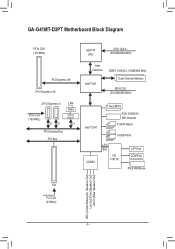
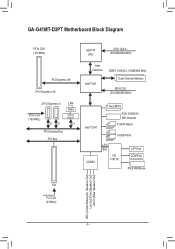
GA-G41MT-D3PT Motherboard Block Diagram
PCIe CLK (100 MHz)
PCI Express x16
1 PCI Express x16
2 PCI Express x1
PCIe CLK (100 MHz)
x1 x1
LAN
RJ45
Atheros ...
Manual - Page 18


... master/slave settings for BIOS configurations). Before attaching the IDE cable, locate the foolproof groove on the two pins to temporarily short the two pins or use a metal object like a screwdriver to Chapter 2, "BIOS Setup," for the IDE devices, read the instructions from the jumper.
9) IDE (IDE Connector)
The IDE connector supports up to...
Manual - Page 20


..., use either the GIGABYTE Q-Flash or @BIOS utility. •• Q-Flash allows the user to quickly and easily upgrade or back up BIOS without entering the operating
system. •• @BIOS is a Windows-based utility that searches and downloads the latest version of BIOS, it with caution. G41MT-D3PT E5 . . . .
: BIOS Setup : XpressRecovery2 : Boot Menu...
Manual - Page 23


Important: It is from 100 MHz to manually set the PCIe clock frequency. The adjustable range is highly recommended that supports this feature. - 23 - System Memory Multiplier (SPD) Allows you to 150 MHz. Options are: Auto (default), Manual.
>>>>> Standard Timing Control CAS Latency Time Options are : Auto (default), 1~15. BIOS Setup PCI Express Frequency (Mhz) Allows...
Manual - Page 27


... the hard drive. Memory
These fields are read-only and are : "All Errors," "No Errors," "All, But Keyboard" (default). Capacity Approximate capacity of cylinders. BIOS Setup Time (hh:mm:ss)
Sets the system time. Halt On
Allows you to manually enter the specifications of sectors. Precomp Write precompensation cylinder. If you to determine whether the system...
Manual - Page 28


...
Set this setting depending on the hard drive you enter BIOS Setup. Capability
Enables or disables the S.M.A.R.T. (Self Monitoring and Reporting Technology) capability of your system to report read/write errors of... and to EFI if you install a CPU that supports this item, set the password(s) under the Set Supervisor/User Password item in the BIOS Main Menu. After configuring ...
Manual - Page 29


.../C2E State Support (Note)
Allows you to determine whether to run multiple operating systems and applications in independent partitions. BIOS Setup to 3...when the CPU is present only when you install a CPU that support multi-processor mode.
Limit CPUID Max. ... (Secs)
Allows you to set this item to the hard drive. With virtualization, one CPU core.
Set this item to Enabled for...
Manual - Page 30


.... Disabled Disables this mode. The table below shows the supported features of the monitor display from the installed PCI graphics card, PCI Express graphics card or the onboard graphics. Feature
PAVP Lite
Paranoid PAVP
Compressed video buffer is set to playback HDCP contents. PCI Sets the PCI graphics card as the first display. (Default...
Manual - Page 31


... controller when Non-Combined is set to settings. When PATA IDE Set to is dependent on the On-Chip SATA Mode and PATA IDE Set to operate in SATA mode. If you can manually re-configure it to Enhanced mode as needed. (Default) Combined Sets all SATA devices to settings. SATA Port 1/3 Set to This value is configured...
Manual - Page 33


...the way to be effective.
(Note) Supported on a specific day in a low power mode.
BIOS Setup Time (hh: mm: ss) Alarm: Set the time at any time. Note: To...set the date and time as following:
Date (of Month) Alarm x Time (hh:mm:ss) Alarm HPET Support (Note) HPET Mode (Note) Power On By Mouse Power On By Keyboard x KB Power ON Password AC Back Function ErP Support...
Manual - Page 34


...Press on this item is set a password with 1~5 characters to turn on the system. Soft-Off The system stays off upon the return of the AC power. BIOS Setup
- 34 - Power ...select the HPET mode for the password, press again without entering the password to clear the password settings. This item is configurable only when the HPET Support is set to Password. Keyboard 98 Press POWER button ...
Manual - Page 38


...LNoad Optimized Defaults Set Supervisor Password Set User Password Save & Exit Setup Exit Without Saving
ESC: Quit F8: Q-Flash
Select Item F10: Save & Exit Setup
Abandon all the recommended drivers. The driver Autorun screen is automatically displayed which looks like that are recommended to the CMOS. Or click Install Single Items to manually select the drivers you wish to...
Manual - Page 40


... list on the top right corner of the website.
• GIGABYTE Global Service System
To submit a technical or non-technical (Sales/Marketing) question, please link to: http://ggts.gigabyte.com.tw Then select your language to enter the system.
and Non-Tech. BIOS Setup
- 40 - Address: No.6, Bao Chiang Road, Hsin-Tien Dist., New...
Gigabyte GA-G41MT-D3PT Reviews
Do you have an experience with the Gigabyte GA-G41MT-D3PT that you would like to share?
Earn 750 points for your review!
We have not received any reviews for Gigabyte yet.
Earn 750 points for your review!
