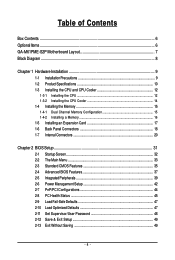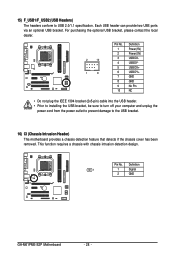Gigabyte GA-M61PME-S2P Support and Manuals
Get Help and Manuals for this Gigabyte item

View All Support Options Below
Free Gigabyte GA-M61PME-S2P manuals!
Problems with Gigabyte GA-M61PME-S2P?
Ask a Question
Free Gigabyte GA-M61PME-S2P manuals!
Problems with Gigabyte GA-M61PME-S2P?
Ask a Question
Most Recent Gigabyte GA-M61PME-S2P Questions
Ga-p61pme-s2 Unlock Amd Athlon(tm) Ii X3 445
ga-p61pme-s2 unlock AMD Athlon(tm) II X3 445 fourth core
ga-p61pme-s2 unlock AMD Athlon(tm) II X3 445 fourth core
(Posted by jimkal67 2 years ago)
I Have Purchased A Ssd And Set Up Os. Can I Download The Driver For Ahci And Up
ate or rebuild Win .7
ate or rebuild Win .7
(Posted by aemarsh007 8 years ago)
About Warrenty Status
is this product cover burn case warrenty ?
is this product cover burn case warrenty ?
(Posted by prakashmohanty2000 12 years ago)
Popular Gigabyte GA-M61PME-S2P Manual Pages
Gigabyte GA-M61PME-S2P Reviews
We have not received any reviews for Gigabyte yet.