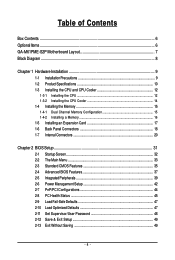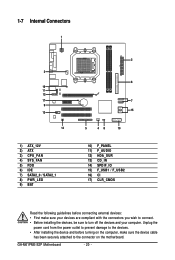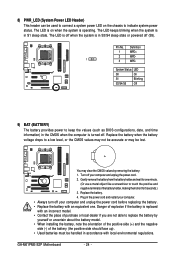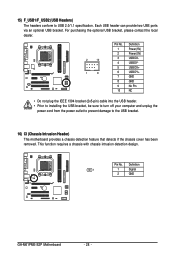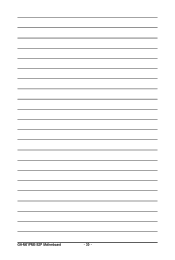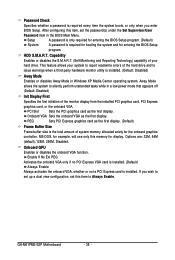Gigabyte GA-M61PME-S2P Support Question
Find answers below for this question about Gigabyte GA-M61PME-S2P.Need a Gigabyte GA-M61PME-S2P manual? We have 1 online manual for this item!
Question posted by Anonymous-43498 on November 23rd, 2011
Ram
What type of ram can the motherboard take and how much?
Current Answers
Answer #1: Posted by freginold on January 19th, 2012 12:24 PM
This board can use up to 8 GB of DDR2 memory (1066/800/667 MHz) in DIMM form (2 DIMM sticks). You can find the full specs here:
http://www.gigabyte.com/products/product-page.aspx?pid=3262&dl=1#sp
If you're buying new memory, check out Gigabyte's list of qualified vendors:
http://download.gigabyte.us/FileList/Memory/motherboard_memory_ga-m61pme-s2p.pdf
http://www.gigabyte.com/products/product-page.aspx?pid=3262&dl=1#sp
If you're buying new memory, check out Gigabyte's list of qualified vendors:
http://download.gigabyte.us/FileList/Memory/motherboard_memory_ga-m61pme-s2p.pdf
Related Gigabyte GA-M61PME-S2P Manual Pages
Similar Questions
Ga-p61pme-s2 Unlock Amd Athlon(tm) Ii X3 445
ga-p61pme-s2 unlock AMD Athlon(tm) II X3 445 fourth core
ga-p61pme-s2 unlock AMD Athlon(tm) II X3 445 fourth core
(Posted by jimkal67 2 years ago)
Need The Sm Bus Controller For Ga-h61m-s2p-b3 Motherboard
Lost my drivers disk and had to do a reinstall and can't find anyway to get the bus controller from ...
Lost my drivers disk and had to do a reinstall and can't find anyway to get the bus controller from ...
(Posted by mutilatedfilth 6 years ago)
Can You Run Two Monitors On A Gigabyte Ga-78lmt-s2p Motherboard
(Posted by lesleMBri 10 years ago)
Ddr3 Ram Support In Ga-946gm-ds2/s2 (rev. 2.0) Motherboard
Does GA-946GM-DS2/S2 (rev. 2.0) motherboard support DDR3 RAM ?
Does GA-946GM-DS2/S2 (rev. 2.0) motherboard support DDR3 RAM ?
(Posted by shoaibbd 11 years ago)
Installing Windows Xp 32 Bit In Ga=h61m-s2p Motherboard With G630 Processor.
I procured one GA-H61M-S2p mother board with g630 processor. The HDD is IDE with SATA to IDE convert...
I procured one GA-H61M-S2p mother board with g630 processor. The HDD is IDE with SATA to IDE convert...
(Posted by anujitdatta 11 years ago)