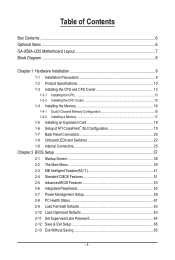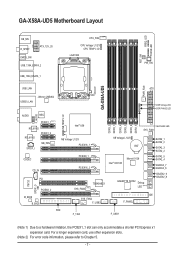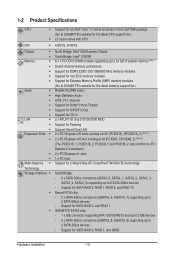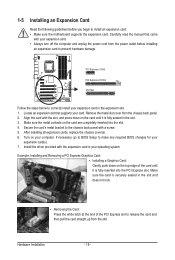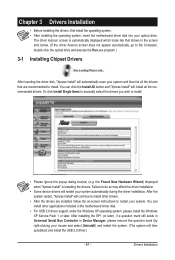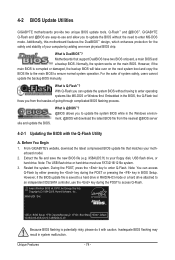Gigabyte GA-X58A-UD5 Support and Manuals
Get Help and Manuals for this Gigabyte item

View All Support Options Below
Free Gigabyte GA-X58A-UD5 manuals!
Problems with Gigabyte GA-X58A-UD5?
Ask a Question
Free Gigabyte GA-X58A-UD5 manuals!
Problems with Gigabyte GA-X58A-UD5?
Ask a Question
Gigabyte GA-X58A-UD5 Videos
Popular Gigabyte GA-X58A-UD5 Manual Pages
Gigabyte GA-X58A-UD5 Reviews
We have not received any reviews for Gigabyte yet.