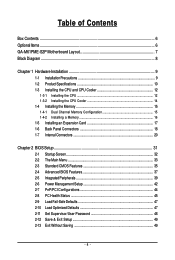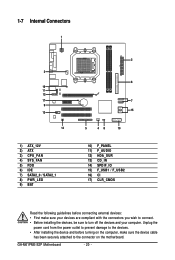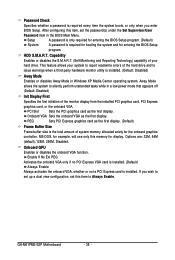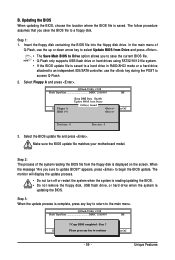Gigabyte GA-M61PME-S2P Support Question
Find answers below for this question about Gigabyte GA-M61PME-S2P.Need a Gigabyte GA-M61PME-S2P manual? We have 1 online manual for this item!
Question posted by aemarsh007 on July 24th, 2015
I Have Purchased A Ssd And Set Up Os. Can I Download The Driver For Ahci And Up
ate or rebuild Win .7
Current Answers
Related Gigabyte GA-M61PME-S2P Manual Pages
Similar Questions
Is Possible To Set A Raid On This Motherboard?
(Posted by ivanpalmam 2 years ago)
Ga-p61pme-s2 Unlock Amd Athlon(tm) Ii X3 445
ga-p61pme-s2 unlock AMD Athlon(tm) II X3 445 fourth core
ga-p61pme-s2 unlock AMD Athlon(tm) II X3 445 fourth core
(Posted by jimkal67 2 years ago)
Gigabyte Motherboard Ga-h55-usb3 (rev. 2.0)
what is the price in INR and from where purchase in india local or online.
what is the price in INR and from where purchase in india local or online.
(Posted by shailkam2001 11 years ago)
Which Is Video Controler Driver Of Gigabyte Ga-8i865gme Motherboard ?
I am failing search of video controler.
I am failing search of video controler.
(Posted by utob4whole 11 years ago)