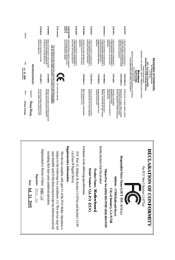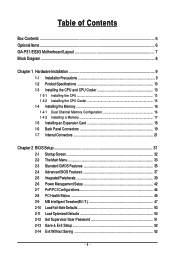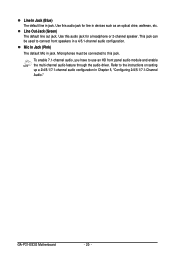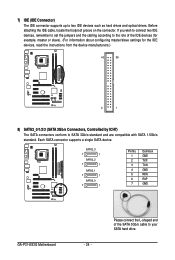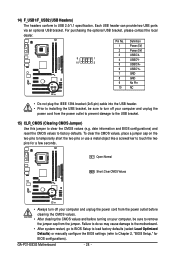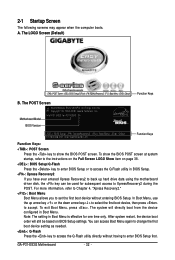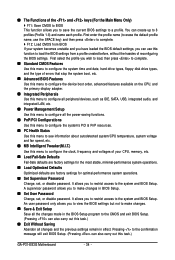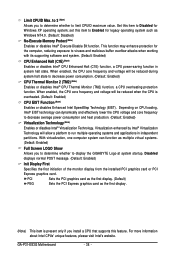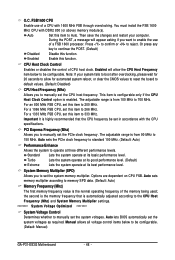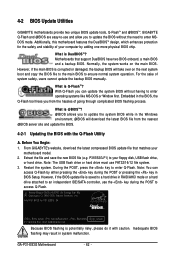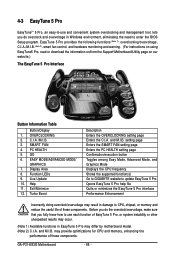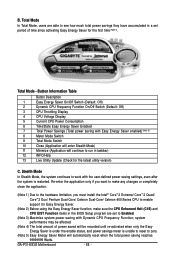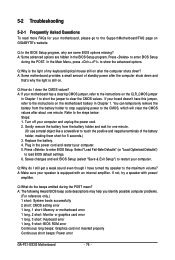Gigabyte GA-P31-ES3G Support Question
Find answers below for this question about Gigabyte GA-P31-ES3G.Need a Gigabyte GA-P31-ES3G manual? We have 1 online manual for this item!
Question posted by ivanpalmam on June 11th, 2021
Is Possible To Set A Raid On This Motherboard?
The person who posted this question about this Gigabyte product did not include a detailed explanation. Please use the "Request More Information" button to the right if more details would help you to answer this question.
Current Answers
Answer #2: Posted by SonuKumar on June 11th, 2021 8:57 PM
https://download1.gigabyte.com/Files/Manual/motherboard_manual_ga-p31-es3g_e.pdf
Hard drives in RAID/AHCI mode are not supported.
Please respond to my effort to provide you with the best possible solution by using the "Acceptable Solution" and/or the "Helpful" buttons when the answer has proven to be helpful.
Regards,
Sonu
Your search handyman for all e-support needs!!
Related Gigabyte GA-P31-ES3G Manual Pages
Similar Questions
Windows 7 Is Not Installing
When i try to install windows ,it takes 15 min to loading windows files and after choose the hard to...
When i try to install windows ,it takes 15 min to loading windows files and after choose the hard to...
(Posted by mory20132013 8 years ago)
How To Manually Overclock Gigabyte Motherboard Ga-970a-ud3
(Posted by mk45Snowfl 9 years ago)
How Do I Do Raid On The Ga-h61ma-d2v Motherboard To Enchance Performance??
Please help thanks!
Please help thanks!
(Posted by richardbaccarini 11 years ago)
Pls. Send Me A Pdf Wiring Installation Guide For My Motherboard Ga-h61m-ds2..thn
(Posted by DAVIDJR1261 11 years ago)