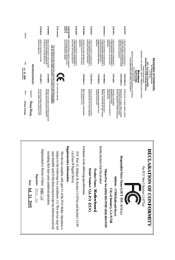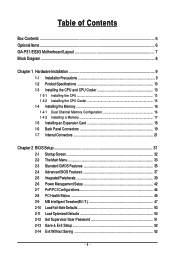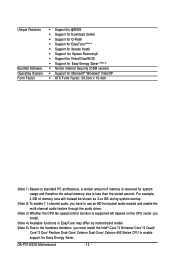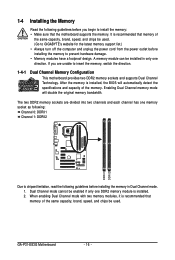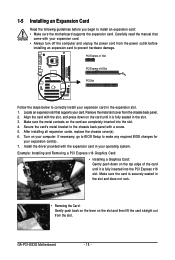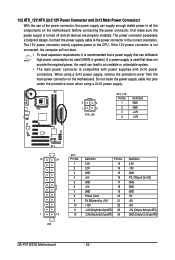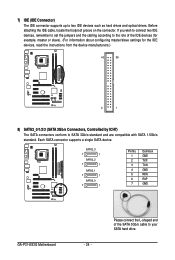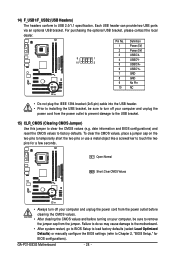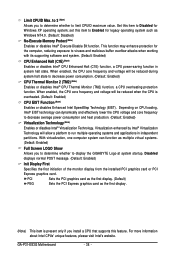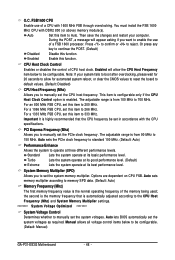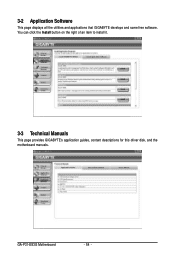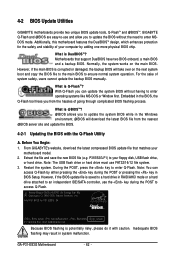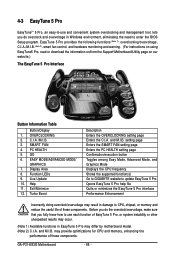Gigabyte GA-P31-ES3G Support Question
Find answers below for this question about Gigabyte GA-P31-ES3G.Need a Gigabyte GA-P31-ES3G manual? We have 1 online manual for this item!
Question posted by mory20132013 on January 16th, 2016
Windows 7 Is Not Installing
When i try to install windows ,it takes 15 min to loading windows files and after choose the hard to install tell me change location
Current Answers
Answer #1: Posted by TommyKervz on January 16th, 2016 4:44 AM
This error can appear during a clean installation of Windows 7 when the operating system install media is not in the drive. This typically occurs when a user is required to exchange disks in order to install required drivers on the system and the operating system disks were not placed back in the drive before proceeding with the install.
The error would not occur if setup was started using a USB memory stick since the isntall media would not be switched.
The solution would be to change the driver CD or DVD to the Windows 7 install media DVD when this occurs so we can continue with the Windows 7 setup. In this particular situation it is likely that the RAID driver disk was left in the drive.
The error would not occur if setup was started using a USB memory stick since the isntall media would not be switched.
The solution would be to change the driver CD or DVD to the Windows 7 install media DVD when this occurs so we can continue with the Windows 7 setup. In this particular situation it is likely that the RAID driver disk was left in the drive.
Please try to format the drive that you want to install your windows to and try installing again.
Answer #2: Posted by TechSupport101 on January 16th, 2016 4:48 AM
Hi. If you are not intending to retain any user data on the drive, then delete all partitions. And then re-partition it if you wish and retry the install. You will need to try a different HDD if the issue persist. Yes your board is certified for Windows 7
Related Gigabyte GA-P31-ES3G Manual Pages
Similar Questions
Is Possible To Set A Raid On This Motherboard?
(Posted by ivanpalmam 2 years ago)
How To Manually Overclock Gigabyte Motherboard Ga-970a-ud3
(Posted by mk45Snowfl 9 years ago)
Pls. Send Me A Pdf Wiring Installation Guide For My Motherboard Ga-h61m-ds2..thn
(Posted by DAVIDJR1261 11 years ago)
Why My Motherboard Ga-g31m-es2l Not Sporting Any Game
(Posted by camonurai 12 years ago)