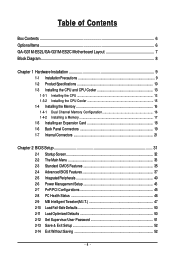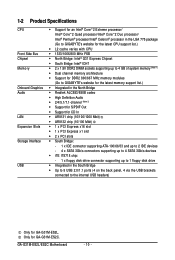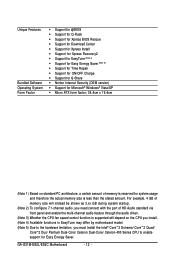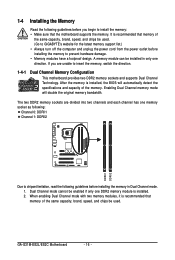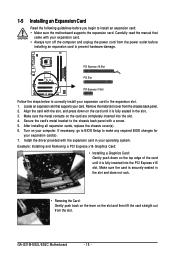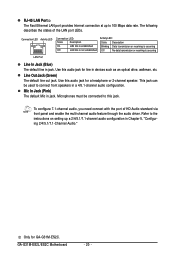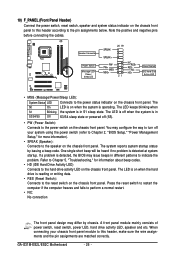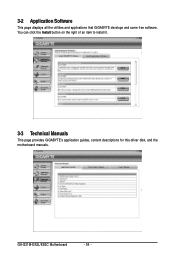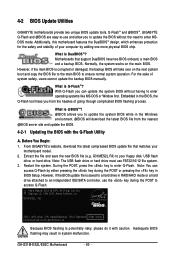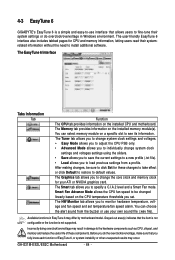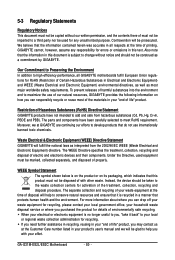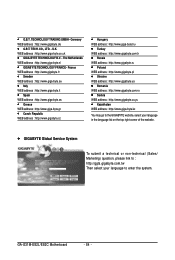Gigabyte GA-G31M-ES2L Support and Manuals
Get Help and Manuals for this Gigabyte item

View All Support Options Below
Free Gigabyte GA-G31M-ES2L manuals!
Problems with Gigabyte GA-G31M-ES2L?
Ask a Question
Free Gigabyte GA-G31M-ES2L manuals!
Problems with Gigabyte GA-G31M-ES2L?
Ask a Question
Most Recent Gigabyte GA-G31M-ES2L Questions
For This Model I Need A Board View(bv.pdf)
GA-G31M-ES2L Rev2.0 Desk top mother board .Board view file is required(bv.pdf)
GA-G31M-ES2L Rev2.0 Desk top mother board .Board view file is required(bv.pdf)
(Posted by prakashrao87 1 year ago)
Audio Not Working
I owned GIGABYTE GA-G31M-ES2L i used for last 4 years now its working fine,now the problem is when i...
I owned GIGABYTE GA-G31M-ES2L i used for last 4 years now its working fine,now the problem is when i...
(Posted by veeravigneshmobile 2 years ago)
How To Update Bios Of Gigabyte Ga-g31m-es2l Motherboard Flash Drive
(Posted by m5tke 9 years ago)
What Continuos Beep Mean?
(Posted by mpatino 10 years ago)
My Mother Board Ga-g31m-es2l Support Wifi Card And Which Wifi Card India
(Posted by mhhi12 10 years ago)
Gigabyte GA-G31M-ES2L Videos
Popular Gigabyte GA-G31M-ES2L Manual Pages
Gigabyte GA-G31M-ES2L Reviews
We have not received any reviews for Gigabyte yet.