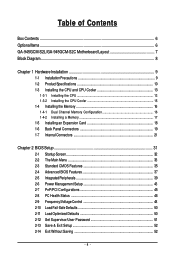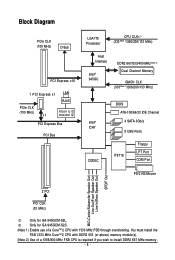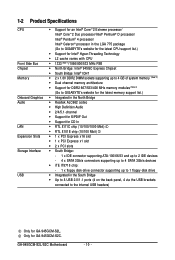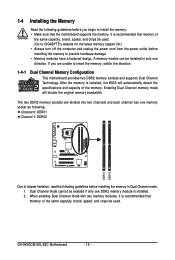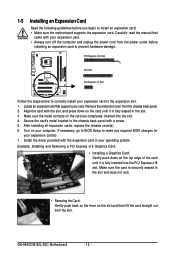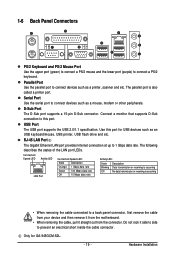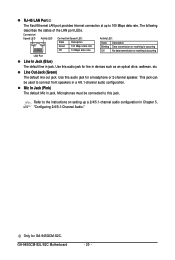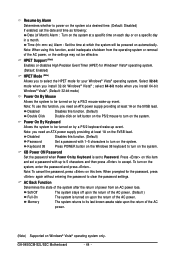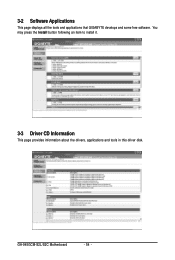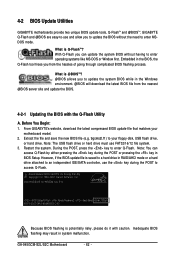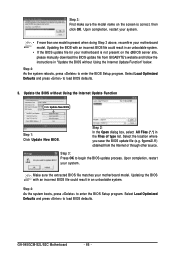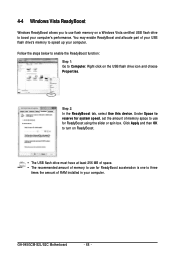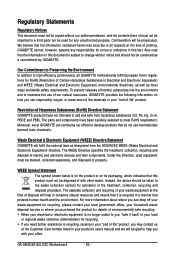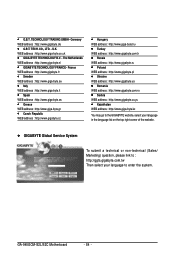Gigabyte GA-945GCM-S2L Support and Manuals
Get Help and Manuals for this Gigabyte item

View All Support Options Below
Free Gigabyte GA-945GCM-S2L manuals!
Problems with Gigabyte GA-945GCM-S2L?
Ask a Question
Free Gigabyte GA-945GCM-S2L manuals!
Problems with Gigabyte GA-945GCM-S2L?
Ask a Question
Most Recent Gigabyte GA-945GCM-S2L Questions
In The Boot Priority Options Usb Not Detacted?
Hard disk Boot priority could not find usb drive. So I can't Boot through 32bit usb drive. Plz help ...
Hard disk Boot priority could not find usb drive. So I can't Boot through 32bit usb drive. Plz help ...
(Posted by mdrafi3806 3 years ago)
Will Ga-945gcm-s2l Support 1tb Hard Disk?
I have GA-945GCM-S2L board using with 80 gb hdd. Now I want to upgrade my HDD to 1 tb.Will GA-945GCM...
I have GA-945GCM-S2L board using with 80 gb hdd. Now I want to upgrade my HDD to 1 tb.Will GA-945GCM...
(Posted by asabhikumar 11 years ago)
Ga-945gcm-s2l Power Ic
i have GA-945GCM-S2L motherboard it has power problem where i found the power ic's
i have GA-945GCM-S2L motherboard it has power problem where i found the power ic's
(Posted by muthuravi74 11 years ago)
Intermittent Display Audio O.k.
(Posted by deepakah 12 years ago)
Ram Section Mosfet Open`plz Substitute Mosfet
(Posted by smsdeben 12 years ago)
Gigabyte GA-945GCM-S2L Videos
Popular Gigabyte GA-945GCM-S2L Manual Pages
Gigabyte GA-945GCM-S2L Reviews
 Gigabyte has a rating of 4.00 based upon 1 review.
Get much more information including the actual reviews and ratings that combined to make up the overall score listed above. Our reviewers
have graded the Gigabyte GA-945GCM-S2L based upon the following criteria:
Gigabyte has a rating of 4.00 based upon 1 review.
Get much more information including the actual reviews and ratings that combined to make up the overall score listed above. Our reviewers
have graded the Gigabyte GA-945GCM-S2L based upon the following criteria:
- Durability [1 rating]
- Cost Effective [1 rating]
- Quality [1 rating]
- Operate as Advertised [1 rating]
- Customer Service [1 rating]