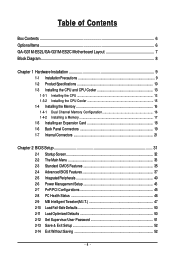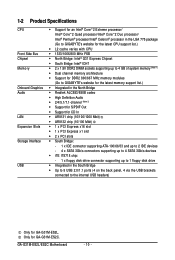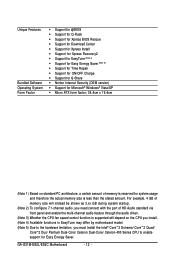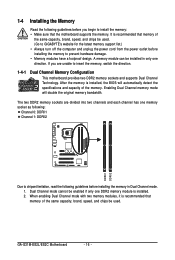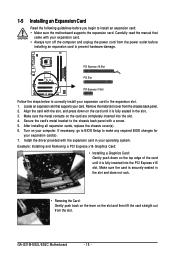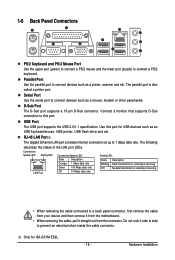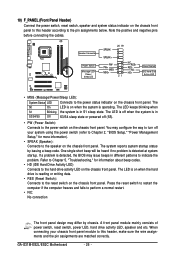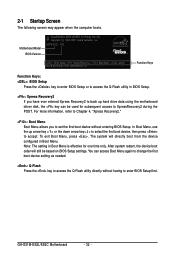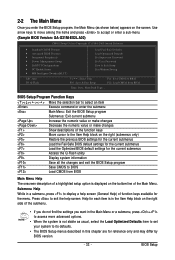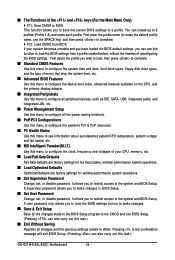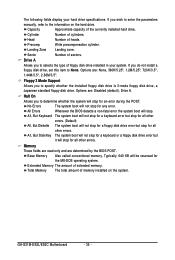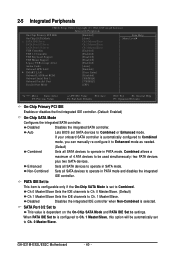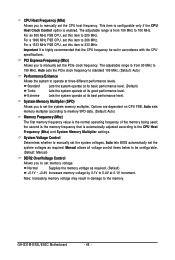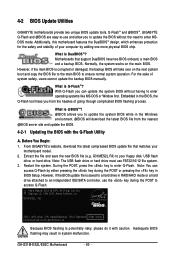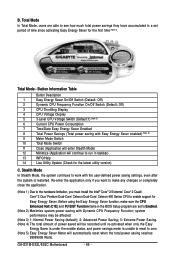Gigabyte GA-G31M-ES2L Support Question
Find answers below for this question about Gigabyte GA-G31M-ES2L.Need a Gigabyte GA-G31M-ES2L manual? We have 1 online manual for this item!
Question posted by m5tke on August 23rd, 2014
How To Update Bios Of Gigabyte Ga-g31m-es2l Motherboard Flash Drive
Current Answers
Answer #1: Posted by hitesh1531 on June 4th, 2017 3:47 AM
1. From GIGABYTE's website, download the latest compressed BIOS update file that matches your
motherboard model.
2. Extract the file and save the new BIOS file (e.g. g31mes2l.f1) to your floppy disk, USB flash drive,
or hard drive. Note: The USB flash drive or hard drive must use FAT32/16/12 file system.
3. Restart the system. During the POST, press the <End> key to enter Q-Flash. Note: You can
access Q-Flash by either pressing the <End> key during the POST or pressing the <F8> key in
BIOS Setup. However, if the BIOS update file is saved to a hard drive in RAID/AHCI mode or a hard
drive attached to an independent IDE/SATA controller, use the <End> key during the POST to
access Q-Flash.
Related Gigabyte GA-G31M-ES2L Manual Pages
Similar Questions
I've tried to update bios for GA-H67M-D2 ( not D2-B3) from F6 to F9 with Q-Flash, but displays that ...
which graphic card is best for G31M-ES2L FG
any help is appreciated! I can't seem to get this motherboard ep45-ud3l to boot from a flash drive. ...