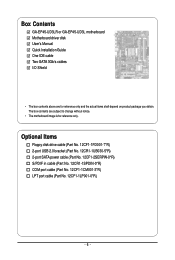Gigabyte GA-EP45-UD3L Support Question
Find answers below for this question about Gigabyte GA-EP45-UD3L.Need a Gigabyte GA-EP45-UD3L manual? We have 1 online manual for this item!
Question posted by eclas on July 20th, 2011
Boot From Flash Drive
Current Answers
Answer #1: Posted by ralut on August 9th, 2011 7:49 PM
>>Highligh this very first option at the top and click enter<<
1 first boot
2 second boot << set to hard disk
The very first option when you have pendrive plugged in takes you to more boot option, set to
1USB
2Hard Disk
in that order.
your pen drive must b formatted correctly,
linux and windows both have different file systems for pen drive.
now when boot hit f12 for boot list and select HARD DISK
this give you option to select your pen drive usb
Related Gigabyte GA-EP45-UD3L Manual Pages
Similar Questions
Is it possible to overclock the 3770k with this motherboard? 4.2 ghz or higher
mouse & keyboard works only in 2 ports (one external). Itry instal drivers from cd and download ...
i built a PC with: HAF912 box Corsair 600W PSU GA-Z68AP-D3 icore 5-2500K processore Arctic Free...
How to install windows from usb flash as there is no such option in bios? tHANKS