Gigabyte GA-Z68AP-D3 Support Question
Find answers below for this question about Gigabyte GA-Z68AP-D3.Need a Gigabyte GA-Z68AP-D3 manual? We have 2 online manuals for this item!
Question posted by aboushakraf on October 8th, 2011
Cannot Get The Unit To Start
i built a PC with:
HAF912 box
Corsair 600W PSU
GA-Z68AP-D3
icore 5-2500K processore
Arctic Freezer extreme cooler
4 Gb Corsair RAM
HDD and DVD drives
When i press the power button it flashes on fans start and every thing stops within a second. any hint where my problem lies?
Current Answers
There are currently no answers that have been posted for this question.
Be the first to post an answer! Remember that you can earn up to 1,100 points for every answer you submit. The better the quality of your answer, the better chance it has to be accepted.
Be the first to post an answer! Remember that you can earn up to 1,100 points for every answer you submit. The better the quality of your answer, the better chance it has to be accepted.
Related Gigabyte GA-Z68AP-D3 Manual Pages
Manual - Page 1
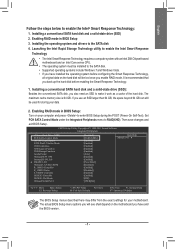
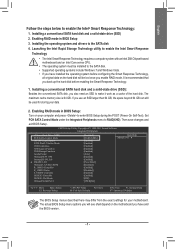
...motherboard you use an SSD larger than 64 GB, the space beyond 64 GB can still be used for your data.
2. CMOS Setup Utility-Copyright (C) 1984-2011 Award Software Integrated Peripherals
eXtreme Hard Drive...see shall depend on your computer and press to the SATA disk. • Supported...installed to enter BIOS Setup during the POST (Power-On Self-Test).
Set
PCH SATA Control Mode...
Manual - Page 4
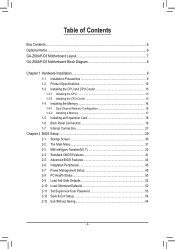
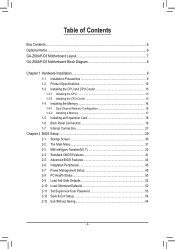
...Box Contents...6 Optional Items...6 GA-Z68AP-D3 Motherboard Layout 7 GA-Z68AP-D3 Motherboard Block Diagram 8
Chapter 1 Hardware Installation 9 1-1 Installation Precautions 9 1-2 Product Specifications 10 1-3 Installing the CPU and CPU Cooler 13
1-3-1 Installing the CPU 13 1-3-2 Installing the CPU Cooler... Integrated Peripherals 45 2-7 Power Management Setup 48 2-8 PC Health Status 50 2-9 ...
Manual - Page 6


... only and the actual items shall depend on the product package you obtain.
Optional Items
2-port USB 2.0 bracket (Part No. 12CR1-1UB030-5*R) 2-port SATA power cable (Part No. 12CF1-2SERPW-0*R)
- 6 - Box Contents
GA-Z68AP-D3 motherboard Motherboard driver disk User's Manual Quick Installation Guide Four SATA cables I/O Shield
The box contents above are subject to change without notice.
Manual - Page 7
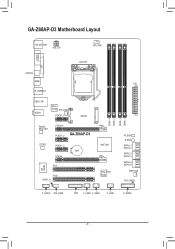
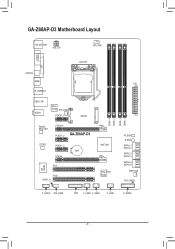
GA-Z68AP-D3 Motherboard Layout
KB_MS_USB
ATX_12V
CPU_FAN
COMA LPT
LGA1155
OPTICAL HDMI R_USB30/20
USB_LAN AUDIO
Etron EJ168 SYS_FAN1
PCIEX1_1
mSATA
Realtek RTL8111E CODEC
PCIEX16
PCIEX1_2 GA-Z68AP-D3
PCIEX1_3 BAT
PCIEX4
PCI1
iTE IT8728
PCI2 SPDIF_O
Intel® Z68
PCIe to PCI Bridge
DDR3_4 DDR3_2 DDR3_3 DDR3_1
ATX
M_BIOS B_BIOS SATA3_1 SATA3_0 SATA2_3 ...
Manual - Page 8
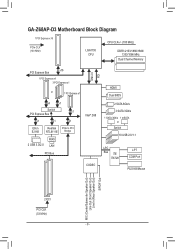
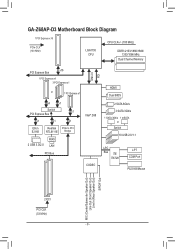
GA-Z68AP-D3 Motherboard Block Diagram
1 PCI Express x16
PCIe CLK (100 MHz)
LGA1155 CPU
CPU CLK+/- (100 MHz)
DDR3 2133/1866/1600/ 1333/1066 MHz
Dual Channel Memory
...
Manual - Page 12


...Power fan speed detection
ŠŠ CPU overheating warning
ŠŠ CPU/System/Power fan fail warning
ŠŠ CPU/System fan speed control * Whether the CPU/system fan...138; 2 x 32 Mbit flash
ŠŠ Use of ...motherboard model.
ŠŠ Support for Smart 6™
ŠŠ Support for Auto Green
ŠŠ Support for eXtreme Hard Drive...cooler you install.
Manual - Page 19
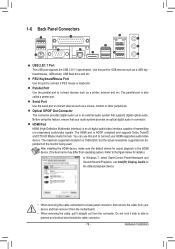
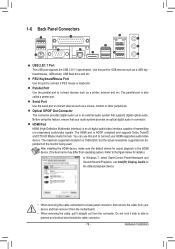
....
Before using this port for details.)
In Windows 7, select Start>Control Panel>Hardware and Sound>Sound>Playback, set Intel(R) Display Audio... remove the cable from your device and then remove it from the motherboard.
•• When removing the cable, pull it side to ...devices such as a USB keyboard/mouse, USB printer, USB flash drive and etc. You can use this port to connect your...
Manual - Page 22


... and all the components on the motherboard. The 12V power connector mainly supplies power to the power connector in the correct orientation. If the 12V power connector is recommended that a power supply that does not provide the required power, the result can supply enough stable power to all devices are properly installed. The power connector possesses a foolproof design. Before...
Manual - Page 30
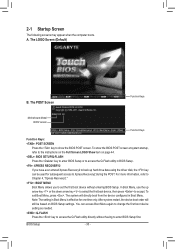
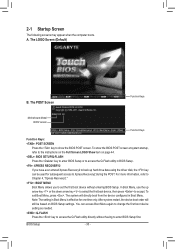
... screen. In Boot Menu, use the up hard drive data using the driver disk, the key can access Boot Menu again to change the first boot device setting as needed. : Q-FLASH Press the key to access the Q-Flash utility directly without entering BIOS Setup. Motherboard Model BIOS Version
Z68AP-D3 E2 . . . .
: BIOS Setup : XpressRecovery2 : Boot Menu : Qflash...
Manual - Page 32
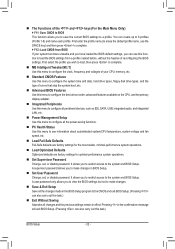
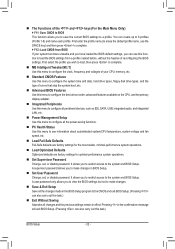
... information about autodetected system/CPU temperature, system voltage and fan speed, etc.
Load Fail-Safe Defaults Fail... Setup. (Pressing can use this task.)
Exit Without Saving Abandon all the power-saving functions.
PC Health Status Use... Power Management Setup Use this menu to configure the system time and date, hard drive types, floppy disk drive types, and...
Manual - Page 46


...to detect USB storage devices, including USB flash drives and USB hard drives during the POST. (Default: Enabled)...Diagnostic Function)
CMOS Setup Utility-Copyright (C) 1984-2011 Award Software SMART LAN
Start detecting at Port..... Part1-2 Status = Open / Length = 0m Part3-6...
F1: General Help
F7: Optimized Defaults
This motherboard incorporates cable diagnostic feature designed to the fault or...
Manual - Page 48


... to enter the ACPI S3 (Suspend to RAM) sleep state (default). In S3 sleep state, the system appears to its working state exactly where it was left off. If the power
button is pressed for 4 seconds to turn off the system. BIOS Setup
- 48 - Instant-Off Press the power button and then the system will enter suspend...
Manual - Page 49
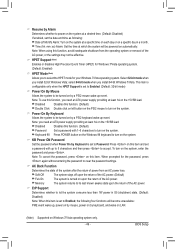
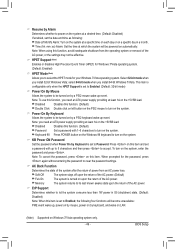
... by keyboard, and wake on LAN.
(Note) Supported on Windows 7/Vista operating system only. - 49 - Press on this item.
Note: When using this item is turned on the system, enter the password and press . Keyboard 98 Press POWER button on the Windows 98 keyboard to select the HPET mode for Windows 7/Vista operating system. (Default...
Manual - Page 62
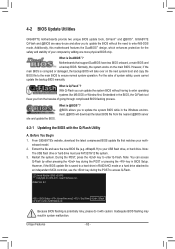
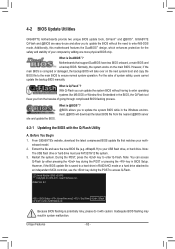
..., Award Software, Inc. What is Q-Flash™? What is DualBIOS™? What is potentially risky, please do it with the Q-Flash Utility
A. Z68AP-D3 E2 . . . .
: BIOS ...Flash. During the POST, press the key to your USB flash drive, or hard drive.
GIGABYTE Q-Flash and @BIOS are easy-to-use FAT32/16/12 file system.
3. Motherboards that matches your computer by either pressing...
Manual - Page 63


...sure the BIOS update file matches your motherboard model. appears, press to update BIOS?"
Unique Features Step 1: 1. Step 3: When the update process is saved. B. Insert the USB flash drive containing the BIOS file into the computer. Update BIOS from Drive
Save BIOS to a USB flash drive. Select HDD 1-0 and press . CoaodpyCMBIOOSS DcoemfapuletteEdn-aPbaless !!
In the main...
Manual - Page 65
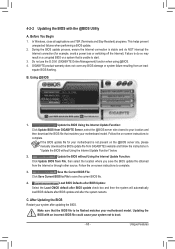
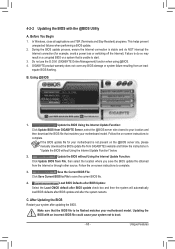
...If the BIOS update file for example, avoid a power loss or switching off the Internet).
C. Updating the ... or a system that matches your motherboard is unable to start. 3.
GIGABYTE product warranty does not...box and then the system will automatically
load BIOS defaults after BIOS update and after updating the BIOS. Before You Begin 1.
Follow the on-screen instructions to be flashed...
Manual - Page 72
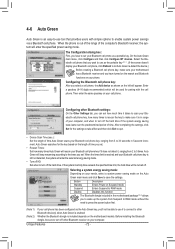
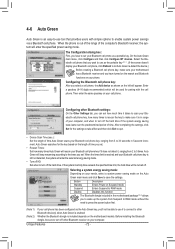
...the specified time limit, the hard drive will be sure to turn off the hard drive.
Unique Features
- 72 -
Then ...Bluetooth device(s) when Auto Green is enabled. The Configuration dialog box: First, you have turned on the search and Bluetooth ...in the motherboard package(Note 2) allows
you to wake up the system from Suspend to RAM mode without the
need to press the power button first....
Manual - Page 74


... to select
pears, click Login,
Start Server to the
Cloud OC server....tab enables real time PC system status monitoring for controlling system power states with restart, power off , standby,...support is normal. B.
Available functions may differ by motherboard model. 4-8 Cloud OC
Cloud OC (Note 1)...such as CPU temperature, cooling fan speeds, CPU VCore and system temperature.
...
Manual - Page 97


...A: Some advanced options are some BIOS options missing? Press to install. A: Some motherboards provide a small amount of my keyboard/optical mouse still...motherboards that have a clearing CMOS jumper, refer to the instructions on after the computer shuts down and that have a CMOS_SW button, press this button to the maximum volume? A: Make sure your speaker is the light of standby power...
Manual - Page 98
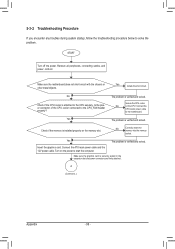
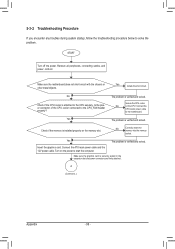
... Check if the CPU cooler is verified and solved.
Turn on the CPU. START
Turn off the power.
Check if the memory is verified and solved. Insert the graphics card. Yes
The problem is attached to the motherboard.
Remove all peripherals, connecting cables, and power cord etc. Make sure the motherboard does not short-circuit with...
Similar Questions
Gigabyte Ga-z68ap-d3 Wont Start With Ram In Slots 2 And 4
(Posted by chrBifff 9 years ago)
How To Manually Overclock Gigabyte Motherboard Ga-970a-ud3
(Posted by mk45Snowfl 9 years ago)

