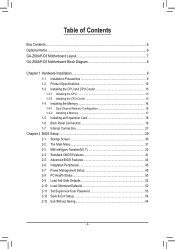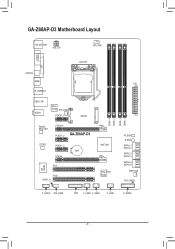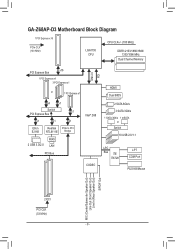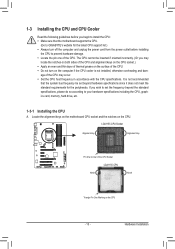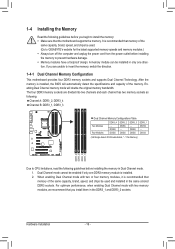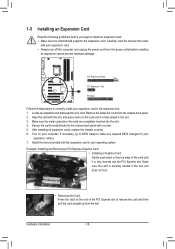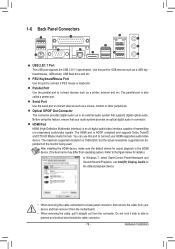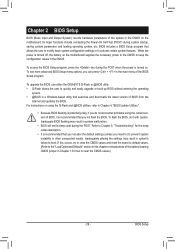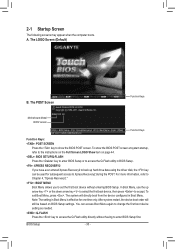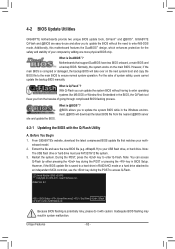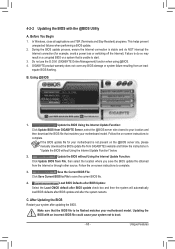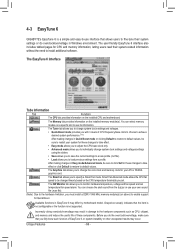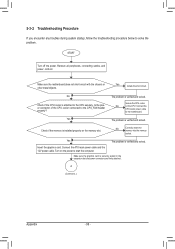Gigabyte GA-Z68AP-D3 Support Question
Find answers below for this question about Gigabyte GA-Z68AP-D3.Need a Gigabyte GA-Z68AP-D3 manual? We have 2 online manuals for this item!
Question posted by chrBifff on August 12th, 2014
Gigabyte Ga-z68ap-d3 Wont Start With Ram In Slots 2 And 4
The person who posted this question about this Gigabyte product did not include a detailed explanation. Please use the "Request More Information" button to the right if more details would help you to answer this question.
Current Answers
Related Gigabyte GA-Z68AP-D3 Manual Pages
Similar Questions
Ddr3_1 Ram Slot Will Not Read Any Memory Stick Inserted.
I changed the ram on my GA-78LMT-S2P the other day, 2X4Gb sticks of Kingston Ram (Fully supported, I...
I changed the ram on my GA-78LMT-S2P the other day, 2X4Gb sticks of Kingston Ram (Fully supported, I...
(Posted by smokeej 11 years ago)
Ram Slots
I have 4x1 GB and only 2 GB recognized in bios how should i solve this. i have gigabyte ga-ep31-ds...
I have 4x1 GB and only 2 GB recognized in bios how should i solve this. i have gigabyte ga-ep31-ds...
(Posted by mariuschirita2003 11 years ago)
Cannot Get The Unit To Start
i built a PC with: HAF912 box Corsair 600W PSU GA-Z68AP-D3 icore 5-2500K processore Arctic Free...
i built a PC with: HAF912 box Corsair 600W PSU GA-Z68AP-D3 icore 5-2500K processore Arctic Free...
(Posted by aboushakraf 12 years ago)