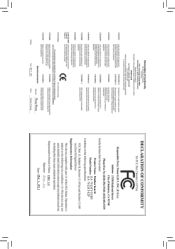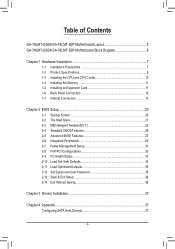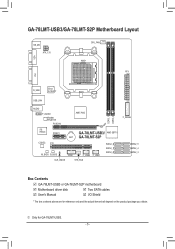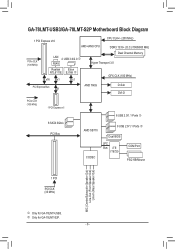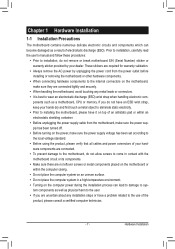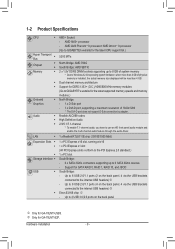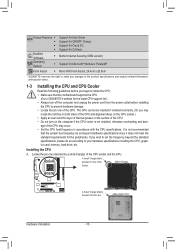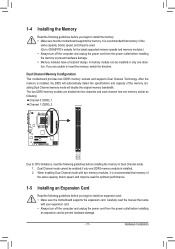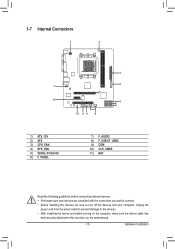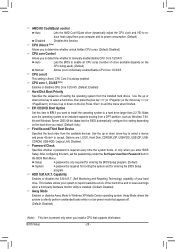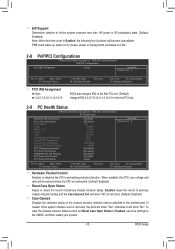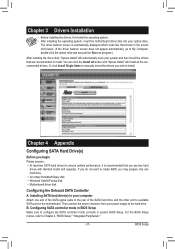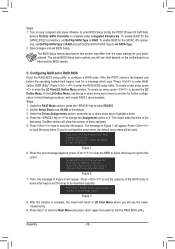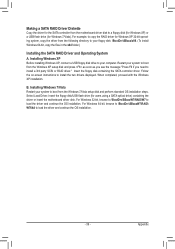Gigabyte GA-78LMT-S2P Support Question
Find answers below for this question about Gigabyte GA-78LMT-S2P.Need a Gigabyte GA-78LMT-S2P manual? We have 1 online manual for this item!
Question posted by smokeej on March 31st, 2013
Ddr3_1 Ram Slot Will Not Read Any Memory Stick Inserted.
I changed the ram on my GA-78LMT-S2P the other day, 2X4Gb sticks of Kingston Ram (Fully supported, I checked before buying) ever since I did so Slot #1 will not read any ram insered into it, old or new. The ram works, the board looks perfect, it just stopped reading, even the bios does not recognise anythng. Any ideas on how to fix this would be awesome. thanks.
Current Answers
Related Gigabyte GA-78LMT-S2P Manual Pages
Similar Questions
Ram Upgrading I Want To Have 4gb In Bios That Allow Me Installing 64 Bit Sys .
With 2 baret of 2gb DDR II 800 the bios shows only : 3,1gb
With 2 baret of 2gb DDR II 800 the bios shows only : 3,1gb
(Posted by har4sd 1 year ago)
How To Get My Ga-78lmt-s2p To Read All Installed Ram
(Posted by AHMWAYNER 9 years ago)
Unstable With Both Ram Chips In
Hi the mother board was bought as a bumdle pre built with cpu and ram installed (processor amd 4100 ...
Hi the mother board was bought as a bumdle pre built with cpu and ram installed (processor amd 4100 ...
(Posted by twilkie175 11 years ago)
Using 4x2gb Kingston Memory Sticks And It Won't Boot With 4 Sticks. Only 2
(Posted by supersplicer 11 years ago)