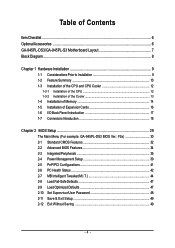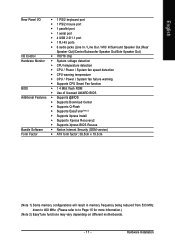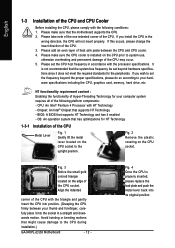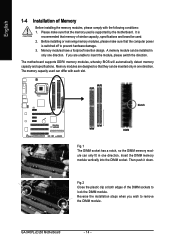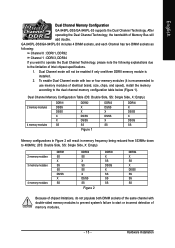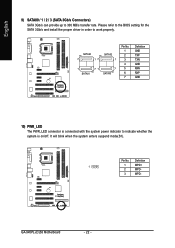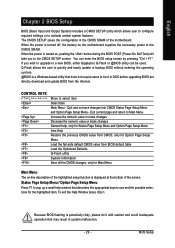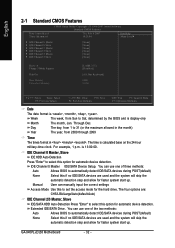Gigabyte GA-945PL-S3 Support Question
Find answers below for this question about Gigabyte GA-945PL-S3.Need a Gigabyte GA-945PL-S3 manual? We have 1 online manual for this item!
Question posted by har4sd on October 9th, 2022
Ram Upgrading I Want To Have 4gb In Bios That Allow Me Installing 64 Bit Sys .
With 2 baret of 2gb DDR II 800 the bios shows only : 3,1gb
Current Answers
Answer #1: Posted by SonuKumar on October 9th, 2022 9:21 PM
NO RAM UPGRADE -
It s MaX RAM Installed
https://www.gigabyte.com/Motherboard/GA-945PL-S3-rev-3x/sp#sp
Please respond to my effort to provide you with the best possible solution by using the "Acceptable Solution" and/or the "Helpful" buttons when the answer has proven to be helpful.
Regards,
Sonu
Your search handyman for all e-support needs!!
Related Gigabyte GA-945PL-S3 Manual Pages
Similar Questions
Ga-78lmt-s2pt Ram Problem
hey gys, i have bought gigabyte ga-78lmt-s2pt, fx 4300, with 4 gb 1333mhz ram. i have installed 64 b...
hey gys, i have bought gigabyte ga-78lmt-s2pt, fx 4300, with 4 gb 1333mhz ram. i have installed 64 b...
(Posted by majumderpratap2012 9 years ago)
How Can I Install Windows Xp 32 Bit On Gigabyte Ga-h61m-d2-b3?
i just purchased Gigabyte GA-H61M-D2-B3 mother board and the cpu i have is Intel Core i3-2100 LGA 11...
i just purchased Gigabyte GA-H61M-D2-B3 mother board and the cpu i have is Intel Core i3-2100 LGA 11...
(Posted by kahv62005 11 years ago)
Pls. Send Me A Pdf Wiring Installation Guide For My Motherboard Ga-h61m-ds2..thn
(Posted by DAVIDJR1261 11 years ago)
Does This Mother Board Support 64 Bit Os
Does this Mother Board support 64 bit os
Does this Mother Board support 64 bit os
(Posted by nitinm333 12 years ago)
I Do Not Understand The Meaning Of 'memory Runs At Dual Channel'
(Posted by awadhsaidy 12 years ago)