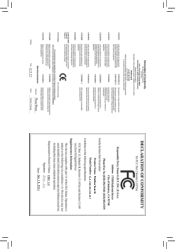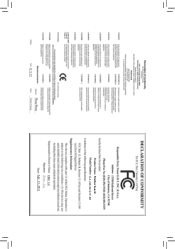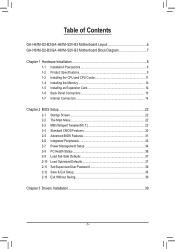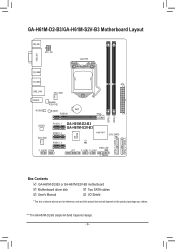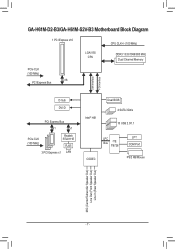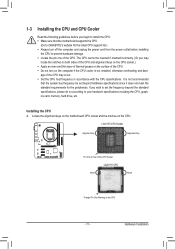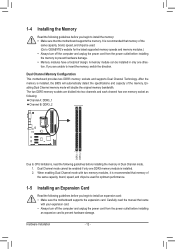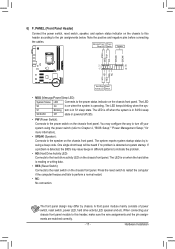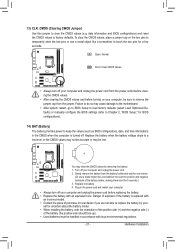Gigabyte GA-H61M-D2-B3 Support Question
Find answers below for this question about Gigabyte GA-H61M-D2-B3.Need a Gigabyte GA-H61M-D2-B3 manual? We have 1 online manual for this item!
Question posted by kahv62005 on November 23rd, 2012
How Can I Install Windows Xp 32 Bit On Gigabyte Ga-h61m-d2-b3?
i just purchased Gigabyte GA-H61M-D2-B3 mother board and the cpu i have is Intel Core i3-2100 LGA 1155 3.ghz , 3 mb Cache 65 W
How can i install Windows Xp 32 bit on it and bios configurations ?
Current Answers
Related Gigabyte GA-H61M-D2-B3 Manual Pages
Similar Questions
Send Me The Drivers Of This Mother Board 'gigabyte Ga-8vm800m-775'
"Gigabyte GA-8VM800M-775" above mention mother board drivers dosent support to the windows xp servic...
"Gigabyte GA-8VM800M-775" above mention mother board drivers dosent support to the windows xp servic...
(Posted by randulapemin 10 years ago)
Installing Windows Xp 32 Bit In Ga=h61m-s2p Motherboard With G630 Processor.
I procured one GA-H61M-S2p mother board with g630 processor. The HDD is IDE with SATA to IDE convert...
I procured one GA-H61M-S2p mother board with g630 processor. The HDD is IDE with SATA to IDE convert...
(Posted by anujitdatta 11 years ago)
Where I Can Get (obtain) Ga-m61sme-s2 Gigabyte Mother Board Drivers And Manual?
(Posted by administracion 11 years ago)
Blue Screen Error While Installing Vga Driver
hello i just purchased Gigabyte GA-H61M-D2-B3 mother board and the cpu i have is Intel Core i3-2100...
hello i just purchased Gigabyte GA-H61M-D2-B3 mother board and the cpu i have is Intel Core i3-2100...
(Posted by hardcorekhan 12 years ago)