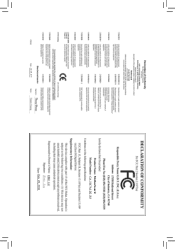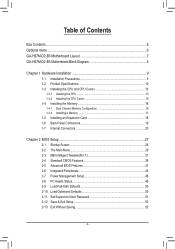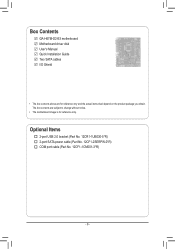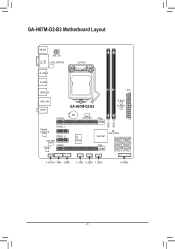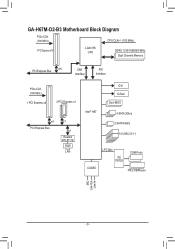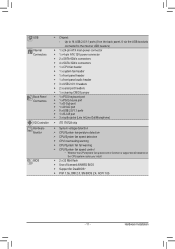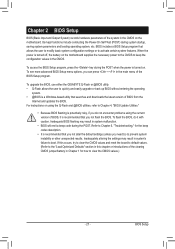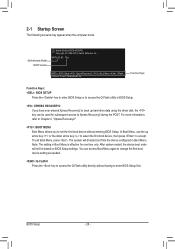Gigabyte GA-H67M-D2-B3 Support Question
Find answers below for this question about Gigabyte GA-H67M-D2-B3.Need a Gigabyte GA-H67M-D2-B3 manual? We have 1 online manual for this item!
Question posted by domioros on December 1st, 2020
Update Bios To F9 For Ga-h67m-d2 (not D2-b3) Doesn't Work:'invalid File'.
I've tried to update bios for GA-H67M-D2 ( not D2-B3) from F6 to F9 with Q-Flash, but displays that the "File Is Invalid". Why?
Current Answers
Answer #1: Posted by INIMITABLE on December 1st, 2020 11:33 AM
I hope this is helpful? PLEASE "ACCEPT" and mark it "HELPFUL" to complement my little effort. Hope to bring you more detailed answers
-INIMITABLE
Related Gigabyte GA-H67M-D2-B3 Manual Pages
Similar Questions
Porque Não Tem Tpm,só Modo Herdado E Não Tem Como Habilitar
(Posted by raycharles844 5 months ago)
Update Bios F9 For Ga-h67m-d2 Doesn't Work. Why?
(Posted by doruoros67 3 years ago)
Update Bios From File
Bios Type Awardbios Date 2009 Aug 12bios Id 08/12/2009-rx780-sb710-7a66ag0ac-00bios Oem Amd 770 Bios...
Bios Type Awardbios Date 2009 Aug 12bios Id 08/12/2009-rx780-sb710-7a66ag0ac-00bios Oem Amd 770 Bios...
(Posted by ispasgh 10 years ago)
Ga-h67m-d2 Rev1.0 F9, Lost Sata2 Connections
Just upgraded the BIOS to F9, it worked for few weeks then lost all SATA2 connections, cleared the C...
Just upgraded the BIOS to F9, it worked for few weeks then lost all SATA2 connections, cleared the C...
(Posted by zcink 11 years ago)
How Can I Install Windows Xp 32 Bit On Gigabyte Ga-h61m-d2-b3?
i just purchased Gigabyte GA-H61M-D2-B3 mother board and the cpu i have is Intel Core i3-2100 LGA 11...
i just purchased Gigabyte GA-H61M-D2-B3 mother board and the cpu i have is Intel Core i3-2100 LGA 11...
(Posted by kahv62005 11 years ago)