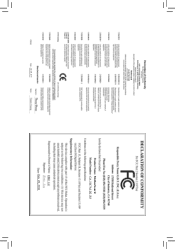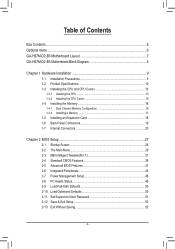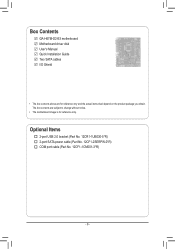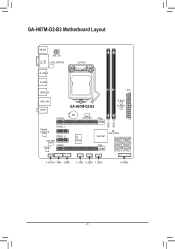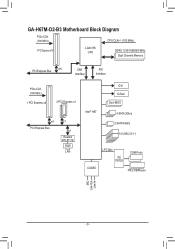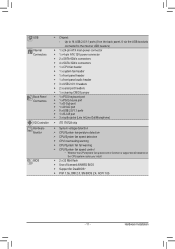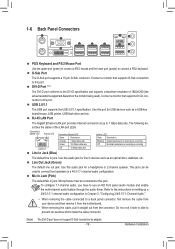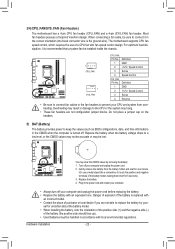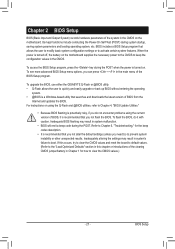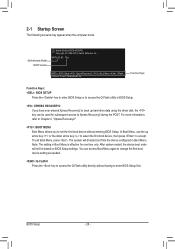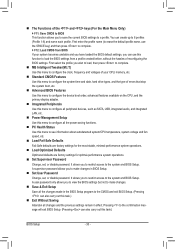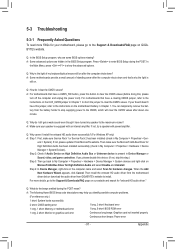Gigabyte GA-H67M-D2-B3 Support Question
Find answers below for this question about Gigabyte GA-H67M-D2-B3.Need a Gigabyte GA-H67M-D2-B3 manual? We have 1 online manual for this item!
Question posted by zcink on February 25th, 2013
Ga-h67m-d2 Rev1.0 F9, Lost Sata2 Connections
Just upgraded the BIOS to F9, it worked for few weeks then lost all SATA2 connections, cleared the CMOS to factory default but still the same problem. How can I configuration the CMOS to get back the use of SATA2 connections?
Current Answers
Related Gigabyte GA-H67M-D2-B3 Manual Pages
Similar Questions
Porque Não Tem Tpm,só Modo Herdado E Não Tem Como Habilitar
(Posted by raycharles844 5 months ago)
Carte Mere Gigabyte Ga-z68x-ud3-b2 Common Faire Pour Clear Cmos ???
Common "clear CMOS sans jumper?En absence de jumper; ou sont les contacts à "shorté",
Common "clear CMOS sans jumper?En absence de jumper; ou sont les contacts à "shorté",
(Posted by magnusenthor 3 years ago)
Update Bios To F9 For Ga-h67m-d2 (not D2-b3) Doesn't Work:'invalid File'.
I've tried to update bios for GA-H67M-D2 ( not D2-B3) from F6 to F9 with Q-Flash, but displays that ...
I've tried to update bios for GA-H67M-D2 ( not D2-B3) from F6 to F9 with Q-Flash, but displays that ...
(Posted by domioros 3 years ago)
Update Bios F9 For Ga-h67m-d2 Doesn't Work. Why?
(Posted by doruoros67 3 years ago)
How Do I Short 1-2 Pin. To Clear Cmos On My K8ns Ultra-939 Motherboard?
(Posted by debgadway 11 years ago)