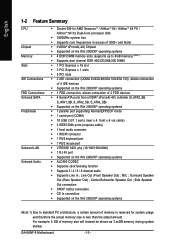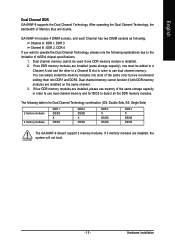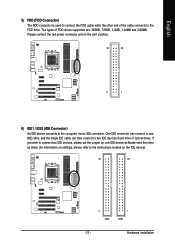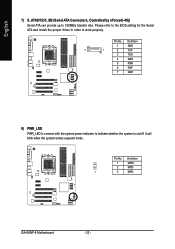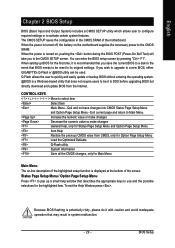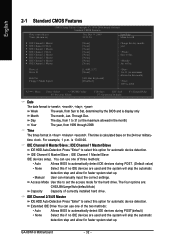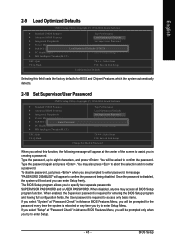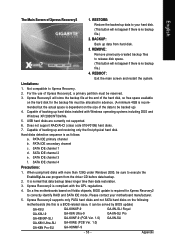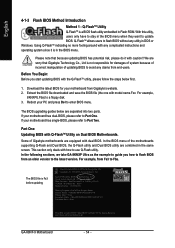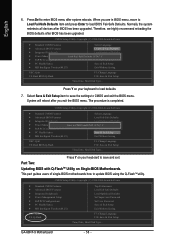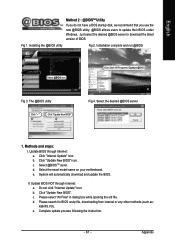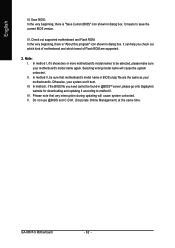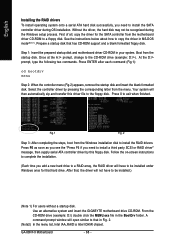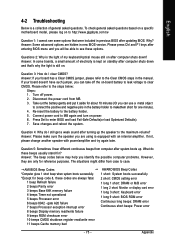Gigabyte GA-K8NF-9 Support and Manuals
Get Help and Manuals for this Gigabyte item

View All Support Options Below
Free Gigabyte GA-K8NF-9 manuals!
Problems with Gigabyte GA-K8NF-9?
Ask a Question
Free Gigabyte GA-K8NF-9 manuals!
Problems with Gigabyte GA-K8NF-9?
Ask a Question
Most Recent Gigabyte GA-K8NF-9 Questions
How Do I Short 1-2 Pin. To Clear Cmos On My K8ns Ultra-939 Motherboard?
(Posted by debgadway 11 years ago)
Popular Gigabyte GA-K8NF-9 Manual Pages
Gigabyte GA-K8NF-9 Reviews
 Gigabyte has a rating of 4.00 based upon 1 review.
Get much more information including the actual reviews and ratings that combined to make up the overall score listed above. Our reviewers
have graded the Gigabyte GA-K8NF-9 based upon the following criteria:
Gigabyte has a rating of 4.00 based upon 1 review.
Get much more information including the actual reviews and ratings that combined to make up the overall score listed above. Our reviewers
have graded the Gigabyte GA-K8NF-9 based upon the following criteria:
- Durability [1 rating]
- Cost Effective [1 rating]
- Quality [1 rating]
- Operate as Advertised [1 rating]
- Customer Service [0 ratings]