Gigabyte GA-G33M-DS2R Support and Manuals
Get Help and Manuals for this Gigabyte item
This item is in your list!

View All Support Options Below
Free Gigabyte GA-G33M-DS2R manuals!
Problems with Gigabyte GA-G33M-DS2R?
Ask a Question
Free Gigabyte GA-G33M-DS2R manuals!
Problems with Gigabyte GA-G33M-DS2R?
Ask a Question
Popular Gigabyte GA-G33M-DS2R Manual Pages
Manual - Page 5


... Contents ...7 GA-G33M-DS2R/S2 Motherboard Layout 8 Block Diagram ...9
Chapter 1 Hardware Installation 11 1-1 Installation Precautions 11 1-2 Product Specifications 12 1-3 Installing the CPU and CPU Cooler 15
1-3-1 Installing the CPU 15 1-3-2 Installing the CPU Cooler 17 1-4 Installing the Memory 18 1-4-1 Dual Channel Memory Configuration 18 1-4-2 Installing a Memory 19 1-5 Installing an...
Manual - Page 6


... the SATA RAID/AHCI Driver and Operating System 82 5-2 Configuring Audio Input and Output 85 5-2-1 Configuring 2/4/5.1/7.1-Channel Audio 85 5-2-2 Installing the S/PDIF In and Out Cable (Optional 87 5-2-3 Configuring Microphone Recording 89 5-2-4 Using the Sound Recorder 91 5-3 Troubleshooting 92 5-3-1 Frequently Asked Questions 92 5-3-2 Troubleshooting Procedure 93
Only for GA-G33M-DS2R...
Manual - Page 8
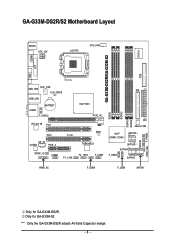
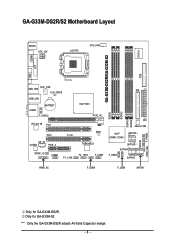
GA-G33M-DS2R/S2 Motherboard Layout
KB_MS ATX_12V
LGA775
CPU_FAN
IT8718
FDD
GA-G33M-DS2R/GA-G33M-S2
DDRII1
COMA
LPT
VGA
USB_1394 SYS _FAN CLR_CMOS
USB_LAN
AUDIO
BATTERY
F_AUDIO
RTL8111B PCI1
PCI2
CI
CD_IN
CODEC
PCIE_4
SPDIF_IO
COMB
F1_1394
IDE
Intel® G33
PCIE_16
BIOS
TSB43AB23
F2_1394
F_USB3
ATX JMicron 368
Intel® ICH9R /ICH9
SATAII2
SATAII3
SATAII4
...
Manual - Page 9


...
Dual Channel Memory GMCH CLK (333/266/200 MHz)
BIOS 6 SATA 3Gb/s 4 SATA 3Gb/s 12 USB Ports
TSB43AB23
CODEC
IT8718
LPT Floppy COM Ports
3 IEEE 1394a Surround Speaker Out Center/Subwoofer Speaker Out
Side Speaker Out MIC
Line-Out Line-In
SPDIF In SPDIF Out
2 PCI PCI CLK(33 MHz)
PS/2 KB/Mouse
Only for GA-G33M-S2.
- 9 -
Manual - Page 12
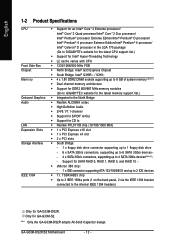
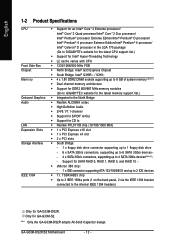
Only for GA-G33M-DS2R. "*" Only the GA-G33M-DS2R adopts All-Solid Capacitor design.
GA-G33M-DS2R/S2 Motherboard
- 12 - English
1-2 Product Specifications
CPU
Front Side Bus Chipset Memory Onboard Graphics Audio
LAN Expansion Slots Storage Interface
IEEE 1394
Š Support for an Intel® CoreTM 2 Extreme processor/ Intel® CoreTM 2 Quad processor/Intel® CoreTM 2 Duo ...
Manual - Page 14


...you must install Windows Vista (on ICH9, hot plug is supported in Windows Vista only) and configure the SATA connectors for AHCI mode. (Refer to Chapter 2, "BIOS Setup," "Integrated Peripherals," for details on enabling AHCI.)
(Note 3) Available functions in Easytune may differ by motherboard model. (Note 4) Due to chipset limitation, Intel ICH9R RAID driver does not support Windows 2000 operating...
Manual - Page 20
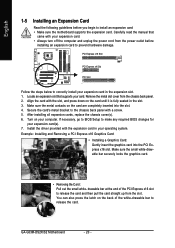
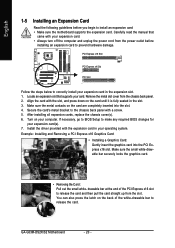
...the slot. After installing all expansion cards, replace the chassis cover(s). 6.
Carefully read the manual that supports your expansion card(s). 7. Align the card with your computer. Example: Installing and Removing a PCI Express x16 Graphics Card:
• Installing a Graphics Card: Gently insert the graphics card into the slot. 4. GA-G33M-DS2R/S2 Motherboard
- 20 -
Make sure...
Manual - Page 34


...) and reset the CMOS values to clear the CMOS values (e.g. GA-G33M-DS2R/S2 Motherboard
- 34 -
Failure to do so may cause damage to the motherboard.
• After system restart, go to BIOS Setup to load factory defaults (select Load Optimized Defaults) or manually configure the BIOS settings (refer to remove the jumper cap from the jumper. To clear the CMOS...
Manual - Page 36


...GA-G33M-DS2R/S2 Motherboard
- 36 - Intel G33 BIOS for G33M-DS2R D26 . . . .
: BIOS Setup/Q-Flash : XpressRecovery2 : Boot Menu : Qflash 03/30/2007-G33-ICH9R-6A79OG02C-00
Function Keys
Function Keys: : BIOS Setup/Q-Flash
Press the key to enter BIOS Setup or to access the Q-Flash utility in BIOS Setup.
: Xpress Recovery2 If you to set the first boot device without having to enter BIOS Setup...
Manual - Page 38
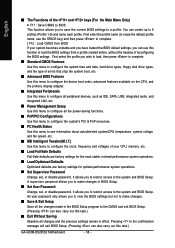
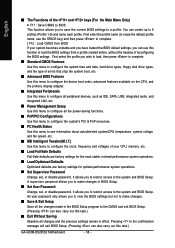
... to configure all peripheral devices, such as IDE, SATA, USB, integrated audio, and integrated LAN, etc.
„ Power Management Setup Use this menu to configure all the changes made in the BIOS Setup program to the CMOS and exit BIOS Setup. (Pressing can also carry out this task.)
GA-G33M-DS2R/S2 Motherboard
- 38 - You can create up to 8 profiles (Profile 1-8) and...
Manual - Page 52
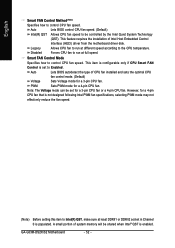
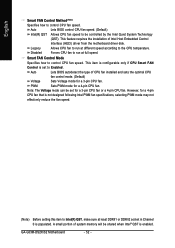
...mode can be set to be shared when Intel® QST is populated.
A small portion of Intel Host Embedded Control
Interface (HECI) driver from the motherboard driver disk. GA-G33M-DS2R/S2 Motherboard
- 52 - Auto
Lets BIOS control CPU fan speed. (Default)
Intel(R) QST Allows CPU fan speed to Enabled. Disabled
Forces CPU fan to the CPU temperature.
Legacy
Allows CPU fan to run...
Manual - Page 54


... Speed DRAM DLL Settings
Provides two different memory timing configurations. Auto lets BIOS automatically set the CPU host frequency.
For a 1333 MHz FSB CPU, set the system voltages. PCI Express Frequency (Mhz) Allows you to manually set this item to 150 MHz.
System Voltage Control Determines whether to manually set memory voltage. GA-G33M-DS2R/S2 Motherboard
- 54 - This...
Manual - Page 68
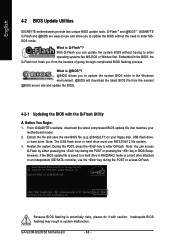
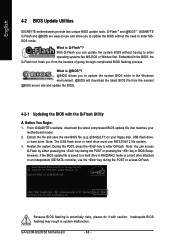
... BIOS Setup. GA-G33M-DS2R/S2 Motherboard
- 68 - English
4-2 BIOS Update Utilities
GIGABYTE motherboards provide two unique BIOS update tools, Q-FlashTM and @BIOS .TM GIGABYTE Q-Flash and @BIOS are easy-to-use and allow you can access
Q-Flash by either pressing the key during the POST to access Q-Flash. What is Q-FlashTM? From GIGABYTE's website, download the latest compressed BIOS update...
Manual - Page 72
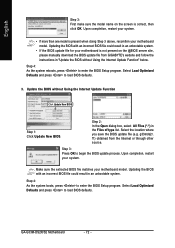
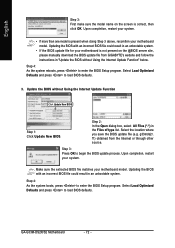
... or through other source.
g33mds2r. Select the location where you save the BIOS update file (e.g. Step 3: Press OK to enter the BIOS Setup program. Upon completion, restart your motherboard model. Make sure the extracted BIOS file matches your system. Update the BIOS without Using the Internet Update Function" below.
GA-G33M-DS2R/S2 Motherboard
- 72 -
Step 4: As the...
Manual - Page 92


... possible computer problems.
(For reference only.) 1 short: System boots successfully 2 short: CMOS setting error 1 long, 1 short: Memory or motherboard error 1 long, 2 short: Monitor or graphics card error 1 long, 3 short: Keyboard error 1 long, 9 short: BIOS ROM error Continuous long beeps: Graphics card not inserted properly Continuous short beeps: Power error
GA-G33M-DS2R/S2 Motherboard
- 92...
Gigabyte GA-G33M-DS2R Reviews
Do you have an experience with the Gigabyte GA-G33M-DS2R that you would like to share?
Earn 750 points for your review!
We have not received any reviews for Gigabyte yet.
Earn 750 points for your review!
