Gigabyte GA-8IPE775 Support and Manuals
Get Help and Manuals for this Gigabyte item
This item is in your list!

View All Support Options Below
Free Gigabyte GA-8IPE775 manuals!
Problems with Gigabyte GA-8IPE775?
Ask a Question
Free Gigabyte GA-8IPE775 manuals!
Problems with Gigabyte GA-8IPE775?
Ask a Question
Popular Gigabyte GA-8IPE775 Manual Pages
Manual - Page 15
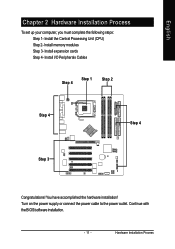
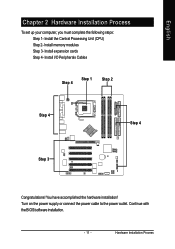
... the power cable to the power outlet. English
Chapter 2 Hardware Installation Process
To set up your computer, you must complete the following steps: Step 1- Install memory modules Step 3- Install the Central Processing Unit (CPU) Step 2- Install expansion cards Step 4- Continue with the BIOS/software installation.
- 11 - Hardware Installation Process You have accomplished the hardware...
Manual - Page 16
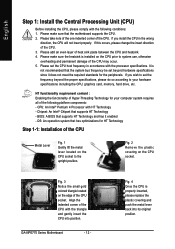
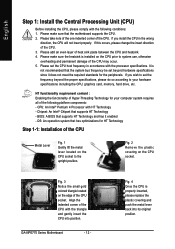
... the CPU prior to set the CPU host frequency in the wrong
direction, the CPU will not insert properly. GA-8IPE775 Series Motherboard
- 12 - If you wish to system use, otherwise overheating and permanent damage of the following conditions: 1. If this occurs, please change the insert direction of Hyper-Threading Technology for your hardware specifications including the CPU, graphics...
Manual - Page 17


... heatsink clips by the motherboard. Please make sure that either thermal tape rather than heat sink paste be used for detailed installation instructions, please refer to the heat sink installation section of the user manual)
Fig. 3 Please attach the power connector of the heatsink to the CPU as a result of hardening of the installed CPU. It is switched...
Manual - Page 20


... bracket of the AGP slot when you try to the onboard AGP slot and press firmly down on the card are indeed seated in motherboard. 4. AGP Card
Please carefully pull out the small white-
GA-8IPE775 Series Motherboard
- 16 - English
Step 3: Install expansion cards
1. Replace your computer's chassis cover, screws and slot bracket from the computer. 3.
Manual - Page 22
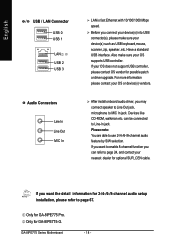
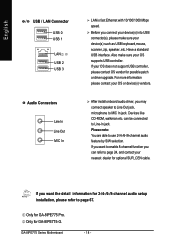
... patch or driver upgrade.
If your OS does not support USB controller, please contact OS vendor for GA-8IPE775-G. Please note: You are able to MIC In jack. If you connect your device(s) into USB connector(s), please make sure your OS or device(s) vendors. GA-8IPE775 Series Motherboard
- 18 - can refer to page 67. Only for 2-/4-/6-/8-channel audio setup installation, please...
Manual - Page 39
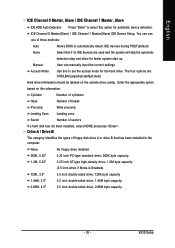
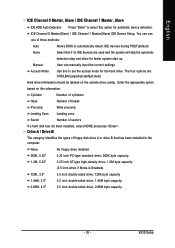
...outside drive casing.
None
No floppy drive installed
360K, 5.25" 1.2M, 5.25"...and the system will skip the automatic
Manual
detection step and allow for faster system start... hard disk has not been installed, select NONE and press .... or drive B that has been installed in the computer.
English
IDE Channel...set the access mode for the hard drive. You can manually input the correct settings
...
Manual - Page 40


.... (Default value)
All, But Diskette
The system boot will not stop for all errors except keyboard and disk errors.
This is the amount of base (or conventional) memory installed in the CPU's memory address map. GA-8IPE775 Series Motherboard
- 36 -
All Errors
Whenever the BIOS detects a non-fatal error the system boot will be stopped. All, But Disk/Key
Memory
The...
Manual - Page 48
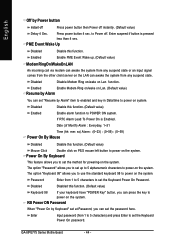
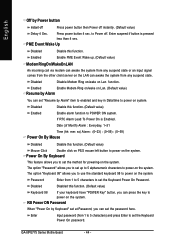
... standard keyboard 98 to set the password here. The option "Keyboard 98" allows you can awake the system from any suspend state or an input signal comes from the other client server on the system. Password
Enter from 1 to 5 characters) and press Enter to power on the system. GA-8IPE775 Series Motherboard
- 44 -
Enter suspend if...
Manual - Page 54
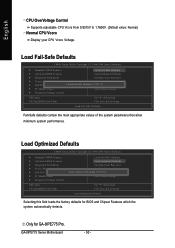
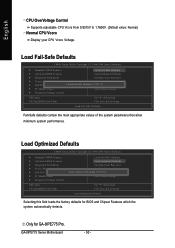
...values of the system parameters that allow minimum system performance. GA-8IPE775 Series Motherboard
- 50 - English
CPU OverVoltage Control
Supports adjustable CPU Vcore from 0.8375V to 1.7600V. (Default value: Normal)
Normal CPU Vcore
Display your CPU Vcore Voltage.
Load Optimized Defaults
CMOS Setup Utility-Copyright (C) 1984-2004 Award Software
` Standard CMOS Features ` Advanced...
Manual - Page 55
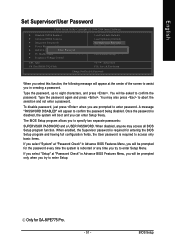
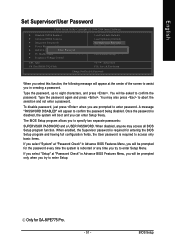
.... When enabled, the Supervisor password is required for entering the BIOS Setup program and having full configuration fields, the User password is disabled, the system will boot and you in creating a password. BIOS Setup
Type the password again and press . You will be prompted for GA-8IPE775 Pro.
- 51 - English
Set Supervisor/User Password
CMOS Setup Utility-Copyright (C) 1984-2004...
Manual - Page 66
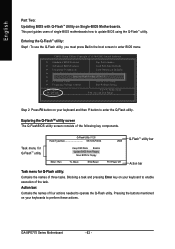
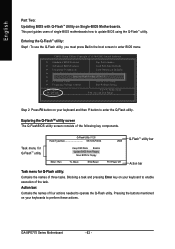
...-BIOS motherboards how to update BIOS using the Q-Flash™ utility. GA-8IPE775 Series Motherboard
- 62 - Entering the Q-FlashTM utility: Step1: To use the Q-Flash utility, you must press Del in the boot screen to operate the Q-Flash utility.
English
Part Two: Updating BIOS with Q-FlashTM Utility on your keyboard to enable execution of the task. This part guides users...
Manual - Page 69


...
3.Click " ". 4.Click here.
5. Select the exact model name on your motherboard e. Update BIOS through Internet a.
Technical Reference Please select @BIOS sever site, then Click "OK".
(3)
(4)
Methods and steps: I. Click "Update New BIOS" icon c. English
Method 2: @ BIOS Utility
If you don't have DOS boot disk, we recommend that you used Gigabyte @BIOSTM program to flash BIOS.
Manual - Page 84
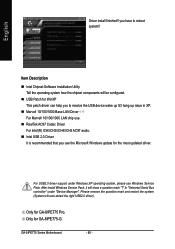
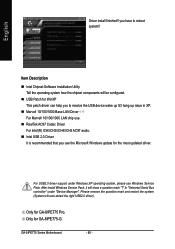
... system, please use the Microsoft Windows update for GA-8IPE775-G. you use Windows Service Pack. Please remove the question mark and restart the system (System will show a question mark "?" After install Windows Service Pack, it will auto-detect the right USB2.0 driver). Only for the most updated driver. Only for GA-8IPE775 Pro.
For USB2.0 driver support under "Device Manager".
Manual - Page 86


HARDWARE INFORMATION
This page lists all device you have for details. GA-8IPE775 Series Motherboard
- 82 -
CONTACT US
Please see the last page for this CD title. English
SOFTWARE INFORMATION
This page list the contects of softwares and drivers in this motherboard.
Manual - Page 90
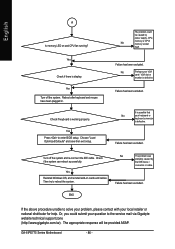
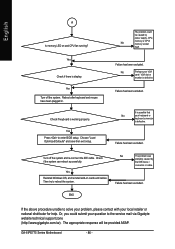
English
A Is memory LED on cards and cables. The problem could submit your keyboard or
keyboard connector
is working properly.
It is possible that
No
your question to enter BIOS setup. Yes Reinstall Windows OS, and reinstall add-on and CPU fan running?
GA-8IPE775 Series Motherboard
- 86 -
Reboot after keyboard and mouse have been plugged in...
Gigabyte GA-8IPE775 Reviews
Do you have an experience with the Gigabyte GA-8IPE775 that you would like to share?
Earn 750 points for your review!
We have not received any reviews for Gigabyte yet.
Earn 750 points for your review!
