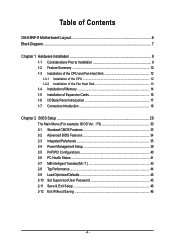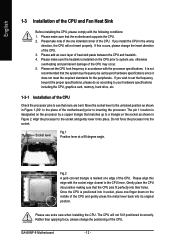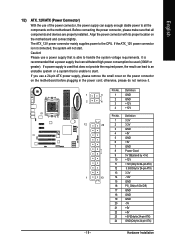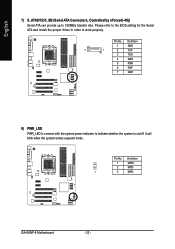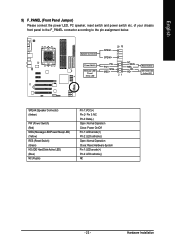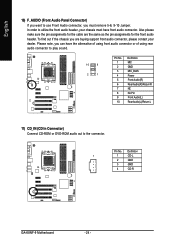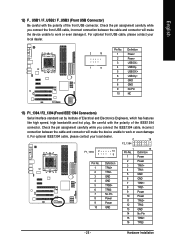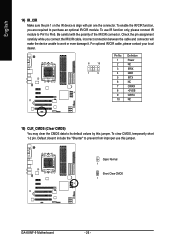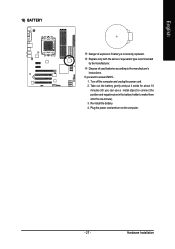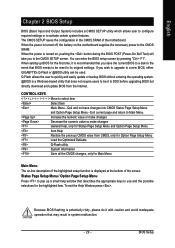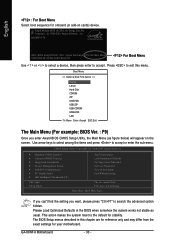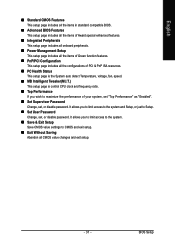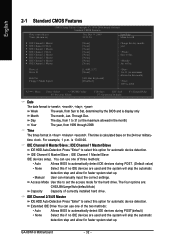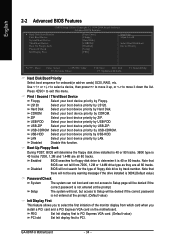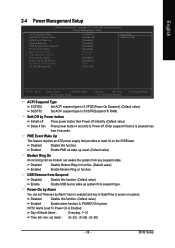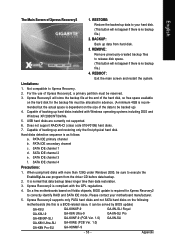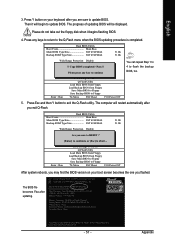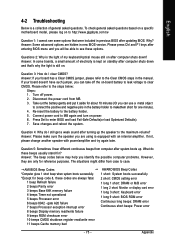Gigabyte GA-K8NF-9 Support Question
Find answers below for this question about Gigabyte GA-K8NF-9.Need a Gigabyte GA-K8NF-9 manual? We have 1 online manual for this item!
Question posted by debgadway on June 18th, 2012
How Do I Short 1-2 Pin. To Clear Cmos On My K8ns Ultra-939 Motherboard?
The person who posted this question about this Gigabyte product did not include a detailed explanation. Please use the "Request More Information" button to the right if more details would help you to answer this question.
Current Answers
Related Gigabyte GA-K8NF-9 Manual Pages
Similar Questions
How To Reset Bios.
Hi, I'm asking how to reset bios on the GA-P61A-D3 manually
Hi, I'm asking how to reset bios on the GA-P61A-D3 manually
(Posted by omarjamalmax3 2 years ago)
Carte Mere Gigabyte Ga-z68x-ud3-b2 Common Faire Pour Clear Cmos ???
Common "clear CMOS sans jumper?En absence de jumper; ou sont les contacts à "shorté",
Common "clear CMOS sans jumper?En absence de jumper; ou sont les contacts à "shorté",
(Posted by magnusenthor 3 years ago)
One Long And Two Short Beeps During Post. What Does It Mean?
During POST, I get long and two short beeps on ga- x79- ud3 mobo. And video. what does it mean and t...
During POST, I get long and two short beeps on ga- x79- ud3 mobo. And video. what does it mean and t...
(Posted by nripenr 9 years ago)
During Boot Pc Not Recognized Hdd (1xide, 1xsata)
upgrade bios to FHH version, put amd athlon II x2 270 becouse pc won't boot up clear cmos and after ...
upgrade bios to FHH version, put amd athlon II x2 270 becouse pc won't boot up clear cmos and after ...
(Posted by kipid 11 years ago)
Will Not Boot
g41m-es2l 4 gb mem, windows7. Worked fine, installed Saphire HD 5500, no boot, no video. removed car...
g41m-es2l 4 gb mem, windows7. Worked fine, installed Saphire HD 5500, no boot, no video. removed car...
(Posted by bliese 12 years ago)