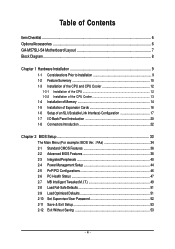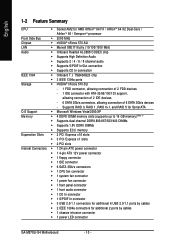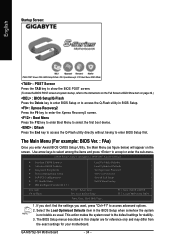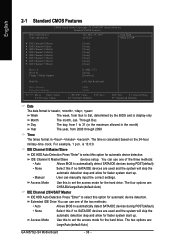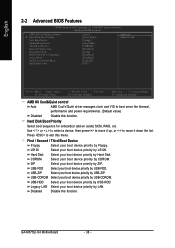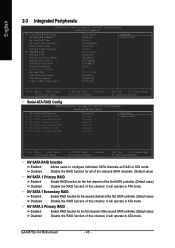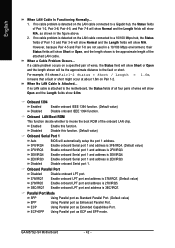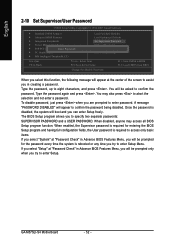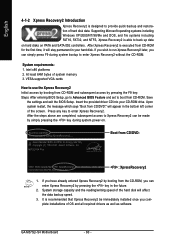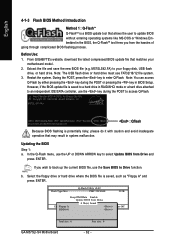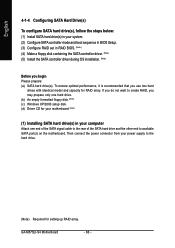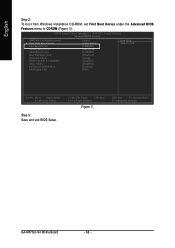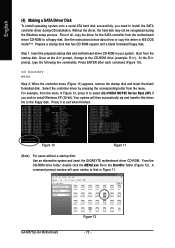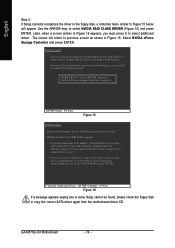Gigabyte GA-M57SLI-S4 Support Question
Find answers below for this question about Gigabyte GA-M57SLI-S4.Need a Gigabyte GA-M57SLI-S4 manual? We have 1 online manual for this item!
Question posted by kipid on December 30th, 2012
During Boot Pc Not Recognized Hdd (1xide, 1xsata)
upgrade bios to FHH version, put amd athlon II x2 270 becouse pc won't boot up clear cmos and after that pc boot OK but not recognized hdd
Current Answers
Related Gigabyte GA-M57SLI-S4 Manual Pages
Similar Questions
Ga-p61pme-s2 Unlock Amd Athlon(tm) Ii X3 445
ga-p61pme-s2 unlock AMD Athlon(tm) II X3 445 fourth core
ga-p61pme-s2 unlock AMD Athlon(tm) II X3 445 fourth core
(Posted by jimkal67 2 years ago)
Carte Mere Gigabyte Ga-z68x-ud3-b2 Common Faire Pour Clear Cmos ???
Common "clear CMOS sans jumper?En absence de jumper; ou sont les contacts à "shorté",
Common "clear CMOS sans jumper?En absence de jumper; ou sont les contacts à "shorté",
(Posted by magnusenthor 3 years ago)
Ga-m57sli-s4 Does Not Detect Hard Drive Upon Boot Up
(Posted by zagorttedtr 9 years ago)
After Upgrade Bios To New Fhl Version To Use Amd Ii X2 270 Procesor
my PC id Dead. When click on power on nothing happend. power unit fan is off, CPU fan don't work, ...
my PC id Dead. When click on power on nothing happend. power unit fan is off, CPU fan don't work, ...
(Posted by kipid 11 years ago)