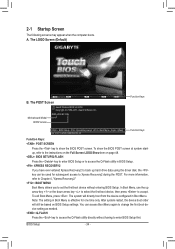Gigabyte GA-Z68X-UD3-B3 Support Question
Find answers below for this question about Gigabyte GA-Z68X-UD3-B3.Need a Gigabyte GA-Z68X-UD3-B3 manual? We have 2 online manuals for this item!
Question posted by magnusenthor on December 11th, 2020
Carte Mere Gigabyte Ga-z68x-ud3-b2 Common Faire Pour Clear Cmos ???
Current Answers
Answer #1: Posted by hzplj9 on December 11th, 2020 4:07 AM
Voici le guide de l'utilisateur :
https://www.manualslib.com/manual/452672/Gigabyte-Ga-Z68x-Ud3-B3.html
Refer to page 22 of 116 of the PDF (1-8) for information on the 'Clear CMOS' link. It should need to be moved over to the alternative pins to reset.
Hope that helps.
Voir la page 22 de 116 du PDF (1-8) pour des informations sur le lien "Clear CMOS". Il doit être déplacé vers les broches alternatives pour être réinitialisé.
J'espère que cela vous aidera.
Related Gigabyte GA-Z68X-UD3-B3 Manual Pages
Similar Questions
hi I'm running win 8 on my pc and also have a tp-link modem router . the question is how to enable w...
Hello I'm trying to make a raid1. I configure it on the BIOS Utility ( Cntl+I ) and choose the both...
how receive documentation for programmer for GA-Z68X-UD3H-B3