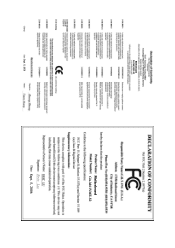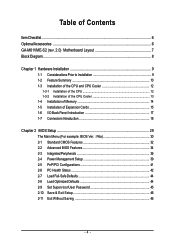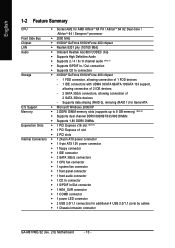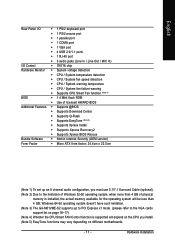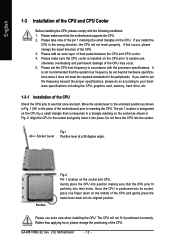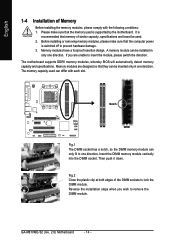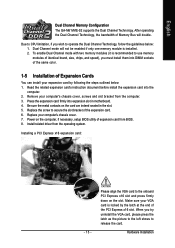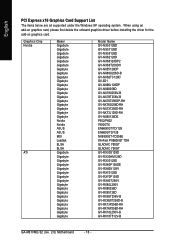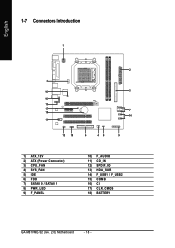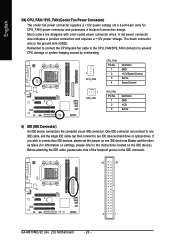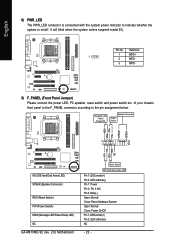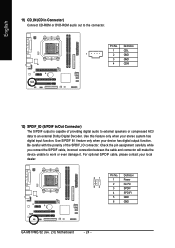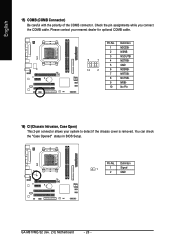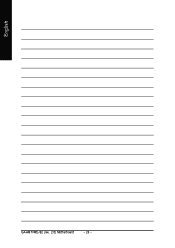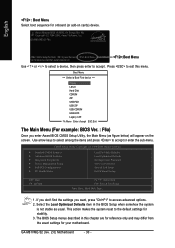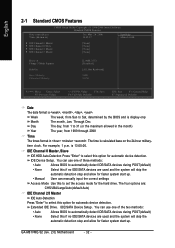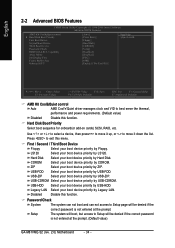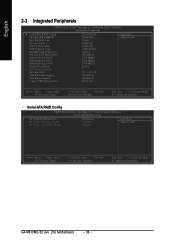Gigabyte GA-M61VME-S2 Support Question
Find answers below for this question about Gigabyte GA-M61VME-S2.Need a Gigabyte GA-M61VME-S2 manual? We have 1 online manual for this item!
Question posted by jmacielcampos on June 6th, 2015
Minha Placa Ga-m61vme-s2 Não Estar Escrita Se é Revisão 1.0 Ou 2.0
The person who posted this question about this Gigabyte product did not include a detailed explanation. Please use the "Request More Information" button to the right if more details would help you to answer this question.
Current Answers
Answer #1: Posted by BusterDoogen on June 6th, 2015 7:06 AM
Vá aqui http://www.gigabyte.com/products/product-page.aspx?pid=2439#bios para atualizações de BIOS disponíveis para o seu sistema operacional. Espero que este seja útil para você ! Por favor, responda ao meu esforço para lhe fornecer a melhor solução possível , usando a " solução aceitável " e / ou os botões de " útil" quando a resposta provou ser útil . Por favor, sinta-se livre para apresentar outras informações para sua pergunta, se uma solução não foi fornecido. Eu aprecio a oportunidade de atendê-lo!
Related Gigabyte GA-M61VME-S2 Manual Pages
Similar Questions
Ga-p61pme-s2 Unlock Amd Athlon(tm) Ii X3 445
ga-p61pme-s2 unlock AMD Athlon(tm) II X3 445 fourth core
ga-p61pme-s2 unlock AMD Athlon(tm) II X3 445 fourth core
(Posted by jimkal67 2 years ago)
Minha Placa Não Estar Escrita Se é Revisão 1.0 Ou 2.0
(Posted by jmacielcampos 8 years ago)
Gigabyte Ga M61sme-s2 Chipset Driver
Where can I get Gigabyte GA M61SME-S2 chipset driver for windows 7 ? I cant find any even on the ...
Where can I get Gigabyte GA M61SME-S2 chipset driver for windows 7 ? I cant find any even on the ...
(Posted by aminntm 10 years ago)
Gigabyte Ga-78lmt-s2 Is Suitable For Intel Core 2duo Processor.
(Posted by subhu 11 years ago)
How To Install Gigabyte Ga-g41mt-s2 Motherboard In My Pc
how to install Gigabyte GA-G41MT-S2 Motherboard in my pc
how to install Gigabyte GA-G41MT-S2 Motherboard in my pc
(Posted by innovativetarun 11 years ago)