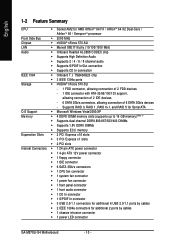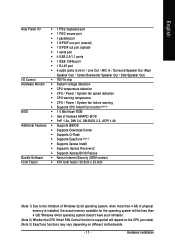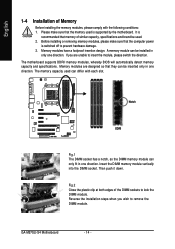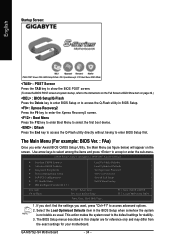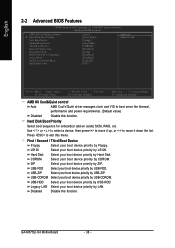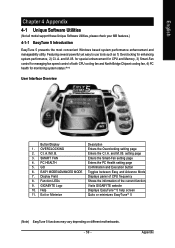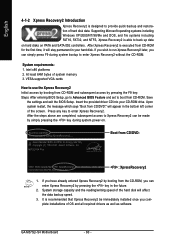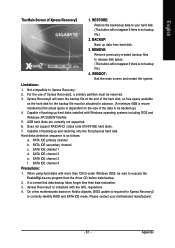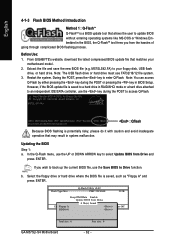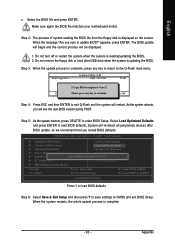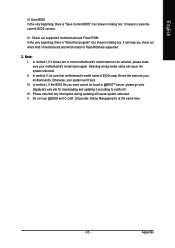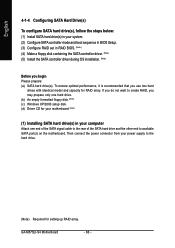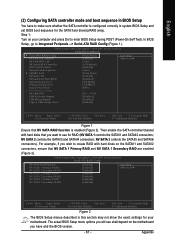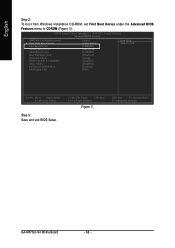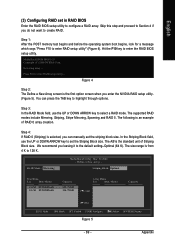Gigabyte GA-M57SLI-S4 Support Question
Find answers below for this question about Gigabyte GA-M57SLI-S4.Need a Gigabyte GA-M57SLI-S4 manual? We have 1 online manual for this item!
Question posted by kipid on December 29th, 2012
After Upgrade Bios To New Fhl Version To Use Amd Ii X2 270 Procesor
my PC id Dead. When click on power on nothing happend.
power unit fan is off,
CPU fan don't work, all lignt for HDD, CD, power are off, monitor is also off. Please help me to detect what was happen.
Thanks
my e-mail: [email protected]
Current Answers
Related Gigabyte GA-M57SLI-S4 Manual Pages
Similar Questions
New Build, First Try.beep Codes Help. Ga-78lmt-usb3 Mb.
Hoping for some help with my first build. Kit components listed online as 400.00 gaming computer. Ma...
Hoping for some help with my first build. Kit components listed online as 400.00 gaming computer. Ma...
(Posted by comett62 7 years ago)
Ga-m57sli-s4 Does Not Detect Hard Drive Upon Boot Up
(Posted by zagorttedtr 9 years ago)
During Boot Pc Not Recognized Hdd (1xide, 1xsata)
upgrade bios to FHH version, put amd athlon II x2 270 becouse pc won't boot up clear cmos and after ...
upgrade bios to FHH version, put amd athlon II x2 270 becouse pc won't boot up clear cmos and after ...
(Posted by kipid 11 years ago)
Bios Set Up For Use As A Professional Audio Work Station.
Bios set up for use as a professional audio work station.
Bios set up for use as a professional audio work station.
(Posted by bsgilmour 12 years ago)
Ga-ma74gmt-s2 Unlock Phenom Ii X2 555 Be To 4 Core Phenom Ii X4
Haa anyone done this yet? Is it safe on this board?
Haa anyone done this yet? Is it safe on this board?
(Posted by Martin7R 12 years ago)