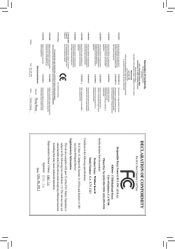Gigabyte GA-X79-UD5 Support Question
Find answers below for this question about Gigabyte GA-X79-UD5.Need a Gigabyte GA-X79-UD5 manual? We have 1 online manual for this item!
Question posted by bsgilmour on March 25th, 2012
Bios Set Up For Use As A Professional Audio Work Station.
Bios set up for use as a professional audio work station.
Current Answers
There are currently no answers that have been posted for this question.
Be the first to post an answer! Remember that you can earn up to 1,100 points for every answer you submit. The better the quality of your answer, the better chance it has to be accepted.
Be the first to post an answer! Remember that you can earn up to 1,100 points for every answer you submit. The better the quality of your answer, the better chance it has to be accepted.
Related Gigabyte GA-X79-UD5 Manual Pages
User Manual - Page 3


... following types of documentations:
For quick set-up of the motherboard is 1.0. No part of GIGABYTE. Documentation Classifications ...www.gigabyte.com
Identifying Your Motherboard Revision The revision number on your motherboard revision before updating motherboard BIOS, drivers, or when looking for...use of this manual may be made by GIGABYTE without GIGABYTE's prior written...
User Manual - Page 5


... 85
5-1-3 Installing the SATA RAID/AHCI Driver and Operating System 91
5-2 Configuring Audio Input and Output 98
5-2-1 Configuring 2/4/5.1/7.1-Channel Audio 98
5-2-2 5-2-3 5-2-4
Configuring S/PDIF Out 100 Enabling the Dolby Home Theater Function 101 Configuring Microphone Recording 102
5-2-5 Using the Sound Recorder 104
5-3 Troubleshooting 105
5-3-1 Frequently Asked Questions 105...
User Manual - Page 21
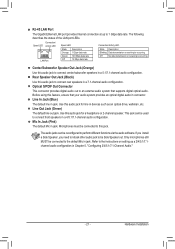
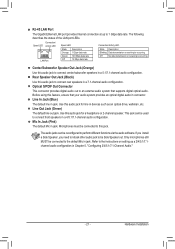
.... Line In Jack (Blue) The default line in Chapter 5, "Configuring 2/4/5.1/7.1-Channel Audio."
- 21 - Refer to connect center/subwoofer speakers in jack. Use this audio jack to the instructions on setting up to connect rear speakers in connector. The audio jacks can be reconfigured to connect front speakers in jack. The following describes the states of...
User Manual - Page 26
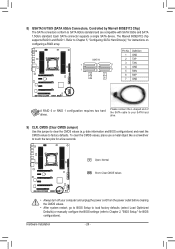
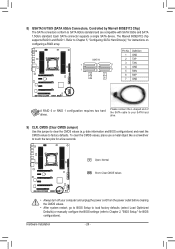
...Controlled by Marvell 88SE9172 Chip) The SATA connectors conform to factory defaults. To clear the CMOS values, place use a metal object like a screwdriver to clear the CMOS values (e.g.
Hardware Installation
- 26 - The Marvell ...After system restart, go to BIOS Setup to load factory defaults (select Load Optimized Defaults) or manually configure the BIOS settings (refer to Chapter 5, ...
User Manual - Page 28
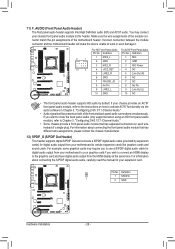
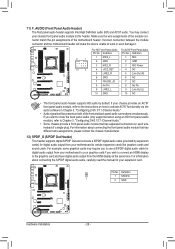
.... If you to use a S/PDIF digital audio cable for your motherboard to Chapter 5, "Configuring 2/4/5.1/7.1-Channel Audio." For example, some graphics cards may connect your graphics card if you wish to connect an HDMI display
to the graphics card and have digital audio output from your motherboard to your chassis front panel audio module to work or even damage...
User Manual - Page 33
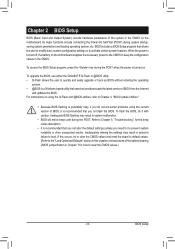
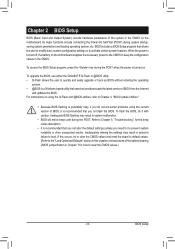
To flash the BIOS, do not encounter problems using the Q-Flash and @BIOS utilities, refer to Chapter 4, "BIOS Update Utilities."
•• Because BIOS flashing is potentially risky, if you need to) to prevent system instability or other unexpected results. For instructions on the motherboard supplies the necessary power to the CMOS to keep the configuration values...
User Manual - Page 35
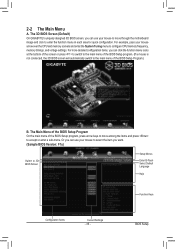
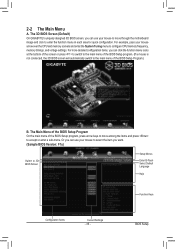
...Function Keys
Configuration Items
Current Settings - 35 - 2-2 The Main Menu
A. BIOS Setup The 3D BIOS Screen (Default) On GIGABYTE's uniquely designed 3D BIOS screen, you can use your mouse to move among ... BIOS Setup program. (If a mouse is not connected, the 3D BIOS screen will automatically switch to the main menu of the BIOS Setup program, press arrow keys to move through the motherboard...
User Manual - Page 36
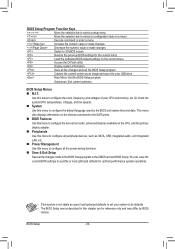
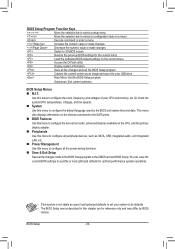
... or make changes
Switch to 3D BIOS screen
Restore the previous BIOS settings for the current menu
Load the optimized BIOS default settings for reference only and may differ by the BIOS and system time and date. Use this menu to configure the default language used by BIOS
version. You can save the current BIOS settings to a profile or load optimized...
User Manual - Page 37


... is for advanced users only and we recommend you made is dependent on the BIOS version, CPU base clock, CPU frequency, memory frequency, total memory size , ...
Whether the system will work stably with the overclock/overvoltage settings you not to alter the default settings to prevent system instability or other unexpected results. (Inadequately altering the settings may result in system's ...
User Manual - Page 40


... CPU enter C3/C6 mode in system halt state. This feature only works for operating systems that supports this setting. (Default: Auto)
&& CPU Thermal Monitor (Note 1)
Enables or .... Auto lets the BIOS automatically configure this setting. (Default: Auto)
&& C3/C6 State Support (Note 1)
Allows you to determine whether to enable Hyper-Threading technology when using an Intel CPU that...
User Manual - Page 50


the User level only allows you to make changes to certain BIOS settings but not all.
`` ATA Port Information This section provides information on the device connected to all BIOS settings;
2-4 System
This section provides information on the type of password protection used by Intel X79 Chipset. The date format is 13:0:0. is week (read-only), month...
User Manual - Page 52
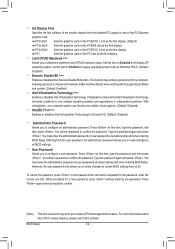
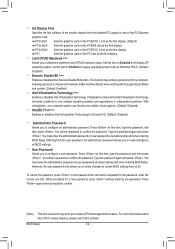
... the password, and then press . You must enter the administrator password (or user password) at system startup and when entering BIOS Setup. Press again when prompted to certain BIOS settings but not all BIOS settings.
&& User Password Allows you to configure a user password. This function may enhance protection for Directed I/O. (Default: Disabled)
&& Administrator Password Allows...
User Manual - Page 53


BIOS Setup 2-6 Peripherals
&& VIA 1394 Controller Enables or disables the onboard IEEE 1394 function. (...using the onboard LAN, set this item to Disabled.
&& Audio Device Control Enables or disables the onboard audio function. (Default: Enabled) If you wish to install a 3rd party add-in audio card instead of using the onboard audio, set this item to Disabled.
&& USB 2.0 Devices (Intel X79...
User Manual - Page 57
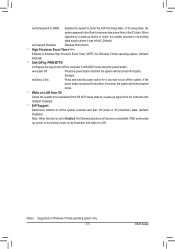
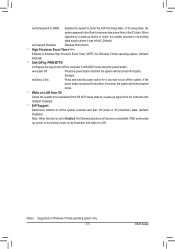
... is set to Enabled, the following functions will become unavailable: PME event wake up device or event, the system resumes to its working state ...whether to let the system consume less than in MS-DOS mode using the power button. Instant-Off Press the power button and then ... Wake on Windows 7/Vista operating system only. - 57 - BIOS Setup S3(Suspend to RAM) Enables the system to turn ...
User Manual - Page 58


... after clearing the CMOS values.
&& Boot Override Allows you select and select Yes to confirm. This exits the BIOS Setup without the hassles of reconfiguring the BIOS settings. You can use this function to load the BIOS settings from that device.
&& Save Profiles This function allows you to save as Setup Profile 1~ Setup Profile 4.
&& Load Profiles...
User Manual - Page 69
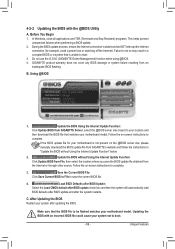
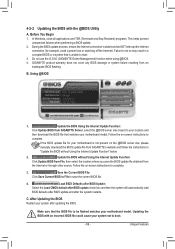
... your system after the system restarts. Updating the BIOS with the @BIOS Utility
A.
Failure to do NOT interrupt the Internet
connection (for your motherboard model. After Updating the BIOS Restart your motherboard model.
Update the BIOS without Using the Internet Update Function" below.
2. 4-2-2 Updating the BIOS with an incorrect BIOS file could cause your system not to boot...
User Manual - Page 70


... memory and reduce the useful life of CPU frequency/base clock to choose to monitor hardware temperature, voltage and fan speed and set . Smart Fan Advanced mode allows the fan speed to be sure to install additional software. The Memory tab provides information on the installed CPU and motherboard. Before you do overclock...
User Manual - Page 78


... and effortless CPU overclocking for novice and experienced users alike. Unique Features
- 78 -
Allows you to configure your BIOS settings in Windows environment with a click of your mouse and a touch of your screen. Enables @BIOS utility to change CPU ratio, BCLK, memory speed, Vcore and memory voltages. 4-8 TouchBIOS
TouchBIOS allows you to configure...
User Manual - Page 91
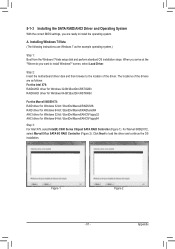
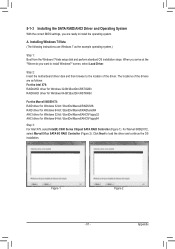
...and Operating System
With the correct BIOS settings, you want to install Windows?" ...Controller (Figure 2). Figure 1
Figure 2
- 91 -
Step 2: Insert the motherboard driver disk and then browse to the location of the drivers are ready to ...system. Installing Windows 7/Vista (The following instructions use Windows 7 as follows: For the Intel X79: RAID/AHCI driver for Windows 32-Bit:\BootDrv\...
Similar Questions
How To Manually Overclock Gigabyte Motherboard Ga-970a-ud3
(Posted by mk45Snowfl 9 years ago)
Gigabyte Motherboard Ga-h55-usb3 (rev. 2.0)
what is the price in INR and from where purchase in india local or online.
what is the price in INR and from where purchase in india local or online.
(Posted by shailkam2001 11 years ago)
Pls. Send Me A Pdf Wiring Installation Guide For My Motherboard Ga-h61m-ds2..thn
(Posted by DAVIDJR1261 11 years ago)
Why My Motherboard Ga-g31m-es2l Not Sporting Any Game
(Posted by camonurai 12 years ago)