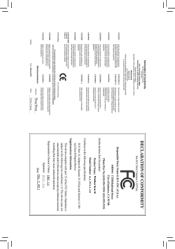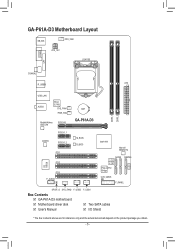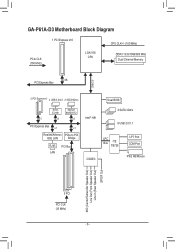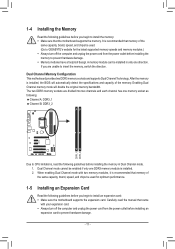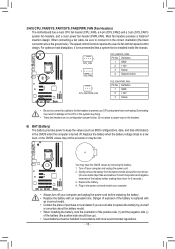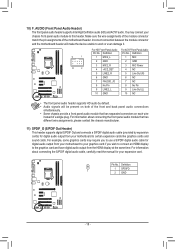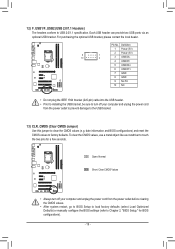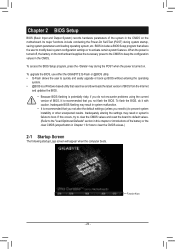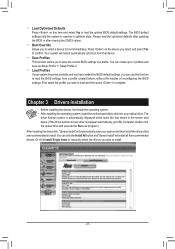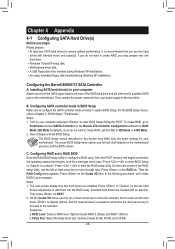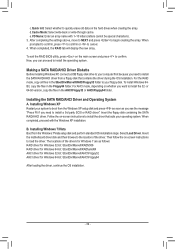Gigabyte GA-P61A-D3 Support Question
Find answers below for this question about Gigabyte GA-P61A-D3.Need a Gigabyte GA-P61A-D3 manual? We have 1 online manual for this item!
Question posted by omarjamalmax3 on June 15th, 2021
How To Reset Bios.
Current Answers
Answer #1: Posted by SonuKumar on June 15th, 2021 7:56 PM
https://www.youtube.com/watch?v=-9RnIj-EcdQ
https://www.youtube.com/watch?v=QXDOiXHwBeI
https://www.youtube.com/watch?v=HDF-LfTREt0
How do I reset my Gigabyte motherboard BIOS?
Method 2: Resetting the BIOS
Shut off the power supply and wait 10 seconds.
Press PC Power on button and PC Reset button all at the same time for about 10 seconds.
Release the buttons thereafter and turn on the power supply on to start the PC as normal.
https://skyjuiceiswater.blogspot.com/2016/07/how-to-reset-gigabyte-motherboard-bios.html
How do I manually reset BIOS?
Steps to clear CMOS using the battery method
Turn off all peripheral devices connected to the computer.
Disconnect the power cord from the AC power source.
Remove the computer cover.
Find the battery on the board. ...
Remove the battery: ...
Wait 1-5 minutes, then reconnect the battery.
Put the computer cover back on.
https://www.intel.com/content/www/us/en/support/articles/000025368/processors.html
Can you reset CMOS without Jumper?
If there is no CLR_CMOS jumpers or [CMOS_SW] button on the motherboard, please follow the steps to clear CMOS: Take out the battery gently and put it aside for about 10 minutes or longer. ... Re-insert the battery to the battery holder. Connect power cord to MB again and turn on power.
Please respond to my effort to provide you with the best possible solution by using the "Acceptable Solution" and/or the "Helpful" buttons when the answer has proven to be helpful.
Regards,
Sonu
Your search handyman for all e-support needs!!
Related Gigabyte GA-P61A-D3 Manual Pages
Similar Questions
what is the price in INR and from where purchase in india local or online.