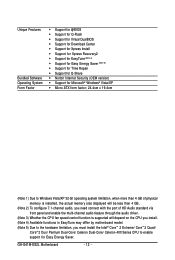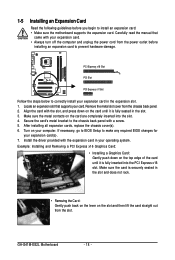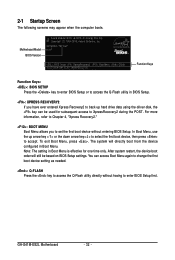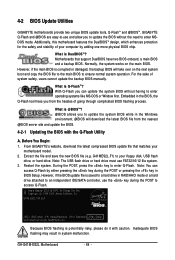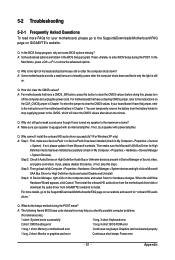Gigabyte GA-G41M-ES2L Support Question
Find answers below for this question about Gigabyte GA-G41M-ES2L.Need a Gigabyte GA-G41M-ES2L manual? We have 1 online manual for this item!
Question posted by bliese on March 29th, 2012
Will Not Boot
g41m-es2l 4 gb mem, windows7. Worked fine, installed Saphire HD 5500, no boot, no video. removed card, no video, no boot. cleared cmos, still no video, no boot.
Current Answers
Related Gigabyte GA-G41M-ES2L Manual Pages
Similar Questions
Carte Mere Gigabyte Ga-z68x-ud3-b2 Common Faire Pour Clear Cmos ???
Common "clear CMOS sans jumper?En absence de jumper; ou sont les contacts à "shorté",
Common "clear CMOS sans jumper?En absence de jumper; ou sont les contacts à "shorté",
(Posted by magnusenthor 3 years ago)
My Pc Does Not Boot When I Connect Any Usb Device.
hi,recently i changed my motherboard to ga-g41m-es2l but it doesnt boot & stops working after ch...
hi,recently i changed my motherboard to ga-g41m-es2l but it doesnt boot & stops working after ch...
(Posted by edgarav54 12 years ago)
Why My Motherboard Ga-g31m-es2l Not Sporting Any Game
(Posted by camonurai 12 years ago)
Lan Driver
Dear .... Please send me CD for MB Gigabyte GA-G41m-es2l to [email protected]
Dear .... Please send me CD for MB Gigabyte GA-G41m-es2l to [email protected]
(Posted by mojtabaardestani 12 years ago)