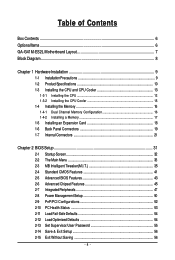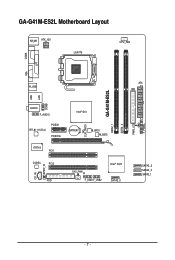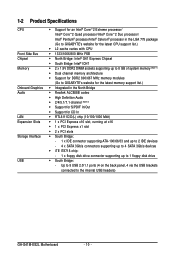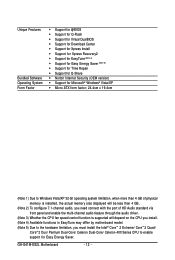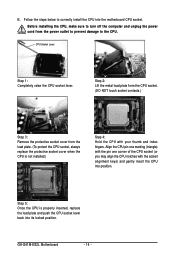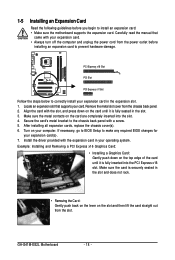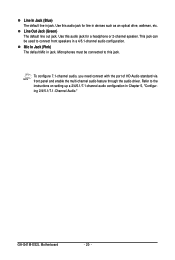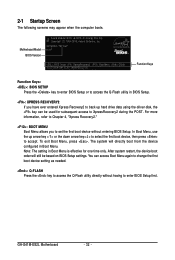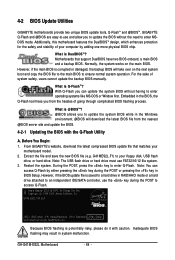Gigabyte GA-G41M-ES2L Support Question
Find answers below for this question about Gigabyte GA-G41M-ES2L.Need a Gigabyte GA-G41M-ES2L manual? We have 1 online manual for this item!
Current Answers
Related Gigabyte GA-G41M-ES2L Manual Pages
Similar Questions
How I Can Download Audio Driver Gigabyte Ga-vm800pmc Vm800pmc Drivers For Window
i want to download audio driver Gigabyte GA-VM800PMC ga-vm800pmc drivers for windows 7
i want to download audio driver Gigabyte GA-VM800PMC ga-vm800pmc drivers for windows 7
(Posted by khanabuhoraira 11 years ago)
My Pc Does Not Boot When I Connect Any Usb Device.
hi,recently i changed my motherboard to ga-g41m-es2l but it doesnt boot & stops working after ch...
hi,recently i changed my motherboard to ga-g41m-es2l but it doesnt boot & stops working after ch...
(Posted by edgarav54 12 years ago)
Will Not Boot
g41m-es2l 4 gb mem, windows7. Worked fine, installed Saphire HD 5500, no boot, no video. removed car...
g41m-es2l 4 gb mem, windows7. Worked fine, installed Saphire HD 5500, no boot, no video. removed car...
(Posted by bliese 12 years ago)
I Can't Install Lan Driver In Windows 7
What Is The Driver For Win7
i can't install lan driver in windows 7what is the driver for win7 and how i can install lan in wind...
i can't install lan driver in windows 7what is the driver for win7 and how i can install lan in wind...
(Posted by navalfighter 12 years ago)