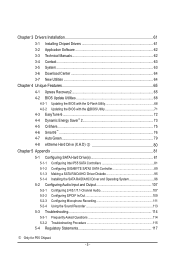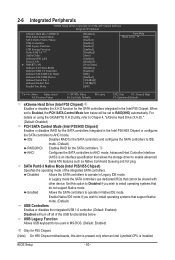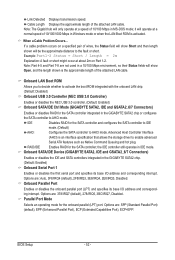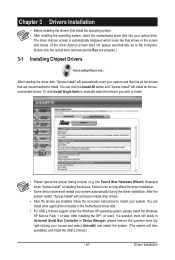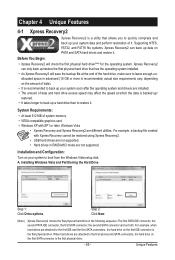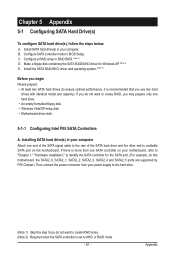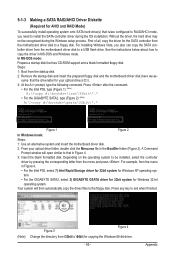Gigabyte GA-P55-USB3 Support Question
Find answers below for this question about Gigabyte GA-P55-USB3.Need a Gigabyte GA-P55-USB3 manual? We have 2 online manuals for this item!
Question posted by navalfighter on June 13th, 2011
I Can't Install Lan Driver In Windows 7 What Is The Driver For Win7
i can't install lan driver in windows 7what is the driver for win7 and how i can install lan in windows 7
Current Answers
Answer #1: Posted by kcmjr on June 13th, 2011 11:46 PM
This motherboard uses a Realtek LAN chipset. You can download the Windows 7 drivers for 32 bit or 64 bit here: http://www.gigabyte.com/products/product-page.aspx?pid=3440#dl
A set of user manuals can be downloaded here: http://www.helpowl.com/manuals/Gigabyte/GAP55USB3/113218
Licenses & Certifications: Microsoft, Cisco, VMware, Novell, FCC RF & Amateur Radio licensed.
Related Gigabyte GA-P55-USB3 Manual Pages
Similar Questions
Pls. Send Me A Pdf Wiring Installation Guide For My Motherboard Ga-h61m-ds2..thn
(Posted by DAVIDJR1261 11 years ago)
Can't Install Usb Drivers For Ga-ep45-ud3l Mobo
mouse & keyboard works only in 2 ports (one external). Itry instal drivers from cd and download ...
mouse & keyboard works only in 2 ports (one external). Itry instal drivers from cd and download ...
(Posted by januszkusina 12 years ago)
Blue Screen Error While Installing Vga Driver
hello i just purchased Gigabyte GA-H61M-D2-B3 mother board and the cpu i have is Intel Core i3-2100...
hello i just purchased Gigabyte GA-H61M-D2-B3 mother board and the cpu i have is Intel Core i3-2100...
(Posted by hardcorekhan 12 years ago)
Need Drivers For Sm Bus Controller.
Motherboard: Gigabyte H67ma -usb3 B3
Motherboard: Gigabyte H67MA USB3 - B3
Motherboard: Gigabyte H67MA USB3 - B3
(Posted by enzokim 12 years ago)