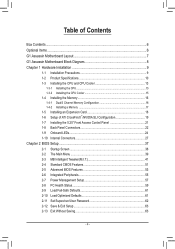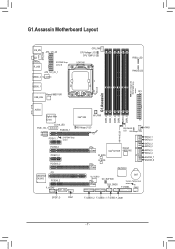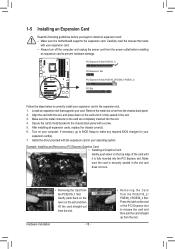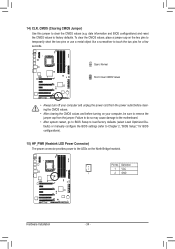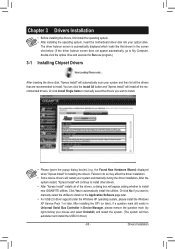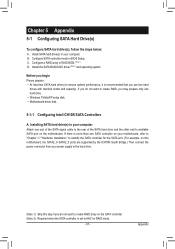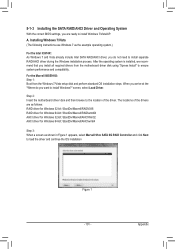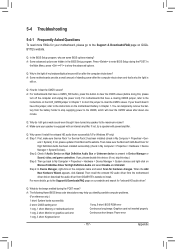Gigabyte G1.Assassin Support and Manuals
Get Help and Manuals for this Gigabyte item

View All Support Options Below
Free Gigabyte G1.Assassin manuals!
Problems with Gigabyte G1.Assassin?
Ask a Question
Free Gigabyte G1.Assassin manuals!
Problems with Gigabyte G1.Assassin?
Ask a Question
Gigabyte G1.Assassin Videos

#0027 - Gigabyte G1 Assassin 2 X79 Socket 2011 Gaming Motherboard Unboxing & Review
Duration: 17:35
Total Views: 2,139
Duration: 17:35
Total Views: 2,139
Popular Gigabyte G1.Assassin Manual Pages
Gigabyte G1.Assassin Reviews
We have not received any reviews for Gigabyte yet.