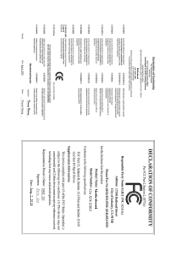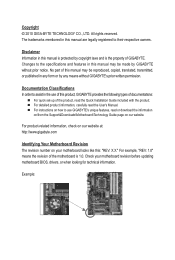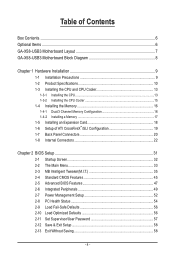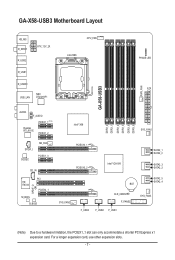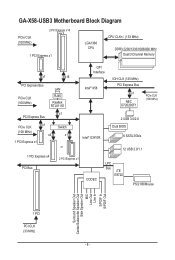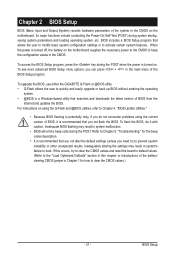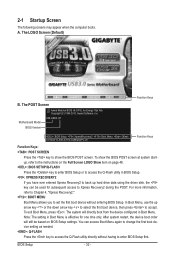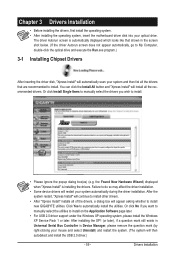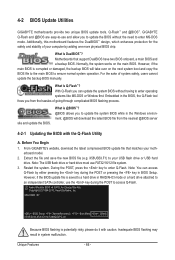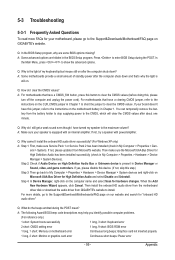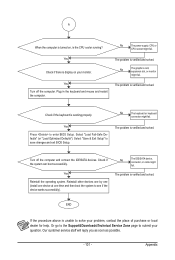Gigabyte GA-X58-USB3 Support and Manuals
Get Help and Manuals for this Gigabyte item

View All Support Options Below
Free Gigabyte GA-X58-USB3 manuals!
Problems with Gigabyte GA-X58-USB3?
Ask a Question
Free Gigabyte GA-X58-USB3 manuals!
Problems with Gigabyte GA-X58-USB3?
Ask a Question
Most Recent Gigabyte GA-X58-USB3 Questions
Phase Led
dear sir please can tel me how can soltion for my PC in motherboard problem evry shutdown my PC c't ...
dear sir please can tel me how can soltion for my PC in motherboard problem evry shutdown my PC c't ...
(Posted by ahmed35145 12 years ago)
Gigabyte GA-X58-USB3 Videos
Popular Gigabyte GA-X58-USB3 Manual Pages
Gigabyte GA-X58-USB3 Reviews
We have not received any reviews for Gigabyte yet.