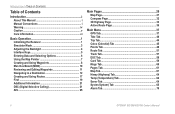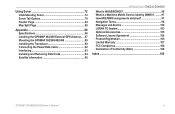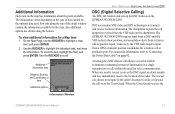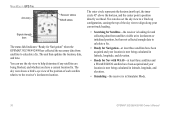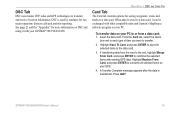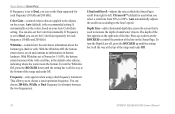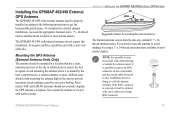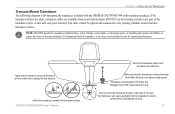Garmin GPSMAP 498C - Marine GPS Receiver Support and Manuals
Get Help and Manuals for this Garmin item

View All Support Options Below
Free Garmin GPSMAP 498C manuals!
Problems with Garmin GPSMAP 498C?
Ask a Question
Free Garmin GPSMAP 498C manuals!
Problems with Garmin GPSMAP 498C?
Ask a Question
Most Recent Garmin GPSMAP 498C Questions
Where Can I Have My Garmin 498s Map Source Data Cards Reader Repaired
(Posted by dansol12025 10 years ago)
What Cable Do I Use To Connect My Gpsmap498 To My Pc?
(Posted by panamajay28 11 years ago)
Default Settings
How do I reset to default settings on gpsmap 498c?
How do I reset to default settings on gpsmap 498c?
(Posted by Scotiagirl 11 years ago)
Popular Garmin GPSMAP 498C Manual Pages
Garmin GPSMAP 498C Reviews
We have not received any reviews for Garmin yet.