Garmin GPSMAP 440sx - Marine GPS Receiver Support and Manuals
Get Help and Manuals for this Garmin item
This item is in your list!

View All Support Options Below
Free Garmin GPSMAP 440sx manuals!
Problems with Garmin GPSMAP 440sx?
Ask a Question
Free Garmin GPSMAP 440sx manuals!
Problems with Garmin GPSMAP 440sx?
Ask a Question
Popular Garmin GPSMAP 440sx Manual Pages
Owner's Manual - Page 2


...or improvements. January 2010
Part Number 190-01074-00 Rev. © 2010 Garmin Ltd. Except as expressly provided herein, no part of this manual or any person or organization...
Garmin (Europe) Ltd. Garmin reserves the right to change or improve its subsidiaries, registered in any storage medium, for current updates and supplemental information concerning the use and operation of Garmin....
Owner's Manual - Page 3


....
GPSMAP 400/500 Series Owner's Manual Then highlight Navigation Chart, and press SELECT again. For example, if you see "select Charts > Navigation Chart," you are instructed to select an item, small arrows (>) appear in the text. Quick Links
• Turning the Unit On or Off: page 3. • Acquiring GPS Satellite Signals: page 5. • Inserting and Removing SD Cards: page...
Owner's Manual - Page 11
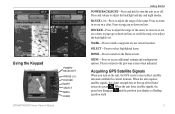
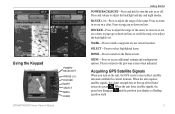
... unit acquires satellite signals, the signal strength bars at your current location.
Acquiring GPS Satellite Signals
When you turn the unit on a chart. Press and release to the Home screen. SELECT-Press to select highlighted items.
HOME-Press to return to adjust the backlight and day and night modes. GPSMAP 400/500 Series Owner's Manual
Owner's Manual - Page 12


...chartplotter.
GPSMAP 400/500 Series Owner's Manual
You may need this information to update the system software or to cancel. Select Yes to restore all factory settings, or select No to purchase additional map data information. Insert blank SD cards to transfer data such as waypoints, routes, and tracks to set speed, track control, and position. Select Setup to another compatible Garmin...
Owner's Manual - Page 35
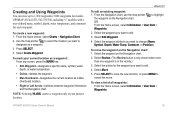
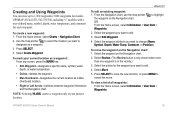
... > Waypoints. Creating and Using Waypoints
You can store up to highlight
the waypoint on the Navigation chart.
From the Navigation chart, use the map pointer ( ) to 1,500 waypoints (3,000 waypoints for models GPSMAP 431/441/531/541/536/546, including "s" models) with a user-defined name, symbol, depth, water temperature, and comment for the waypoint you want to...
Owner's Manual - Page 36


... Select Use Chart or Use Waypoint List.
3.
Select Navigate To > Route To. 3.
If you select Use Chart, use the map pointer ( ) to select the initial location at which ... > User Data >
Routes > New Route.
2. Where To? Select Review > Delete (The Review button is only shown when more than one waypoint is complete.
30
GPSMAP 400/500 Series Owner's Manual Use the map pointer ...
Owner's Manual - Page 50


... format for most AIS receivers. Serial Port 2 (if supported)-configures the input/output format for sounder, route, system, and Garmin NMEA settings.
44
GPSMAP 400/500 Series Owner's Manual Configuring the Chartplotter
7. Configuring Communications Settings
To change the communications settings from the Home screen, select Configure > Preferences > Navigation > Auto Guidance > Shoreline...
Owner's Manual - Page 51
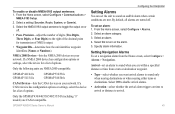
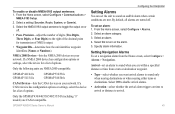
... compatible.
Only the GPSMAP 430/440/530/540/535/545 (including "s" models) are met. GPSMAP 400/500 Series Owner's Manual
Configuring the Chartplotter
Setting Alarms
You can set an alarm to toggle... > Communications >
NMEA 0183 Setup.
2. By default, all alarms are within a specified distance or time from the Home screen, select Configure > Alarms > Navigation. From the Home screen, ...
Owner's Manual - Page 56
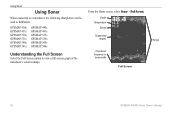
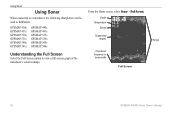
... 541s
GPSMAP 440s GPSMAP 441s GPSMAP 535s GPSMAP 536s GPSMAP 545s GPSMAP 546s
Understanding the Full Screen
Select the Full Screen option to view a full-screen graph of the
transducer's sonar readings. From the Home screen, select Sonar > Full Screen.
Depth Temperature
Speed
Suspended targets
Transducer frequency or beam width
Full Screen
Range
50
GPSMAP 400/500 Series Owner's Manual
Owner's Manual - Page 75
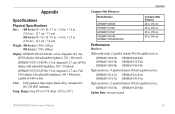
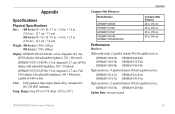
.... GPSMAP 536/536s GPSMAP 546/546s
Update Rate: once per second
GPSMAP 400/500 Series Owner's Manual 69 diagonal (12.7 cm), Full VGA display with adjustable brightness, 320 × 234 pixels. Temp. GPSMAP 431/431s GPSMAP 441/441s GPSMAP 531/531s GPSMAP 541/541s
High-sensitivity, 12 parallel channel, WAAS-capable receiver.
Appendix
Specifications
Physical Specifications Size : 400 Series...
Owner's Manual - Page 76


GPS Accuracy: Position: Appendix
Acquisition Times: (Average acquisition times for a stationary receiver with a clear view of the sky.) GPSMAP 430/430s GPSMAP 440/440s GPSMAP 530/530s GPSMAP 535/535s GPSMAP 530/540s GPSMAP 535/545s
Warm:* Approximately 15 seconds Cold:** Approximately 45 seconds
GPSMAP 431/431s GPSMAP 441/441s GPSMAP 531/531s GPSMAP 541/541s
Warm:* Approximately 1 second Cold:** ...
Owner's Manual - Page 77


... Top Of Range-the voltage value in the Battery Alarm setup is not moving fast enough for the speed wheel to the maximum voltage allowed (or less) for the unit. Can't Write User Card, Card May Be Full-error reading card; GPSMAP 400/500 Series Owner's Manual 71
Can't Read User Card-error reading card; Frequency: 50/200 kHz (dual frequency and 1 kW), 80...
Owner's Manual - Page 79


...-there is not a transducer attached, there is full. GPSMAP 400/500 Series Owner's Manual 73 To record more than 250 points to a route. This only appears when the track recording setting is an internal problem with the sonar device for the most recent data.
Track Truncated-a complete uploaded track does not fit into memory. User Card Not Found, Please...
Flush Mount Kit Instructions and Template (Multilingual) - Page 1
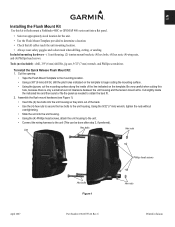
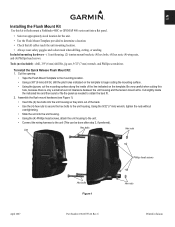
... done after step 3, if preferred). Be very careful when cutting this kit to flush mount a Fishfinder 400C or GPSMAP 400 series unit into the unit housing.
• Using the (4) Phillips head screws, attach the unit housing to the unit.
• Connect the wiring harness to the unit housing. Unit
Hex bolts
Hex nuts
April 2007
Phillips...
Flush Mount Kit Instructions and Template (Multilingual) - Page 2
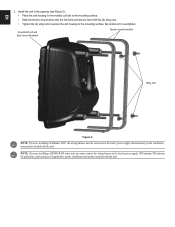
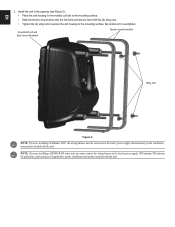
...and flush mount hardware
Tension mount brackets
Wing nuts
Figure 2
NOTE: If you must be connected to the boat's power supply and transducer per the installation instructions included with the unit. NOTE: If you are installing a GPSMAP 400 series unit, you are installing a Fishfinder 400C, the wiring harness must connect the wiring harness to the boat's power supply, GPS antenna, XM antenna...
Garmin GPSMAP 440sx Reviews
Do you have an experience with the Garmin GPSMAP 440sx that you would like to share?
Earn 750 points for your review!
We have not received any reviews for Garmin yet.
Earn 750 points for your review!
