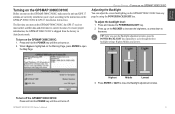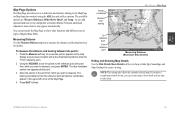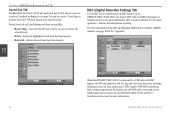Garmin GPSMAP 3006C - Marine GPS Receiver Support and Manuals
Get Help and Manuals for this Garmin item

View All Support Options Below
Free Garmin GPSMAP 3006C manuals!
Problems with Garmin GPSMAP 3006C?
Ask a Question
Free Garmin GPSMAP 3006C manuals!
Problems with Garmin GPSMAP 3006C?
Ask a Question
Most Recent Garmin GPSMAP 3006C Questions
Problem With Gpsmap 3010c
When its time to transmit a massage ERROR CODE 0 appear and theirs no transmission
When its time to transmit a massage ERROR CODE 0 appear and theirs no transmission
(Posted by njfe12 14 years ago)
Popular Garmin GPSMAP 3006C Manual Pages
Garmin GPSMAP 3006C Reviews
We have not received any reviews for Garmin yet.