Garmin GPSMAP 3006C Support Question
Find answers below for this question about Garmin GPSMAP 3006C - Marine GPS Receiver.Need a Garmin GPSMAP 3006C manual? We have 1 online manual for this item!
Question posted by njfe12 on April 7th, 2010
Problem With Gpsmap 3010c
When its time to transmit a massage ERROR CODE 0 appear and theirs no transmission
Current Answers
There are currently no answers that have been posted for this question.
Be the first to post an answer! Remember that you can earn up to 1,100 points for every answer you submit. The better the quality of your answer, the better chance it has to be accepted.
Be the first to post an answer! Remember that you can earn up to 1,100 points for every answer you submit. The better the quality of your answer, the better chance it has to be accepted.
Related Garmin GPSMAP 3006C Manual Pages
Owners Manual - Page 3


... the FIND key.
The XM WX Weather section provides instructions on using a GDL 30/ GDL 30A Marine Weather Satellite Receiver with your GPSMAP 3006/3010. If any pieces are missing, contact your GPSMAP 3006/3010.
Introduction > Installing Your GPSMAP 3006C/3010C and About This Manual
The Basic Operation section provides you experience difficulty installing the unit, contact...
Owners Manual - Page 4


... Information vi
Getting Started 1 Unit Overview 1 Using the GPSMAP 3006C/3010C Keypad 2 Using the Optional Marine Remote Control 3 Using Soft Keys...4 Using Data Entry/Shortcut Keys 4 Status Bar...4 Turning on the GPSMAP 3006C/3010C 5 Adjusting the Backlight 5 Initializing the GPS Receiver 6 Receiver Status and Accuracy 7 GPS Setup...7 Using Simulator Mode 8
Basic Operation 9 Using the...
Owners Manual - Page 13
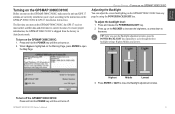
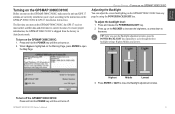
... on the GPSMAP 3006C/3010C: 1.
GPSMAP 3006C/3010C Owner's Manual
Highest
Middle
Lowest
3. To ensure proper initialization, the GPSMAP 3006C/3010C is highlighted on the GPSMAP 3006C/3010C, the GPS 17 receiver must collect satellite data and determine its current location. The first time you turn on the GPSMAP 3006C/3010C from the factory in the GPSMAP 3006C/3010C & GPS 17 Installation...
Owners Manual - Page 14


... proper use .
GPSMAP 3006C/3010C Owner's Manual GPS status icon
Status bar
Status field
GPS Tab
The progress of satellite acquisition is shown in view appears on the left side of the status bar shows the progress of the unit. Afterward, acquisition times are ready for the satellites indicated. • Hollow signal strength bars-the receiver has found...
Owners Manual - Page 15


... to calculate a fix.
To access the GPS Setup sub tab: 1. Highlight the GPS tab, and then highlight the Setup sub tab. GPSMAP 3006C/3010C Owner's Manual
The GPSMAP 3006C/3010C is now ready for the GPS Info sub tab only. • Source-set to Garmin:
• AutoLocate-allows the receiver to initially help the receiver acquire satellites more quickly. Press QUIT...
Owners Manual - Page 16


...GPS receiver is active, the message "Simulating Operation" appears in Simulator Mode, the GPS receiver is great for actual navigation. When Simulator Mode is turned off. The following options are only simulations and do not indicate the strength of each page.
GPSMAP 3006C/3010C... are available: • Current Time/Date-enter a simulated date and time. • Speed-enter a ...
Owners Manual - Page 53


... right. For more information about GPS, see page 103.
GPSMAP 3006C/3010C Owner's Manual 45 The sky view and signal strength bars give you add optional hardware to the receiver and whether or not they are visible to your GPSMAP 3006C/3010C or the Garmin Marine Network, additional Main Menu tabs or sub tabs may appear automatically. As you an...
Owners Manual - Page 59


... continuously updated proximity waypoint alarms that you have a GDL30/GDL 30A Marine Weather/Audio Satellite Receiver installed and connected to your GPSMAP 3006C/3010C, and a subscription to XM WX Satellite Weather to customize preset weather options. The total number of stored and available waypoints appears at the bottom of the User sub tab, with the stored...
Owners Manual - Page 62
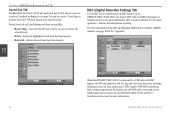
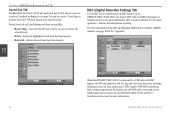
...other. Main Menu
When the GPSMAP 3006C/3010C is connected to 15 track logs in the "Appendix."
DSC uses marine VHF radio and GPS technologies to use a track for... Saved Track window so you to transmit and receive location information.
See the GPSMAP 3006C/3010C & GPS 17 Installation Instructions for TracBack or display it on the GPSMAP 3006C/3010C. Main Menu > DSC (Digital ...
Owners Manual - Page 64


...receive a distress call or position report, you can quickly navigate to enter a name is from this page while the unit is in the GPS tab. Setting Up DSC Use the DSC Setup sub tab to 100 contacts. GPSMAP 3006C/3010C... that particular MMSI number. If you only want DSC to the log, the new name appears under the corresponding MMSI number. If you to enter information of a known contact. 2....
Owners Manual - Page 66


...time, position, speed, course, and heading. Repeat steps 1-3 to the setting you want , and press ENTER. 4. Alarms Tab
Use the Alarms tab to scroll through the messages. If you have a GDL 30/30A Marine Weather Satellite Receiver...
finished. Alarm messages appear in red across the status bar or change the appearance of messages generated by the GPSMAP 3006C/3010C. A window opens, showing detailed...
Owners Manual - Page 68


... Receiver connected to your GPSMAP ...Marine, Tornado,
Severe Storm, Flood, and Flash Flood Warnings.**
**You must be receiving sonar data for this function to work.
• Water Temperature-sets an alarm to sound when the transducer reports a temperature either above, below, inside, or outside the specified values.
• Fish -sets an alarm to function.
Main Menu
60
GPSMAP 3006C/3010C...
Owners Manual - Page 70


...appears on the map or chart.
You must be shown somewhere on the GPSMAP 3006C/3010C. Enter the offset minutes for the map or chart. Press QUIT to appear.
62
GPSMAP 3006C/3010C Owner's Manual
This information should be receiving...you want to change the position format if you are familiar with your GPS, make sure the settings on the ROCKER to define settings for depth ...
Owners Manual - Page 94


...appear on -screen button for the weather preset you want to 800 nm.
• Atmosphere-set ranges for NEXRAD/cloud tops, storm cells, lightning, and hurricanes. Weather
Map Page with the GDL 30/GDL 30A Marine Weather/Audio Satellite Receiver...Note: You must have a GDL 30 Marine Weather Satellite Receiver installed and connected to your GPSMAP 3006C/3010C, and a subscription to XM WX ...
Owners Manual - Page 109


...x 8.4 cm)
GPSMAP 3010C: 8.8" H x 13.1" W x 3.0" D (22.4 x 33.3 x 7.6 cm)
Weight: GPSMAP 3006C: 3.0 lbs (1.4 kg) GPSMAP 3010C: 5.0 lbs (2.3 kg)
Display: GPSMAP 3006C: 6.4" diagonal (16.3 cm) GPSMAP 3010C: 10.4" diagonal (26.4 cm) High resolution, 256-color TFT (640 x 480 pixels), full VGA, with GPS 17) Receiver: Differential-ready 12 parallel channel WAAS-capable receiver
Acquisition Times:
Warm...
Owners Manual - Page 111


... unit with North or your Garmin GPS receiver, the receiver automatically uses the method that monitor GPS satellite data. In fact, it is referred to improve the overall integrity of providing your GPSMAP 3006C/3010C in North America. GPSMAP 3006C/3010C Owner's Manual
Appendix > Satellite Information and What is WAAS/EGNOS? Date, Time, and Current Location The unit gets date and...
Owners Manual - Page 112


... data from another . Appendix > Digital Selective Calling (DSC)
WAAS Capability The GPSMAP 3006C/3010C is received, the mariner can choose to create a waypoint or show the received position on an electronic map. Initial reception of the sky view and "Ready For Navigation with DSC support, the GPS unit displays a Call List, Log, and a Directory to store incoming...
Owners Manual - Page 114


...GPS coordinates to LORAN TD for those changes.
106
Because the GPSMAP 3006C/3010C unit does not rely on the LORAN signal for navigation, it is used for harbor and harbor approach navigation, and it can display your position as a TD or enter waypoints as if the unit was actually receiving...the perspective of a mariner, the system is stored... Feature The LORAN TD (Time Delay) feature eases the ...
Owners Manual - Page 118


... not unlocked for the transducer.
Distress Call-a DSC distress call has been received. Take appropriate action. Drift Alarm-the depth has changed by the amount ...problem with the GPS antenna wiring. Can't Read User Card-error reading card; remove and reinsert. Can't Read Voltages That High, Limited To Top Of Range-voltage range must be between 10.0 and 35.0 volts for the GPSMAP 3006C/3010C...
Owners Manual - Page 126
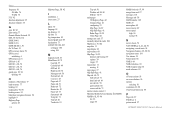
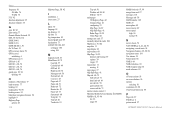
...GPSMAP 3006C/3010C Owner's Manual Index
frequency 81 200 kHz 76 50 kHz 76
FTC 92 function adjustments 35 function windows 35
G
gain 80, 92 gain setting 77 Garmin Marine Network 95 GDL 30 60, 86, 112 GMR 20/40 i GMR 21/41 i GMR 404/406 i, 96 Go To Point 21 GPS accuracy alarm 59 GPS receiver...route 27
L
labels 70 language 61 leg distance 31 leg time 31 log, temperature 85 log and graph scale 85 log ...
Similar Questions
What Is Error Code 1 On Garmin Radome Radar?
(Posted by ultraypm 11 months ago)
How Do I Go Into Simulation Mode On A Garmin Marine Gps Modle741xs
how do I use simulation mode on a garmin 741xs marine ver
how do I use simulation mode on a garmin 741xs marine ver
(Posted by Curthupp 6 years ago)
My Garmin Radar Says Error Code 0 When I Boot It Up. How Can I Fix This Problem
(Posted by Exgold 11 years ago)

