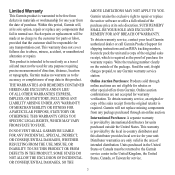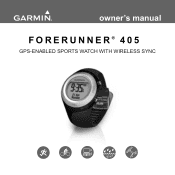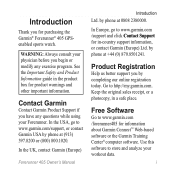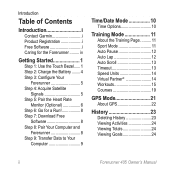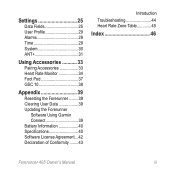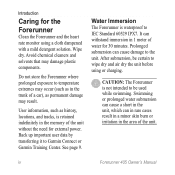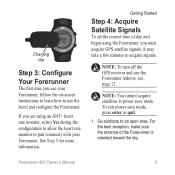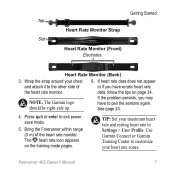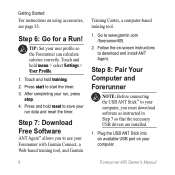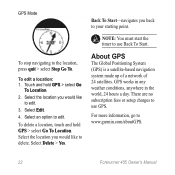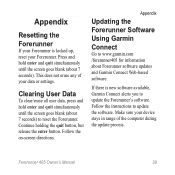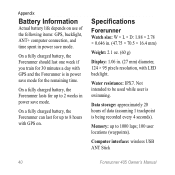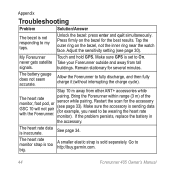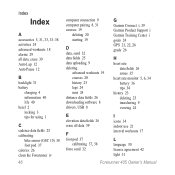Garmin Forerunner 405 Support and Manuals
Get Help and Manuals for this Garmin item

View All Support Options Below
Free Garmin Forerunner 405 manuals!
Problems with Garmin Forerunner 405?
Ask a Question
Free Garmin Forerunner 405 manuals!
Problems with Garmin Forerunner 405?
Ask a Question
Most Recent Garmin Forerunner 405 Questions
How To Set My Garmin 405 Watch To Kilometers
(Posted by asude 9 years ago)
How To Open Garmin Forerunner 405
(Posted by somharsha 9 years ago)
Garmin Forerunner 405 Charger Won't Connect
(Posted by sdeTNmr 9 years ago)
Can I Enter Post Codes On My Gamin 50?himx
(Posted by Anonymous-140896 9 years ago)
Garmin Forerunner 405 Videos
Popular Garmin Forerunner 405 Manual Pages
Garmin Forerunner 405 Reviews
We have not received any reviews for Garmin yet.