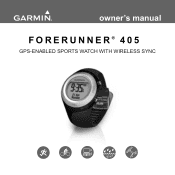Garmin Forerunner 405 Support Question
Find answers below for this question about Garmin Forerunner 405.Need a Garmin Forerunner 405 manual? We have 7 online manuals for this item!
Question posted by pjsousa on September 1st, 2014
Fenix 2
How do I get golf courses to my fenix 2 watch?
Current Answers
There are currently no answers that have been posted for this question.
Be the first to post an answer! Remember that you can earn up to 1,100 points for every answer you submit. The better the quality of your answer, the better chance it has to be accepted.
Be the first to post an answer! Remember that you can earn up to 1,100 points for every answer you submit. The better the quality of your answer, the better chance it has to be accepted.
Related Garmin Forerunner 405 Manual Pages
Owner's Manual - Page 4
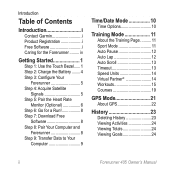
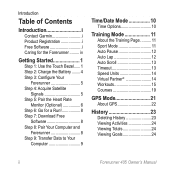
...Software i Caring for a Run 8 Step 7: Download Free
Software 8 Step 8: Pair Your Computer and
Forerunner 8 Step 9: Transfer Data to Your
Computer 9
Time/Date Mode 10
Time Options 10
Training Mode 11... 14 Workouts 15 Courses 19
GPS Mode 21
About GPS 22
History 23
Deleting History 23 Viewing Activities 24 Viewing Totals 24 Viewing Goals 24
ii
Forerunner 405 Owner's Manual
Owner's Manual - Page 8
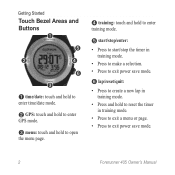
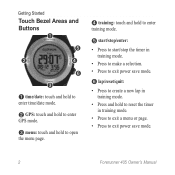
...;
➍
eset
➏
r / lap
➌
➊ time/date: touch and hold to
enter time/date mode.
➋ GPS: touch and hold to enter
GPS mode.
➌ menu: touch and hold to open
the menu page.
➍ training: touch and hold to enter
training mode.
➎...training mode.
• Press to exit a menu or page. • Press to exit power save mode.
Forerunner 405 Owner's Manual
Owner's Manual - Page 11
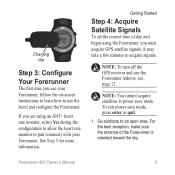
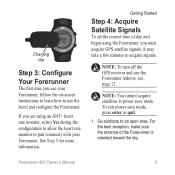
..., see page 21. It may take a few minutes to an open area. To exit power save mode. Forerunner 405 Owner's Manual
Note: To turn off the GPS receiver and use the bezel and configure the Forerunner.
Go outdoors to acquire signals.
reset
date
Getting Started
Step 4: Acquire Satellite Signals
To set the correct time...
Owner's Manual - Page 12
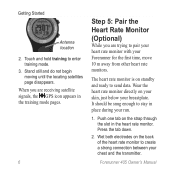
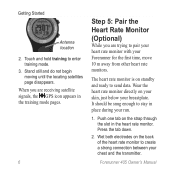
... your run.
1. The heart rate monitor is on the back of the heart rate monitor to send data.
Forerunner 405 Owner's Manual Stand still and do not begin
moving until the locating satellites page disappears. It should be snug enough...rate monitor with your breastplate. When you are receiving satellite signals, the GPS icon appears in place during your chest and the transmitter.
Owner's Manual - Page 19
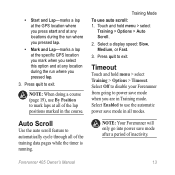
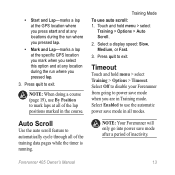
... Timeout. Select Off to disable your Forerunner from going to
automatically cycle through all of the lap positions marked in the course. Forerunner 405 Owner's Manual 13 Note: Your Forerunner will only go into power save mode ...where you pressed lap.
• Mark and Lap-marks a lap at the specific GPS location you mark when you select this option and at all of inactivity.
Training Mode...
Owner's Manual - Page 25
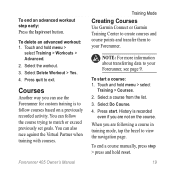
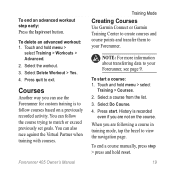
... is recorded
even if you are not on a previously recorded activity.
When you are following a course in training mode, tap the bezel to follow the course trying to exit. History is to view the navigation page. Forerunner 405 Owner's Manual 19 Select the workout.
3. Press quit to match or exceed previously set goals. You...
Owner's Manual - Page 26
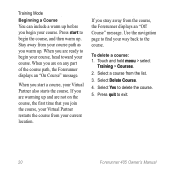
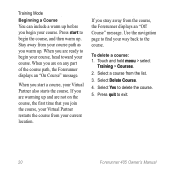
... you start to begin your course. Select a course from your course path as you warm up. Press quit to the course. If you are warming up and are ready to begin the course, and then warm up. Use the navigation page to find your way back to exit.
20
Forerunner 405 Owner's Manual Select Yes to delete...
Owner's Manual - Page 27
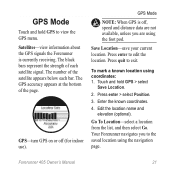
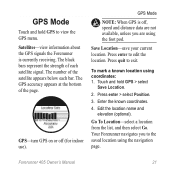
...
Save Location. 2. The number of the satellite appears below each satellite signal. The GPS accuracy appears at the bottom of each bar. Press enter to the saved location using the navigation page.
Forerunner 405 Owner's Manual 21 GPS-turn GPS on or off , speed and distance data are not available, unless you to edit the...
Owner's Manual - Page 28
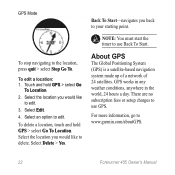
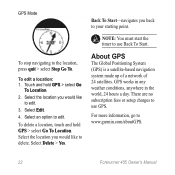
... edit. 3. Note: You must start the timer to www.garmin.com/aboutGPS.
22
Forerunner 405 Owner's Manual
For more information, go to use GPS. Select Delete > Yes. GPS works in any weather conditions, anywhere in the world, 24 hours a day. GPS Mode
To stop navigating to edit. Select an option to the location, press quit...
Owner's Manual - Page 29
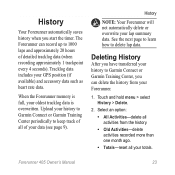
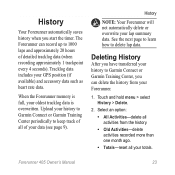
... to delete lap data.
Forerunner 405 Owner's Manual 23 When the Forerunner memory is full, your ...Forerunner.
1. Touch and hold menu > select History > Delete.
2. History
Note: Your Forerunner will not automatically delete or overwrite your oldest tracklog data is overwritten.
History
Your Forerunner...your data (see page 9). The Forerunner can delete the history from the history.
•...
Owner's Manual - Page 32
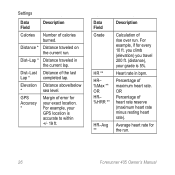
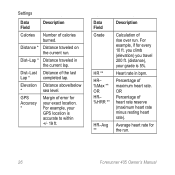
... ** OR HR- %HRR **
HR-Avg **
Description
Calculation of heart rate reserve (maximum heart rate minus resting heart rate). For example, your GPS location is 5%.
For example, if for the run.
26
Forerunner 405 Owner's Manual
you climb (elevation) you travel 200 ft. (distance), your exact location.
OR Percentage of rise over run .
Distance...
Owner's Manual - Page 34
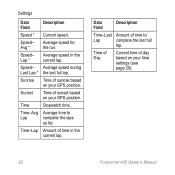
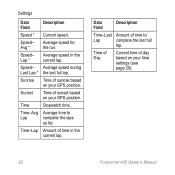
... to complete the laps so far.
Time of day based on your time settings (see page 29).
28
Forerunner 405 Owner's Manual Stopwatch time. Time of Day
Current time of sunset based on your GPS position. Average time to
Lap
complete the last full
lap.
Last Lap * Sunrise
Sunset
Time Time-Avg Lap...
Owner's Manual - Page 35
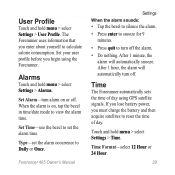
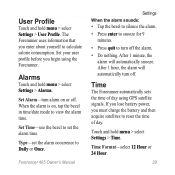
The Forerunner uses information that you enter about yourself to Daily or Once.
...GPS satellite signals. Time Format-select 12 Hour or 24 Hour.
Settings When the alarm sounds: • Tap the bezel to silence the alarm.
• Press enter to snooze for 9 minutes.
• Press quit to reset the time of day using the Forerunner. Forerunner 405 Owner's Manual 29
Time
The Forerunner...
Owner's Manual - Page 36
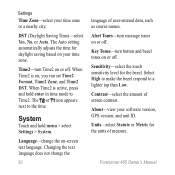
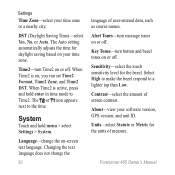
Settings Time Zone-select your software version, GPS version, and unit ID.
About-view your time zone or a nearby city. Time2-turn Time2 on... bezel respond to the time. Contrast-select the amount of user-entered data, such as course names. The or icon appears next to a lighter tap than Low. Forerunner 405 Owner's Manual DST (Daylight Saving Time)-select Yes, No, or Auto. When Time2 is...
Owner's Manual - Page 38
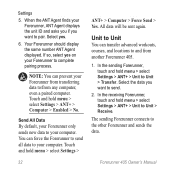
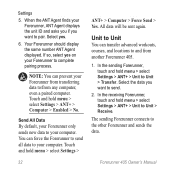
... will be sent again. Unit to complete pairing process. In the sending Forerunner, touch and hold menu > select Settings > ANT+ > Computer > Enabled > No.
The sending Forerunner connects to send.
2.
Note: You can transfer advanced workouts, courses, and locations to Unit > Transfer. Forerunner 405 Owner's Manual If so, select yes on your computer. Touch and hold...
Owner's Manual - Page 43
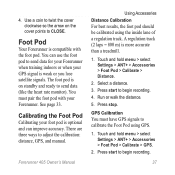
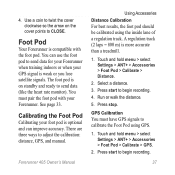
.... 4. 4. You can improve accuracy. See page 33.
Select a distance.
3. Run or walk the distance.
5.
Touch and hold menu > select Settings > ANT+ > Accessories > Foot Pod > Calibrate > GPS.
2. Touch and hold menu > select Settings > ANT+ > Accessories > Foot Pod > Calibrate > Distance.
2.
Forerunner 405 Owner's Manual 37
Owner's Manual - Page 44
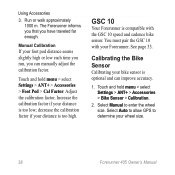
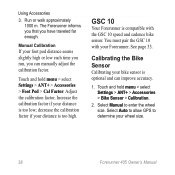
... seems slightly high or low each time you run, you have traveled far enough. GSC 10
Your Forerunner is too high. Touch and hold menu > select Settings > ANT+ > Accessories > Foot Pod ...Select Auto to allow GPS to enter the wheel size. Adjust the calibration factor. Using Accessories
3. Calibrating the Bike Sensor
Calibrating your wheel size.
38
Forerunner 405 Owner's Manual
You ...
Owner's Manual - Page 46
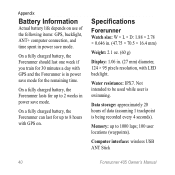
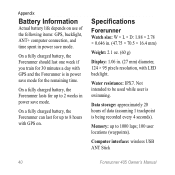
... being recorded every 4 seconds). Not intended to 8 hours with GPS on use of data (assuming 1 trackpoint is swimming. Computer interface: wireless USB ANT Stick
40
Forerunner 405 Owner's Manual
Memory: up to 1000 laps; 100 user locations (waypoints). On a fully charged battery, the Forerunner can last for up to 2 weeks in power save mode...
Owner's Manual - Page 52
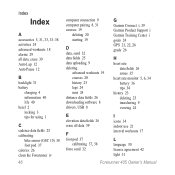
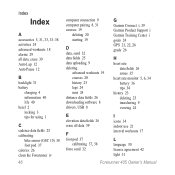
...) 38 foot pod 37 calories 26 clean the Forerunner iv
46
computer connection 9 computer pairing 8, 31 courses 19
deleting 20 starting 19
D data, send 32 data ...courses 20 history 23 laps 24 runs 24 distance data fields 26 downloading software 8 drivers, USB 8
G Garmin Connect i, 39 Garmin Product Support i Garmin Training Center i goals 24 GPS...Forerunner 405 Owner's Manual
Similar Questions
How Do I Download Garmin Golf Courses
How do I download Garmin Golf Courses?
How do I download Garmin Golf Courses?
(Posted by jwscurrie 11 years ago)
How Do I Enter A New And Add To The List Of Golf Course
Hi, we bought this new Approach S1 watch from a friend and now we need to know how do I enter a new ...
Hi, we bought this new Approach S1 watch from a friend and now we need to know how do I enter a new ...
(Posted by pierregauthier 11 years ago)