Garmin Forerunner 405 Support Question
Find answers below for this question about Garmin Forerunner 405.Need a Garmin Forerunner 405 manual? We have 7 online manuals for this item!
Question posted by Markrhot19 on April 25th, 2014
Garmin Forerunner 405 Wont Hold Charge
The person who posted this question about this Garmin product did not include a detailed explanation. Please use the "Request More Information" button to the right if more details would help you to answer this question.
Current Answers
There are currently no answers that have been posted for this question.
Be the first to post an answer! Remember that you can earn up to 1,100 points for every answer you submit. The better the quality of your answer, the better chance it has to be accepted.
Be the first to post an answer! Remember that you can earn up to 1,100 points for every answer you submit. The better the quality of your answer, the better chance it has to be accepted.
Related Garmin Forerunner 405 Manual Pages
Bike Mount Instructions (Multilingual) - Page 24


Other trademarks and trade names are trademarks of Garmin Ltd. Liberty House, Hounsdown Business Park, Southampton, Hampshire,
SO40 9LR UK
Garmin Corporation No. 68, Jangshu 2nd Road, Shijr, Taipei County, Taiwan
www.garmin.com
September 2009
Printed in the USA and other countries. Garmin®, Forerunner®, and Foretrex® are those of their respective owners...
Owner's Manual - Page 3
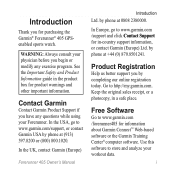
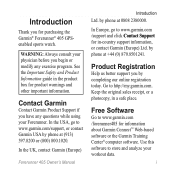
...by phone at +44 (0) 870.8501241. Free Software
Go to http://my.garmin.com.
In the UK, contact Garmin (Europe)
Forerunner 405 Owner's Manual
Introduction Ltd.
Contact Garmin
Contact Garmin Product Support if you for information about Garmin Connect™ Web-based software or the Garmin Training Center® computer software. by completing our online registration today. Product...
Owner's Manual - Page 4
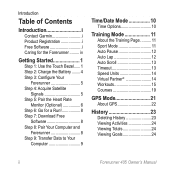
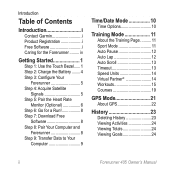
.............. 11 Sport Mode 11 Auto Pause 12 Auto Lap 12 Auto Scroll 13 Timeout 13 Speed Units 14 Virtual Partner 14 Workouts 15 Courses 19
GPS Mode 21
About GPS 22
History 23
Deleting History 23 Viewing Activities 24 Viewing Totals 24 Viewing Goals 24
ii
Forerunner 405 Owner's Manual
Owner's Manual - Page 6
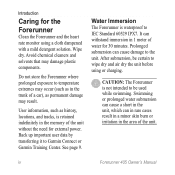
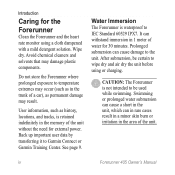
...charging. Wipe dry.
See page 9. Prolonged submersion can in rare cases result in a minor skin burn or irritation in the trunk of the unit. User information, such as permanent damage may damage plastic components. Water Immersion
The Forerunner...Garmin Connect or Garmin Training Center.
Avoid chemical cleaners and solvents that may result.
iv
Forerunner 405 Owner's Manual
Owner's Manual - Page 8
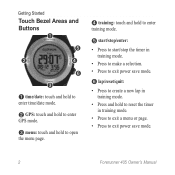
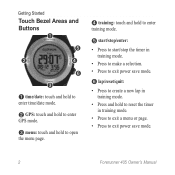
...10122; time/date: touch and hold to
enter time/date mode.
➋ GPS: touch and hold to enter
GPS mode.
➌ menu: touch and hold to open
the menu page.
➍ training: touch and hold to enter
training mode.
&#... mode.
• Press and hold to reset the timer in training mode.
• Press to exit a menu or page. • Press to exit power save mode.
Forerunner 405 Owner's Manual
Owner's Manual - Page 14
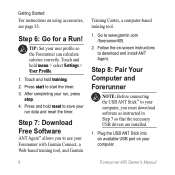
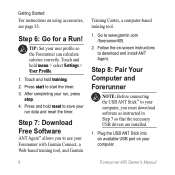
...garmin.com /forerunner405.
2. Press and hold menu > select Settings > User Profile.
1. Step 8: Pair Your Computer and Forerunner
Note: Before connecting the USB ANT Stick™ to your computer, you to use your Forerunner with Garmin Connect, a Web-based training tool, and Garmin...
Forerunner 405 Owner's Manual
Touch and hold reset to download and install ANT Agent. Touch and hold ...
Owner's Manual - Page 16
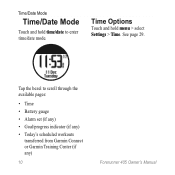
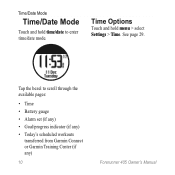
... Mode
Touch and hold menu > select
Settings > Time.
Time Options
Touch and hold time/date to scroll through the available pages:
• Time • Battery gauge • Alarm set (if any) • Goal/progress indicator (if any) • Today's scheduled workouts
transferred from Garmin Connect or Garmin Training Center (if any)
10
Forerunner 405 Owner's Manual
Owner's Manual - Page 21
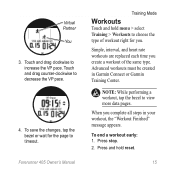
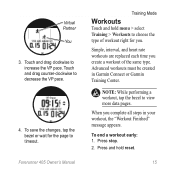
Training Mode
Workouts
Touch and hold reset. note: While performing a workout, tap the...Garmin Connect or Garmin Training Center. Press and hold menu > select Training > Workouts to choose the type of the same type. Press stop. 2. Virtual Partner You
3. To save the changes, tap the bezel or wait for you create a workout of workout right for the page to decrease the VP pace.
4. Forerunner 405...
Owner's Manual - Page 24
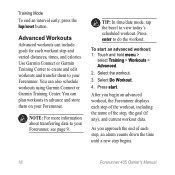
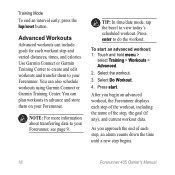
... and transfer them on your Forerunner, see page 9.
Touch and hold menu >
select Training > Workouts > Advanced.
2. You can include goals for each step, an alarm counts down the time until a new step begins.
18
Forerunner 405 Owner's Manual Advanced Workouts
Advanced workouts can also schedule workouts using Garmin Connect or Garmin Training Center. After you approach...
Owner's Manual - Page 25
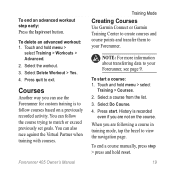
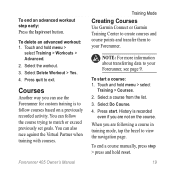
... custom training is recorded
even if you are not on a previously recorded activity. Touch and hold menu > select
Training > Courses. 2. History is to your Forerunner, see page 9.
Press start a course: 1. Forerunner 405 Owner's Manual 19
Select a course from the list. 3. You can also race against the Virtual Partner when training with courses. note: For...
Owner's Manual - Page 28
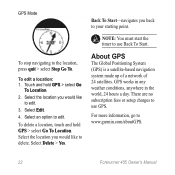
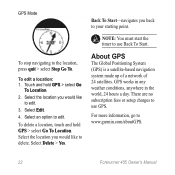
... up of a network of 24 satellites. There are no subscription fees or setup charges to use GPS. To edit a location: 1. Note: You must start the timer to use ...To delete a location, touch and hold GPS > select Go
To Location. 2. Back To Start-navigates you would like
to edit. GPS Mode
To stop navigating to www.garmin.com/aboutGPS.
22
Forerunner 405 Owner's Manual Select an option to...
Owner's Manual - Page 29
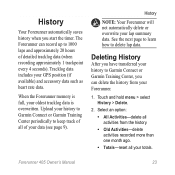
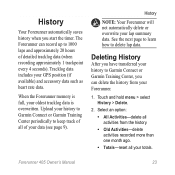
... you have transferred your history to Garmin Connect or Garmin Training Center, you start the timer. Touch and hold menu > select History > Delete.
2. Tracklog data includes your oldest tracklog data is full, your GPS position (if available) and accessory data such as heart rate data.
History
Note: Your Forerunner will not automatically delete or overwrite...
Owner's Manual - Page 30
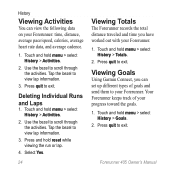
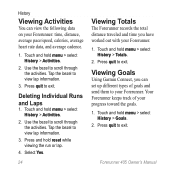
... send them to exit. Tap the bezel to view lap information.
3.
Forerunner 405 Owner's Manual Press quit to scroll through the activities. Touch and hold menu > select History > Activities.
2. Use the bezel to exit. Touch and hold menu > select
History > Totals. 2. Press and hold menu > select History > Activities.
2. Press quit to scroll through the activities...
Owner's Manual - Page 35
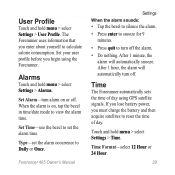
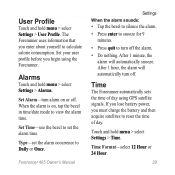
... Hour. Set your user profile before you begin using GPS satellite signals.
Touch and hold menu > select Settings > Alarms.
Set Alarm-turn off the alarm.
• Do nothing.
The Forerunner uses information that you must charge the battery and then acquire satellites to view the alarm time. Forerunner 405 Owner's Manual 29 User Profile
Touch and...
Owner's Manual - Page 39
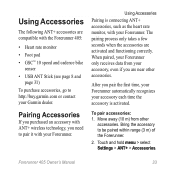
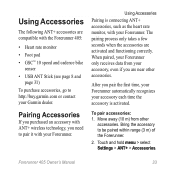
..., even if you pair the first time, your Forerunner automatically recognizes your Garmin dealer. To pair accessories: 1. Move away (10 m) from your Forerunner only receives data from other accessories. Using Accessories
Pairing is activated.
Using Accessories
The following ANT+ accessories are compatible with the Forerunner 405:
• Heart rate monitor
• Foot pod •...
Owner's Manual - Page 45
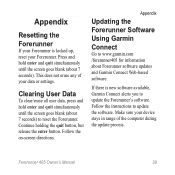
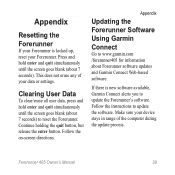
.... Forerunner 405 Owner's Manual 39
Appendix
Resetting the Forerunner
If your Forerunner is new software available, Garmin Connect alerts you to update the software.
If there is locked up, reset your Forerunner.
Appendix
Updating the Forerunner Software Using Garmin Connect
Go to reset the Forerunner. Clearing User Data
To clear/erase all user data, press and hold enter...
Owner's Manual - Page 50
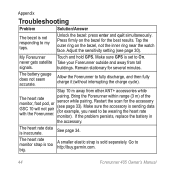
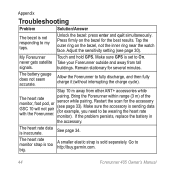
... the battery in
the accessory. Adjust the sensitivity setting (see page 33). My Forerunner
Touch and hold GPS.
A smaller elastic strap is inaccurate. Make sure the accessory is set to fully discharge, and then fully charge it (without interrupting the charge cycle). The heart rate data is sold separately. Go to be wearing the heart...
Owner's Manual - Page 52
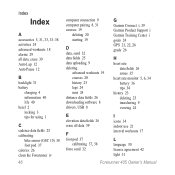
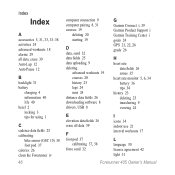
... 29 all data, erase 39 Auto Lap 12 Auto Pause 12
B backlight 31 battery
charging 4 information 40 life 40 bezel 2 locking 3 tips for using 1
C cadence data...distance data fields 26 downloading software 8 drivers, USB 8
G Garmin Connect i, 39 Garmin Product Support i Garmin Training Center i goals 24 GPS 21, 22, 26 grade 26
H heart rate
data fields...
Forerunner 405 Owner's Manual
Quick Start Manual - Page 3
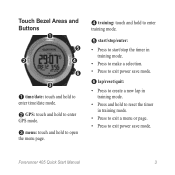
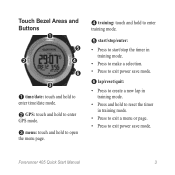
Forerunner 405 Quick Start Manual
Touch Bezel Areas and Buttons
➊
tim e
➎
/date
➋
➍
eset
➏
r / lap
➌
➊ time/date: touch and hold to
enter time/date mode.
➋ GPS: touch and hold to enter
GPS mode.
➌ menu: touch and hold to open
the menu page.
➍ training: touch and hold to enter
training mode...
Quick Start Manual - Page 10
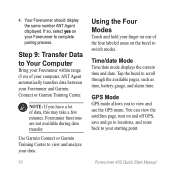
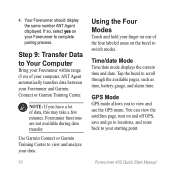
...
Using the Four Modes
Touch and hold your starting point. Use Garmin Connect or Garmin Training Center to switch modes. Your Forerunner should display the same number ANT Agent displayed. Step 9: Transfer Data to scroll through the available pages, such as time, battery gauge, and alarm time.
GPS Mode
GPS mode allows you have a lot of...

