Epson Z10005UNL Support and Manuals
Get Help and Manuals for this Epson item
This item is in your list!

View All Support Options Below
Free Epson Z10005UNL manuals!
Problems with Epson Z10005UNL?
Ask a Question
Free Epson Z10005UNL manuals!
Problems with Epson Z10005UNL?
Ask a Question
Popular Epson Z10005UNL Manual Pages
Installation Guide - ELPMBUNI Universal Mount Assembly - Page 2


...Customer Service - (800) 368-9700 Technical Support -
Warranty
Limited Lifetime Warranty
All Premier Mounts products carry a limited lifetime warranty from ship date against defects in the completion of Contents
Warranty ...- 3 Contact Premier Mounts ...- 3 Warning Statements ...- 4 Parts List ...- 5 Installation Tools ...- 5 ELPMBUNI Universal Mount Assembly ...- 6 Projector Preparation...
Installation Guide - ELPMBUNI Universal Mount Assembly - Page 4


...-368-9700).
Installation Manual
Page - 5 - ELPMBUNI
Parts List
NOTE: This mount is not required for model specific hardware: Pages 10, 11, 12, and 13. M5 x 12mm Security Head Screws (Qty 4) M6 x 12mm Security Head Screws (Qty 4)
Portable Drill Pencil Level (Supplied) Stud Finder (Commercially Available) M5 Allen Wrench
NOTE: Mounting screws will vary by projector.
Lag...
Operation Guide - EasyMP Multi PC Projection - Page 22
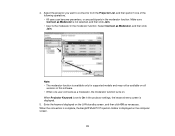
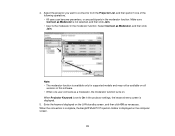
... as Moderator is not selected, and then click Join. • User is available only for supported models and may not be available on the computer screen.
22 Note: • The moderator function is the moderator in the projector settings, the keyword entry screen is displayed on all
versions of this software. • When one...
Operation Guide - EasyMP Multi PC Projection - Page 63
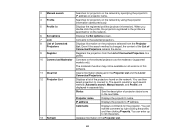
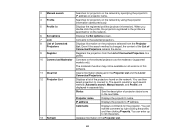
... this software.
11 Clear list
Clears information displayed in the Projector List and the List of Connected Projectors.
12 Projector List
Displays a list of Connected Projectors to a profile.
10 Connect as Moderator Connects to the selected projectors as the moderator (supported models only).
IP address
Displays the projector's IP address. Even if the search method is changed, the...
Operation Guide - EasyMP Network Projection - Page 8
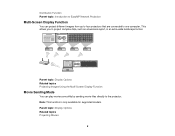
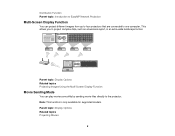
... topic: Introduction to EasyMP Network Projection
Multi-Screen Display Function
You can play movies smoothly by sending movie files directly to the projector.
Note: This function is only available for supported models. Parent topic: Display Options Related topics Projecting Images Using the Multi-Screen Display Function
Movie Sending Mode
You can project different...
Operation Guide - EasyMP Network Projection - Page 91
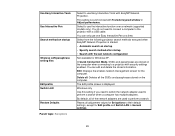
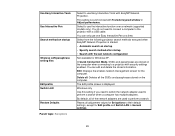
... interactive function over a network (supported models only).
Edit: Displays the wireless network management screen for Edit profile and Switch LAN in Adjust performance. Use Easy Interactive Tools Use Interactive Pen Search method on the computer when connecting to a projector with security settings enabled.
By default, all adjustment values for Set options to perform a search when...
Operation Guide - EasyMP Network Projection - Page 95
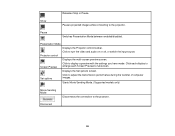
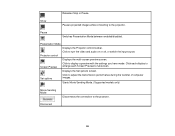
..., or switch the input source.
Click to the projector. Screen Preview
Click to the projector. Starts Movie Sending Mode. (Supported models only)
Movie Sending Mode
Disconnects the connection to display a preview with the settings you have made. Disconnect
95
Presentation Mode
Displays the Projector control toolbar.
Pause
Switches Presentation Mode between enabled/disabled...
Operation Guide - EasyMP Network Updater - Page 16
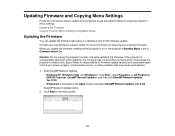
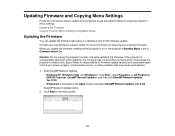
Updating Firmware and Copying Menu Settings
Follow the instructions here to update your projectors to the Apps screen and select EasyMP Network Updater Ver.X.XX. Epson takes no responsibility for firmware update failures and associated repair costs due to power outages, communication errors, or other problems that may not be written correctly which could cause the projector to ...
Operation Guide - EasyMP Network Updater - Page 45
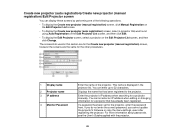
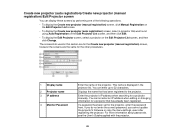
... not enter the correct password, you cannot update the projector's firmware or copy the menu settings, even after registering the projector. For more information about passwords, see the User's Guide supplied with the projector.
45 Displays the name that has already been registered. You can display these screens by performing one of the projector. Enter the projector's IP address when...
User Manual - Page 18


... Support service to get quick solutions to common problems. • epson.com/support (U.S) or epson.ca/support (Canada)
View FAQs (frequently asked questions) and e-mail your questions to Epson technical support 24 hours a day. • For detailed instructions on using your projector. • Tips contain additional projection information. For details, see the EasyMP Monitor Operation Guide...
User Manual - Page 59


...; EasyMP Network Projection software sets up the projector, install the network software from iOS or Android devices with the wireless LAN module and free Epson iProjection app; See the EasyMP Multi PC Projection Operation Guide for instructions.
• EasyMP Network Updater software (Windows only) allows you to update firmware for more information
Installing the Wireless LAN Module Using...
User Manual - Page 67


... Off
Description
Selects whether to display the IP address on the network standby screen
Parent topic: Selecting Wireless Network Settings Manually
Selecting Wireless Network Settings in OS X. 1. Click the AirPort icon on your projector is set up on the wireless network. Make sure AirPort is turned on, then do one of the following :
• If...
User Manual - Page 201


... Status and solution
Flashing Off orange
Off
Off
Fan or sensor error. Leave it turned off . Projector has overheated and turned off to see if a lamp is correct.
• If the problem persists, unplug the projector and contact Epson for help .
201 Reseat or replace the lamp as necessary.
• Make sure that the vents and...
Product Specifications - Page 1


...-out lever for easy installation
Flexible installation for unbelievable brightness, plus 3D support
Versatile connectivity - including short-, wide-, rear- Projectors Large Venue
PowerLite® Pro Z10005UNL WUXGA 3LCD Projector
SPECIFICATION SHEET
Projector shown with lamp select/relay function - built-in any setting - The PowerLite Pro Z10005UNL has:
1
Color Brightness: 10...
Product Specifications - Page 2


...
Support
The Epson ConnectionSM Pre-sales support U.S. and Canada only)
What's in accordance with IDMS 15.4. Color light output measured in the Box
PowerLite Pro Z10005UNL projector, power cable, computer cable, projector remote control, batteries, user manual CD, Quick Setup Sheet, monitor and control CD
Ordering Information
Product Name
Product Code
PowerLite Pro Z10005UNL projector...
Epson Z10005UNL Reviews
Do you have an experience with the Epson Z10005UNL that you would like to share?
Earn 750 points for your review!
We have not received any reviews for Epson yet.
Earn 750 points for your review!
