Epson PowerLite 811p Support and Manuals
Get Help and Manuals for this Epson item
This item is in your list!

View All Support Options Below
Free Epson PowerLite 811p manuals!
Problems with Epson PowerLite 811p?
Ask a Question
Free Epson PowerLite 811p manuals!
Problems with Epson PowerLite 811p?
Ask a Question
Popular Epson PowerLite 811p Manual Pages
Technical Brief (Multimedia Projectors) - Page 5


...bars in P
Preset
- Customize remote control buttons to the remote control, and can be controlled by a control system such as Xantech®. Volume +
Remote Control
Infrared Receiver
Connecting Block
EPSON Projector
Typical installation out of presentation room
EPSON Sales Training
EPSON and EPSON Stylus are registered trademarks of Seiko Epson Corporation.
3/01
Other trademarks are...
Product Information Guide - Page 1


...
Projection Lamp
Type
UHE (Ultra High Efficiency)
Power consumption
200 W
Lamp life
About 1500 hours
Part number
V13H010L15
Remote Control
Range
32.8 feet (10 meters)
Batteries
Alkaline AA (2)
Mouse Compatibility Supports PS/2 and USB
Remote IR Receiver
Supports EPSON Remote IR Receiver (typically used for rear screen projection)
4/02
EPSON PowerLite 600p/811p/820p Projectors - 1
Product Information Guide - Page 10


... glass portion of how many hours the lamp has been used . Once the lamp is loose.)
Resetting the Lamp Timer After you install a new lamp, you to highlight About. button (control panel) or the button
(remote control) to replace the lamp and minimize the chance of any small glass fragments dropping from the projector. Request part number V13H010L15. Follow these steps: 1. Turn...
Quick Start - Page 2


... front of the center of the projector. No signal
Try turning off .
Printed in the Control Panel to sync up after pressing it . (Allow a few seconds for the projector to enable both at the back of the screen, facing the screen squarely. zoom ring
focus ring
Quick Setup
EPSON PowerLite 600p/811p/820p
3 Raise the image as...
User Manual - Page 7


...™ . The 0.9-inch LCD provides a high contrast ratio for USB audio and horizontal keystone control contribute to a wide range of setup in ordinary room lighting. Support for incredibly vivid images and clear text. With EPSON's patented SizeWise™ chip, the projector supports computer displays ranging from VGA through UXGA (or SXGA on the PowerLite 600p). From classrooms to...
User Manual - Page 10


... also lets you a replacement unit anywhere in help after checking this User's Guide in your owner's kit and mail it to EPSON. See page 70 for your Quick Setup sheet, warranty brochures, and EPSON PrivateLine® Support card. I support.epson.com
Download FAQs and e-mail your owner's kit. Instead, EPSON will ship you receive special updates on the projector or the remote control.
User Manual - Page 11
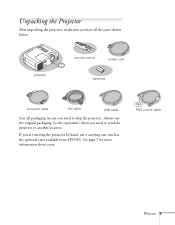
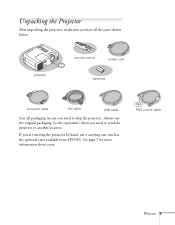
... 5 Unpacking the Projector
After unpacking the projector, make sure you have all the parts shown below:
projector
remote control
power cord
batteries
computer cable
A/V cable
USB cable
Save all packaging in case you need to another location. See page 7 for more information about cases. Always use a carrying case (such as the optional cases available from EPSON). If...
User Manual - Page 36


... lamp and protects the projector from possible overheating.
1. otherwise you don't want to see your audience's attention without the distraction of a bright screen. I To turn it down properly.
2.
power light
Power button
You see a confirmation message. (If you may not be able to turn the picture and sound back on the projector or remote control...
User Manual - Page 40


...discharging if something presses against one of the remote control to heat or flame.
Installing Batteries
Follow these steps to release the
battery compartment cover. Replace the battery compartment cover.
I Dispose of time. Turning On and Using the Remote Control
Before using the remote control, you won't be using the projector for a long period of used batteries according to...
User Manual - Page 70
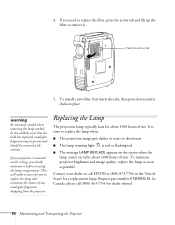
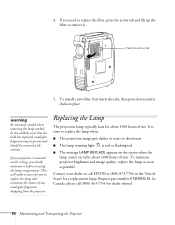
warning
Be extremely careful when removing the lamp module. Replacing the Lamp
The projection lamp typically lasts for you to replace the lamp and minimize the chance of any small glass fragments dropping from the projector.
In Canada, please call EPSON at (800) 873-7766 in place. In the unlikely event that the bulb has ruptured, small glass fragments may...
User Manual - Page 71
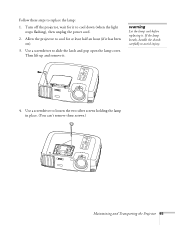
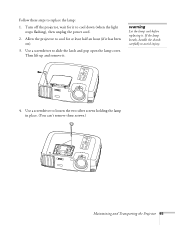
.... (You can't remove these steps to cool down (when the light stops flashing), then unplug the power cord.
2. Follow these screws.)
Maintaining and Transporting the Projector 65 warning
Let the lamp cool before replacing it .
Use a screwdriver to avoid injury.
4. Turn off the projector, wait for at least half an hour (if it to...
User Manual - Page 106


... product or part may be new or previously repaired to the manufacturer's specifications and will , at its original container or an equivalent, along with proof of the date of original purchase, to function properly as a result of the EPSON product enclosed with non-EPSON products, or service other than by an EPSON Authorized Servicer. However, each replacement lamp carries the...
User Replaceable Parts List - Page 1


... String
Lamp (V13H010L15)
Remote Control
User's Manual
PART NUMBER 201 7328 206 8500 206 8600 206 8526 110 1569 115 5329
600 5727
600 6170
CPD-13953
Order user replaceable parts from an Epson authorized parts distributor.
---- Locate an Epson Authorized Service Center to order user replaceable parts by using the "Help me find..." or ----
tool in the right column of the Epson Support home...
Product Brochure - Page 1
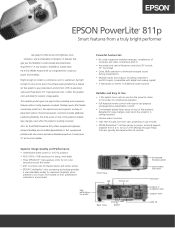
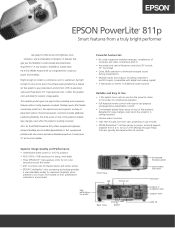
... 0.9" high-aperture LCDs for rich color saturation across town, this whisper-quiet portable has a feature set of computer and video connections built-in all, the EPSON PowerLite 811p offers exceptional brightness, extreme flexibility, and incredible dependability. Multiple inputs offer flexible connectivity, while the 1.35x optical zoom lens supports a variety of the projector enables easy...
Product Brochure - Page 2
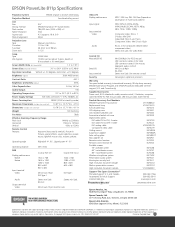
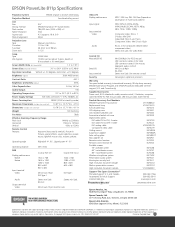
and Canada only)
Supplied Accessories Power cord, RCA video/audio cable, remote control, 2 batteries, computer cable HD15/HD15, PS/2 mouse cable, USB mouse cable, Start Here kit
Product/Accessory Part Numbers EPSON PowerLite 811p projector Replacement lamp Soft shoulder bag ATA shipping case ATA molded hardshell case Samsonite wheeled soft case Digital video cables
DVI cable DVI to DVI, 3 ...
Epson PowerLite 811p Reviews
Do you have an experience with the Epson PowerLite 811p that you would like to share?
Earn 750 points for your review!
We have not received any reviews for Epson yet.
Earn 750 points for your review!
