Epson PowerLite 1870 Support and Manuals
Get Help and Manuals for this Epson item
This item is in your list!

View All Support Options Below
Free Epson PowerLite 1870 manuals!
Problems with Epson PowerLite 1870?
Ask a Question
Free Epson PowerLite 1870 manuals!
Problems with Epson PowerLite 1870?
Ask a Question
Popular Epson PowerLite 1870 Manual Pages
Start Here - Page 1


... of the
projector. See the online User's Guide for details.
Adjust the image
1 If you...PowerLite® 1850W/1870
Quick Setup
Before using the projector, make sure you are using a laptop, switch it . The power light on -screen instructions to install the Epson...Computer2 port, and the other display problems, see "Troubleshooting"). Select Extended and press Enter.
USB...
Start Here - Page 2


... the Arrange or Arrangement tab, and select the Mirror Displays check box. Internet Support
Visit www.epson.com/support (US) or www.epson.ca/support (Canada) for the display
to common problems. You can download utilities and documentation, get FAQs and troubleshooting advice, or e-mail Epson. This information is available 6 am to 8 pm, Pacific Time, Monday through Friday...
Users Guide - Page 10
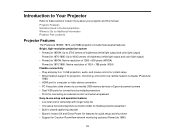
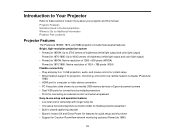
... Part Locations
Projector Features
The PowerLite 1850W, 1870, and 1880 projectors include these sections to -use setup and operation features • Low total cost of 1024 × 768 pixels (XGA) Flexible connectivity • Plug-and-play 3-in closed captioning decoder • Epson's Instant Off and Direct Power On features for quick setup and shut down • Support...
Users Guide - Page 15
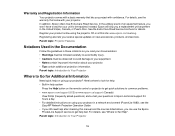
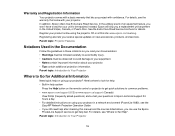
... detailed instructions on using the projector CD or at this manual and the sources listed above, you still need help on new accessories, products, and services. For details, see the EasyMP Network Projection Operation Guide. • If you can use the Epson PrivateLine Support service to get quick solutions to common problems. • www.epson.com/support (U.S) or www.epson.ca/support...
Users Guide - Page 25
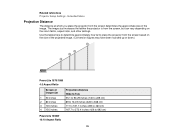
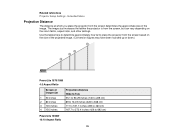
...depending on the size of the projected image. (Conversion figures may have been rounded up or down.)
PowerLite 1870/1880 4:3 Aspect Ratio
Screen or image size
1 50 inches 2 80 inches 3 100 inches 4..., aspect ratio, and other settings.
Related references Projector Setup Settings - Use the tables here to determine approximately how far to 692 cm)
PowerLite 1850W 16:10 Aspect Ratio
25
Users Guide - Page 30
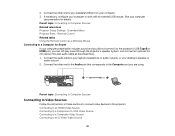
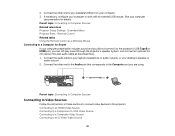
... details.
If necessary, configure your computer to Computer Sources Related references Projector Setup Settings - Extended Menu Projector Parts - See your computer. 3. Connect the other end to the projector. ...Parent topic: Connecting to Computer Sources
Connecting to Video Sources
Follow the instructions in these sections to connect video devices to any available USB port on...
Users Guide - Page 69
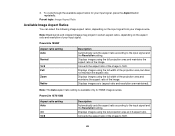
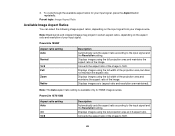
... available aspect ratios for HDMI image sources. Displays images using the full width of the image.
PowerLite 1870/1880
Aspect ratio setting Auto
4:3 16:9
Description Automatically sets the aspect ratio according to the input signal and the Resolution setting. Displays images using the full projection area and maintains the aspect ratio of your input signal...
Users Guide - Page 101
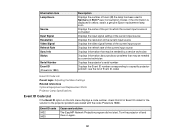
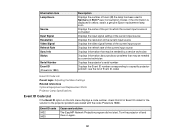
... is displayed in yellow, obtain a genuine Epson replacement lamp soon
Displays the name of the port to the projector problem associated with the code (PowerLite 1880). see the list of Event ID codes
Event ID Code List Parent topic: Adjusting the Menu Settings Related references Optional Equipment and Replacement Parts Projector Lamp Specifications
Event ID Code List
If the Event ID option...
Users Guide - Page 120
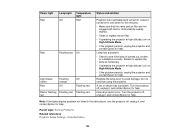
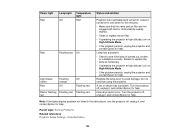
... it, and contact Epson for help .
Internal projector error.
Parent topic: Solving Problems Related references Projector Setup Settings - Extended Menu
120
Lamp has a problem.
• Check to avoid damage. Do not continue using the projector. Replace the lamp soon to see if the lamp is burned out, broken, or installed incorrectly. A fan or sensor has a problem. Note: If the...
Users Guide - Page 123
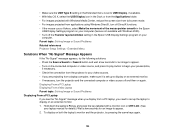
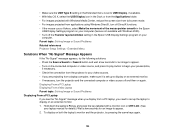
Parent topic: Solving Image or Sound Problems Related references Projector Setup Settings - Hold down the laptop's Fn key and press the key labelled with a ...• If the mouse cursor flickers, select Make the movement of the mouse pointer smooth in the Epson
USB Display Settings program on your laptop manual for details.) Wait a few seconds for an image to appear. • Turn on the connected...
Users Guide - Page 125
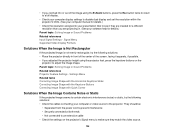
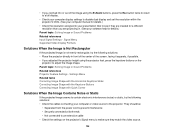
...; Check your computer display settings to disable dual display and set the resolution within the projector's limits. (See your computer manual for details.)
Parent topic: Solving Image or Sound Problems Related references Input Signal Settings - Parent topic: Solving Image or Sound Problems Related references Projector Feature Settings - Signal Menu Supported Video Display Formats
Solutions When...
Users Guide - Page 126
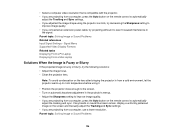
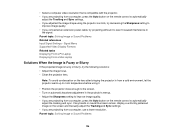
...Supported...patterned image on the screen and manually adjust the Tracking and Sync settings. • If you are ... automatically
adjust the Tracking and Sync settings. • If you adjusted the... the projector's menus. • Adjust the Sharpness setting to improve image quality. • If you connected...the projector controls, try decreasing the Sharpness setting to
improve image quality. • If...
Users Guide - Page 130
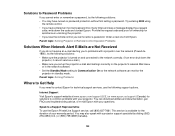
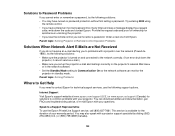
... problems with a projector support specialist by dialing (562) 276-4394 (U.S.) or (905) 709-3839 (Canada).
130 You can monitor the
projector in the network software. • Set the Standby Mode setting to problems with your questions. This service is turned on and connected to the network correctly. (If an error shut down the code and contact Epson. Solutions to Password Problems...
Users Guide - Page 132
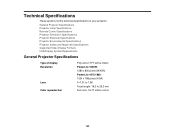
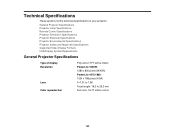
... Projector Safety and Approvals Specifications Supported Video Display Formats USB Display System Requirements
General Projector Specifications
Type of your projector. Technical Specifications
These sections list the technical specifications of display Resolution
Lens Color reproduction
Poly-silicon TFT active matrix PowerLite 1850W: 1280 x 800 pixels (WXGA) PowerLite 1870/1880: 1024 x 768...
Users Guide - Page 133


... Power Consumption mode: White light output 2960 lumens (ISO 21118 standard) PowerLite 1870/1880: Normal Power Consumption mode: White light output 4000 lumens (ISO 21118...PowerLite 1850W: 25 to 280 inches (0.64 to 7.11 m) PowerLite 1870/1880: 28 to 300 inches (0.71 to 7.62 m)
33 to 336 inches (0.83 to 8.54 m) Front, rear, ceiling-mounted PowerLite 1850W: 16:10 PowerLite 1870/1880: 4:3 Manual Manual...
Epson PowerLite 1870 Reviews
Do you have an experience with the Epson PowerLite 1870 that you would like to share?
Earn 750 points for your review!
We have not received any reviews for Epson yet.
Earn 750 points for your review!
