Epson LS9600e Support and Manuals
Get Help and Manuals for this Epson item
This item is in your list!

View All Support Options Below
Free Epson LS9600e manuals!
Problems with Epson LS9600e?
Ask a Question
Free Epson LS9600e manuals!
Problems with Epson LS9600e?
Ask a Question
Popular Epson LS9600e Manual Pages
Users Guide - Page 10
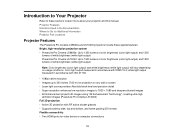
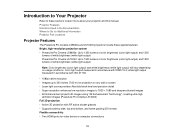
... Features Notations Used in accordance with RF active shutter glasses • Supports side-by-side, top-and-bottom, and frame packing 3D formats Flexible connectivity • Two HDMI ports for Additional Information Projector Part Locations
Projector Features
The PowerLite Pro Cinema LS9600e and LS10000 projectors include these sections to Go for video device or computer connections
10...
Users Guide - Page 20
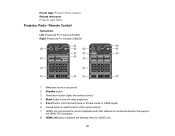
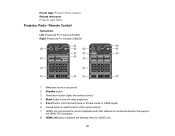
... Light Status
Projector Parts - Remote Control
Top buttons Left: PowerLite Pro Cinema LS10000 Right: PowerLite Pro Cinema LS9600e
1 On button (turns on projector) 2 Standby button 3 Illumination button (lights the remote control) 4 Blank button (turns off video projection) 5 P-in-P button (controls the Picture-in-Picture mode for HDMI inputs) 6 Source buttons (select specific video input sources...
Users Guide - Page 21
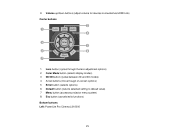
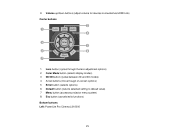
... modes) 3 2D/3D button (cycles between 2D and 3D modes) 4 Arrow buttons (move though on-screen options) 5 Enter button (selects options) 6 Default button (returns selected setting to default value) 7 Menu button (accesses projector menu system) 8 Esc button (cancels/exits functions) Bottom buttons Left: PowerLite Pro Cinema LS10000
21
Users Guide - Page 22
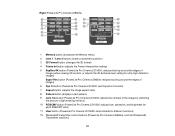
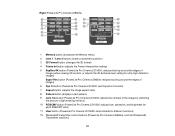
...images) 6 Dyn Cr button (PowerLite Pro Cinema LS10000; customizable for each RGBCMY color) 11 User button (PowerLite Pro Cinema LS10000; adjusts the contrast of the image by restricting the amount of
images when viewing 3D content, or adjusts the 4K Enhancement setting for ultra-high-definition images) Super Res button (PowerLite Pro Cinema LS9600e; sets Dynamic Contrast) 7 Aspect button...
Users Guide - Page 45
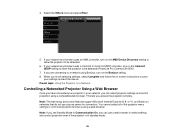
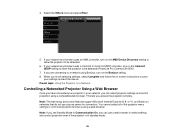
... menu and press Enter.
5. Note: The web setup and control features support Microsoft Internet Explorer 8, 9, or 10, and Safari on the Control4 SDDP setting to allow the projector to your projector to be detected (PowerLite Pro Cinema LS10000).
7. When you are connecting to select settings and control projection even if the projector is in standby mode.
45 Parent topic: Using...
Users Guide - Page 71
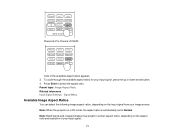
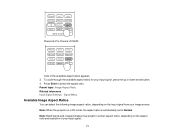
... cropped images may project in 3D mode, the aspect ratio is automatically set to select the aspect ratio. Signal Menu
Available Image Aspect Ratios
You ..., press the up or down arrow button. 4. Note: When the projector is in certain aspect ratios, depending on the input signal from your input signal.
71 Press Enter to Normal. PowerLite Pro Cinema LS10000
A list of your image source.
Users Guide - Page 74
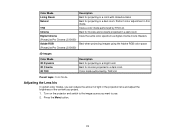
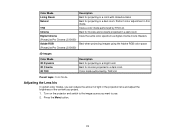
... authorized by THX Ltd. Perform color adjustment in a dark room Color mode authorized by THX Ltd. Turn on the projector and switch to use. 2. Color Mode Living Room Natural
THX Cinema Digital Cinema (PowerLite Pro Cinema LS10000) Adobe RGB (PowerLite Pro Cinema LS10000)
Description Best for projecting in a room with closed curtains Best for movies projected in this mode.
Users Guide - Page 76
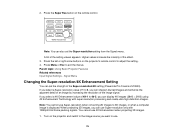
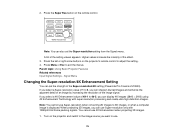
...Super-resolution/4K setting (PowerLite Pro Cinema LS10000). Press Menu or Esc to adjust the setting. 4. Signal Menu
Changing the Super-resolution/4K Enhancement Setting
You can set the Super-resolution setting from the Signal...super resolution processing and create ultra high-definition images. Turn on the projector and switch to 5, you can sharpen blurred images and enhance the ...
Users Guide - Page 78
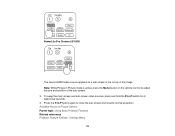
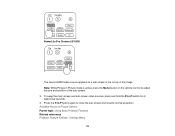
Settings Menu
78 Note: While Picture in Picture mode is active, press the Menu button on the remote control to close the sub-screen and resume normal projection. PowerLite Pro Cinema LS10000
The second HDMI video source appears as a sub-screen in ...sources, press and hold the P-in Picture Options Parent topic: Using Basic Projector Features Related references Projector Feature Settings -
Users Guide - Page 80
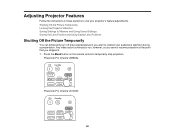
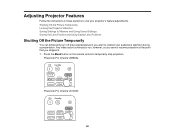
... Temporarily
You can temporarily turn off the projected picture if you stopped it. 1. Adjusting Projector Features
Follow the instructions in these sections to use your audience's attention during a presentation. Shutting Off the Picture Temporarily Locking the Projector's Buttons Saving Settings to temporarily stop projection. PowerLite Pro Cinema LS9600e
PowerLite Pro Cinema LS10000
80
Users Guide - Page 86
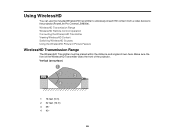
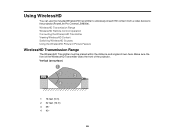
.... Using WirelessHD
You can use the included WirelessHD transmitter to wirelessly stream HD content from a video device to the projector(PowerLite Pro Cinema LS9600e). WirelessHD Transmission Range WirelessHD Remote Control Operation Connecting the WirelessHD Transmitter Viewing WirelessHD Content Switching WirelessHD Sources Using the WirelessHD Picture in Picture Feature
WirelessHD ...
Users Guide - Page 143
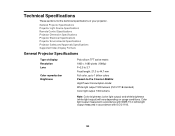
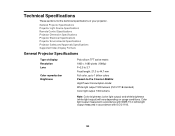
... Pro Cinema LS9600e: High Power Consumption mode: White light output 1300 lumens (ISO 21118 standard) Color light output 1300 lumens
Note: Color brightness (color light output) and white brightness (white light output) will vary depending on usage conditions. General Projector Specifications Projector Light Source Specifications Remote Control Specifications Projector Dimension Specifications...
Users Guide - Page 145
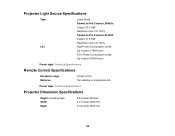
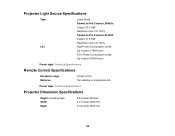
Projector Light Source Specifications
Type Life
Laser Diode PowerLite Pro Cinema LS9600e: Output: 33.7 mW Repetition rate: 0 to 100% PowerLite Pro Cinema LS10000: Output: 41.9 mW Repetition rate: 0 to 100% High Power Consumption mode: Up to about 17000 hours ECO Power Consumption mode: Up to about 30000 hours
Parent topic: Technical Specifications
Remote Control Specifications
Reception range ...
Users Guide - Page 146
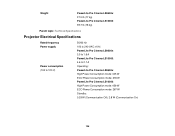
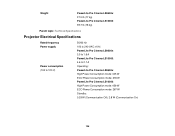
...
PowerLite Pro Cinema LS9600e: 37.5 lb (17 kg) PowerLite Pro Cinema LS10000: 39.7 lb (18 kg)
Parent topic: Technical Specifications
Projector Electrical Specifications
Rated frequency Power supply
Power consumption (100 to 120 V)
50/60 Hz 100 to 240 VAC ±10% PowerLite Pro Cinema LS9600e: 3.5 to 1.6 A PowerLite Pro Cinema LS10000: 4.6 to 2.1 A Operating: PowerLite Pro Cinema LS9600e: High...
Users Guide - Page 147
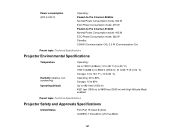
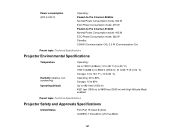
...220 to 240 V)
Operating: PowerLite Pro Cinema LS9600e: Normal Power Consumption mode: 334 W ECO Power Consumption mode: 215 W PowerLite Pro Cinema LS10000: Normal Power Consumption mode: 442 W ECO Power Consumption mode: 262 W Standby: 0.38 W (Communication Off), 3.3 W (Communication On)
Parent topic: Technical Specifications
Projector Environmental Specifications
Temperature
Humidity (relative...
Epson LS9600e Reviews
Do you have an experience with the Epson LS9600e that you would like to share?
Earn 750 points for your review!
We have not received any reviews for Epson yet.
Earn 750 points for your review!
