Epson PowerLite 52c Support and Manuals
Get Help and Manuals for this Epson item
This item is in your list!

View All Support Options Below
Free Epson PowerLite 52c manuals!
Problems with Epson PowerLite 52c?
Ask a Question
Free Epson PowerLite 52c manuals!
Problems with Epson PowerLite 52c?
Ask a Question
Popular Epson PowerLite 52c Manual Pages
Technical Brief (Multimedia Projectors) - Page 1


...
Versatility
M Flexible controls M ELP Link IV software M Flexible installation M EasyMP and EasyMP.net
Image Quality-Superior brightness
All EPSON multimedia projectors include EPSON's integrated LCD prism technology. Improvements in the precision of these five technologies, included in achieving higher efficiency.
2. More light passes through the LCD panels. UHE lamp: The long-life...
Product Brochure - Page 1
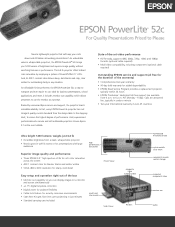
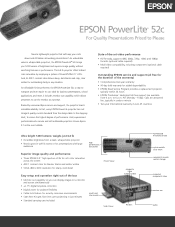
... card size remote
Side View
composite video
audio s-video
RS-232C
full-featured IR remote control
stylish metallic silver finish convenient remote control storage
computer/ component video
monitor out
audio An affordable SVGA performer, the EPSON PowerLite 52c is easy to transport and even easier to use the monitor as the most reliable. In fact, every EPSON PowerLite projector has met...
Product Brochure - Page 2


..., computer cable, Start Here Kit, soft carrying case
Product/Accessory Part Numbers EPSON PowerLite 52c Projector Replacement lamp Samsonite wheeled soft case Samsonite Notebook/projector soft shoulder bag ATA molded hardshell case Ceiling mount Suspension adapter False ceiling plate Distribution amplifier Component video cable Mac adapter set 50" portable screen 60" portable pop-up screen 80...
Product Information Guide - Page 1


... EPSON PowerLite 52c Projector - 6 Using the Remote Control EPSON PowerLite 52c Projector - 7 Using the Projector's Buttons EPSON PowerLite 52c Projector - 7 Cleaning the Lens EPSON PowerLite 52c Projector - 8 Cleaning the Projector Case EPSON PowerLite 52c Projector - 8 Cleaning and Replacing the Air Filter EPSON PowerLite 52c Projector - 8 Replacing the Lamp EPSON PowerLite 52c Projector...
Product Information Guide - Page 2


EPSON PowerLite 52c Projector
Warning light Power light
Remote control infrared receiver
Control panel
Remote control holder Focus ring
Lens cover
Foot release lever Front adjustable foot
S-Video port RCA video port
Computer/component audio-in port Computer/component video port
RCA audio-in port Control port
Remote control infrared receiver
Monitor-out port Power inlet
Security lock
...
Product Information Guide - Page 3


...-60 SECAM
Refresh Rate (Hz)
60 60 50 60 50 60 50
Resolution
*The image is within 6 feet of a grounded electrical outlet or extension cord and within 5 feet of the screen, facing it toward the screen squarely. EPSON PowerLite 52c Projector
Environmental
Temperature
Operating: 41 to 95 °F (5 to 35 °C)
Storage: 14 to 140 °...
Product Information Guide - Page 5


... to set up after pressing it may be labelled CRT/LCD.
Select Mirror Displays
If you might need to use the Display utility in sleep mode. It may have an icon such
as
or it . Follow these steps: 1. Follow these steps: 1. From the Apple menu, select Control Panels, then click
Monitors and Sound. 2. EPSON PowerLite 52c Projector...
Product Information Guide - Page 7


... soft case that came with the cooling fan, temperature sensor, or lamp. Replace it off and unplug it . Turn the projector off , press any other video source, turn the projector on .
Make sure there is a problem with it . EPSON PowerLite 52c Projector
2. Caution: To avoid damaging the projector or lamp, never unplug the power cord when the power light is burned out...
Product Information Guide - Page 8


... menu
Display previous menu
To use the remote control, stand within 20 feet of the projector and point the remote control either at the front or back of the projected image. Switches to standard composite video source. Correct these conditions: batteries are weak;
EPSON PowerLite 52c Projector
Using the Remote Control
The remote control lets you access your presentation, for any...
Product Information Guide - Page 9


..., flashing red, or flashing
❏ The message LAMP REPLACE appears on the screen when the lamp comes on (after you unplug it. Turn off the projector and unplug the power cord. ❏ To remove dirt or dust, wipe the case with dust, preventing proper ventilation. EPSON PowerLite 52c Projector
11/02 EPSON PowerLite 52c Projector
Cleaning the Lens
Clean the lens whenever...
Product Information Guide - Page 10


... Documentation
CPD-15173 CPD-15174
Parts Price List
EPSON PowerLite 52c User's Guide EPSON PowerLite 52c Quick Setup sheet
PL-EMP52C
11/02
EPSON PowerLite 52c Projector - 9 Turn the projector upside-down to slide the lamp cover off the projector.
)
5. Optional Accessories
EPSON provides the following optional accessories:
Product
Product number
Replacement lamp and air filter
V13H010L1D...
Quick Start - Page 1


... seconds).
2. EPSON® PowerLite® 52c
Quick Setup
Connect the projector
to your laptop
For most setups, you'll need
to the Computer/Component Video port on or restart your laptop's video or
monitor port.
Press the red Power button twice. If you can't connect the cable to your User's Guide for instructions. See your PowerBook®, you see your User's Guide.
3 Connect...
Quick Start - Page 2
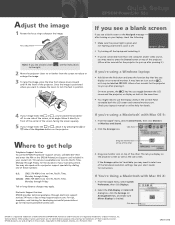
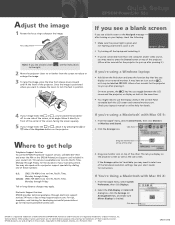
... to get help for instructions.
Help)
If you've connected more than one computer and/or video source, you toggle between the LCD
screen and the projector, or display on both the LCD screen and external monitor port. Allow a few seconds for the projector
to sync up after turning on the projector.
Electronic Support Services EPSON provides technical assistance through...
User Manual - Page 93


... menu, 32, 36 problems, troubleshooting, 60 turning off (using A/V Mute), 29 Auto button, 34 Auto Setup setting, 34 AV cable, 14 to 17
B
Bass, adjusting, 36 Battery, installing, 48 Blank screen, 22 to 24 Blurry image, 59 Brightness, 1, 83 Brightness setting, 34
C
Cables, 5 to 7 Camcorder, connecting to, 14 to 16 Carrying case, 7, 49 Ceiling mount, 38, 66...
User Replaceable Parts List - Page 1


.../2005 PowerLite 52c
DESCRIPTION AC Power Cable Lamp (V13H010L1D) Remote Control Lens Cap with String Computer VGA Cable
Navy Blue Carrying Case with handle and shoulder strap (outside compartment for cables)
PART NUMBER 208 0118 110 5774 117 8031 110 8344 207 1748
112 4164
Locate an Epson Authorized Service Center or contact an authorized Epson parts distributor to order user replaceable parts...
Epson PowerLite 52c Reviews
Do you have an experience with the Epson PowerLite 52c that you would like to share?
Earn 750 points for your review!
We have not received any reviews for Epson yet.
Earn 750 points for your review!
