Epson PowerLite 8300i Support and Manuals
Get Help and Manuals for this Epson item
This item is in your list!
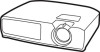
View All Support Options Below
Free Epson PowerLite 8300i manuals!
Problems with Epson PowerLite 8300i?
Ask a Question
Free Epson PowerLite 8300i manuals!
Problems with Epson PowerLite 8300i?
Ask a Question
Popular Epson PowerLite 8300i Manual Pages
Product Brochure - Page 2
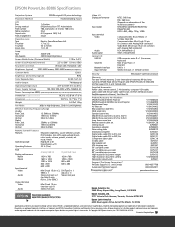
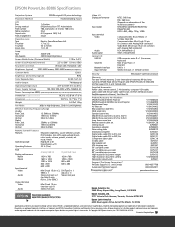
...dedicated toll-free support (U.S. and Canada only)
Supplied Accessories Power cable, remote control, 2 AA batteries, computer VGA cable, audio cable, USB mouse cable, Cable Cover, CD-Rom (Windows-based EasyManagement software), Start Here Kit
Product/Accessory Part Numbers EPSON PowerLite 8300i Projector EPSON PowerLite 8300NL (no lens) Projector Replacement lamp Air filter set Rear projection...
Product Information Guide - Page 1
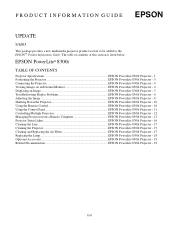
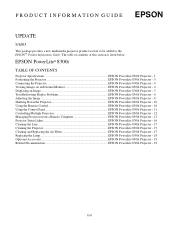
...; 8300i
TABLE OF CONTENTS
Projector Specifications EPSON PowerLite 8300i Projector - 1 Positioning the Projector EPSON PowerLite 8300i Projector - 3 Connecting the Projector EPSON PowerLite 8300i Projector - 4 Viewing Images on an External Monitor EPSON PowerLite 8300i Projector - 4 Displaying an Image EPSON PowerLite 8300i Projector - 5 Troubleshooting Display Problems EPSON PowerLite 8300i...
Product Information Guide - Page 2
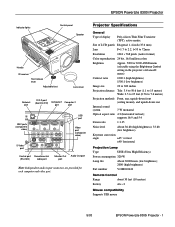
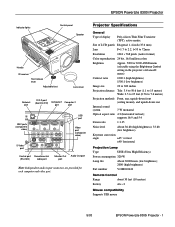
...UHE (Ultra High Efficiency)
Power consumption 320 W
Lamp life
About 3000 hours (low brightness); 2000 (high brightness)
Part number
V13H010L23
Remote Control
Range
about 30 feet (10 meters)
Battery
AA × 2
Mouse compatibility Supports USB mouse
5/03
EPSON PowerLite 8300i Projector - 1 EPSON PowerLite 8300i Projector
Indicator lights
Control panel Speaker
Handle
IR receiver Foot...
Product Information Guide - Page 6
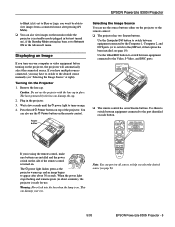
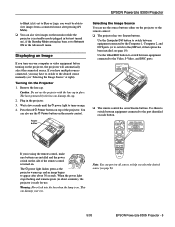
... remote control is ready for use the projector with the lens cap in place. Warning: Never look into the lens when the lamp is in standby mode (plugged in but not turned on . You can use the P Power button on the side of the projector.
This can damage the cap. 2. EPSON PowerLite 8300i Projector
to Black (if it's set...
Product Information Guide - Page 9
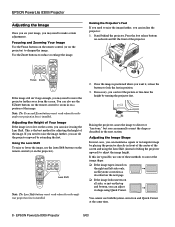
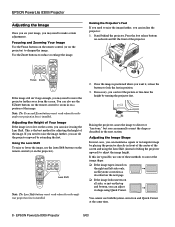
... the wide-angle rear projection lens is installed. Once the image is the best method for adjusting the height of the projector. This is positioned where you can tilt the projector upward by turning the projector feet.
EPSON PowerLite 8300i Projector
5/03 You cannot use the Lens Shift buttons on the remote control (or on each side and lift...
Product Information Guide - Page 10
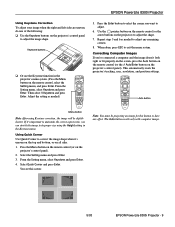
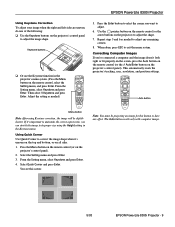
... the setting as needed .)
5. Using Quick Corner Use Quick Corner to adjust the image shape. The Auto button works only with computer images.
5/03
EPSON PowerLite 8300i Projector - 9 EPSON PowerLite 8300i Projector
Using Keystone Correction To adjust your image when the right and left sides are uneven, do one of the following: ❏ Use the Keystone buttons on the projector...
Product Information Guide - Page 11
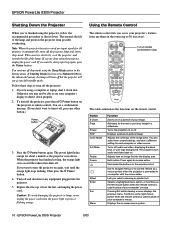
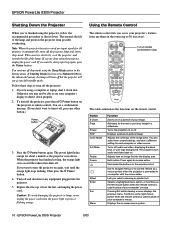
... in place of the lamp and protects the projector from possible overheating.
Turns the projector on a portion of the lamp.
You can turn audio and video back on the remote control. Turns off . Press again to resume action.
Halts action. Illuminates the buttons on -screen menu system.
10 -
Displays the on the remote control. EPSON PowerLite 8300i Projector
5/03
Product Information Guide - Page 12


...setting remote control ID (see page 6). Use the Tracking buttons as arrow keys to use the numeric keypad.
The projector... or decreases the sound.
5/03
EPSON PowerLite 8300i Projector - 11 Sharpens the image. a...projector. Note: If the projector does not respond to the remote control, make sure batteries are installed... Mute
Turns off . you manually eliminate vertical banding that 's '...
Product Information Guide - Page 13
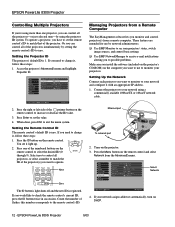
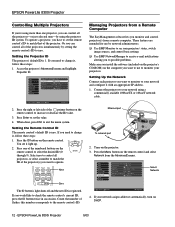
... possible problems. Make sure you install the software (included on the projector's CD-ROM) on the computer you want to use by network administrators. ❏ Use EMP Monitor to check the remote control's current ID, press the ID button twice in succession. this number corresponds to your network assigns addresses automatically, turn on DHCP.
12 -
EPSON PowerLite 8300i Projector...
Product Information Guide - Page 14


... numbers using the Status, Video Source, and Error icons shown below :
Click here
4.
Registering Projectors in but not projecting), you have selected Network ON as shown below . Open EMP Monitor by clicking their name. Click Auto detect to register it. EPSON PowerLite 8300i Projector
5. If your projectors using the remote control, press the Num button until it 's in...
Product Information Guide - Page 17
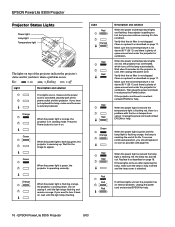
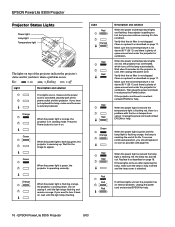
... has overheated, which turns off
Light
Description and solution
If no lights are red, the projector has an internal problem. Replace it back on after replacing the lamp, make sure the power cord is operating normally.
EPSON PowerLite 8300i Projector
Projector Status Lights
s
Power light Lamp light Temperature light
The lights on page 17.
If you want to turn it until...
Product Information Guide - Page 18
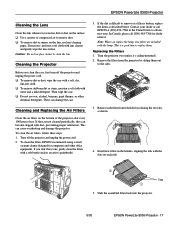
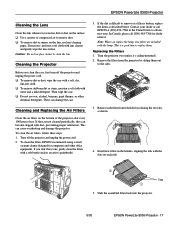
... detergents. This is difficult to clean the lens. Slide the assembled filters back into the projector.
5/03
EPSON PowerLite 8300i Projector - 17
Replacing the Filters 1. Turn the projector over (unless it's ceiling-mounted). 2. Remove each side.
2
Tabs 1
5. EPSON PowerLite 8300i Projector
Cleaning the Lens
Clean the lens whenever you notice dirt or dust on the surface. ❏...
Product Information Guide - Page 19
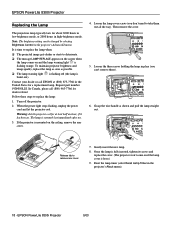
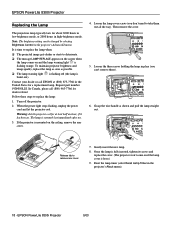
... dealer referral
Follow these steps to take them ).
6. Then remove the cover.
5. EPSON PowerLite 8300i Projector
Replacing the Lamp
The projection lamp typically lasts for about 3000 hours in low-brightness mode, or 2000 hours in place (you don't need to replace the lamp:
1. Note: The brightness setting can 't remove them out all the way). When the power light stops...
Product Information Guide - Page 20


... resolution document imager High resolution document camera
Product no. To use EasyMP.net, the board has to be installed in the projector, and additional software is also available (part number V12H114P01). In Canada, please call (800) 463-7766 for computer-free presentations. EPSON PowerLite 8300i Projector
Optional Accessories
Product
Replacement lamp (includes air filters)
Air filter set...
User Manual - Page 128


...fuses), other than by disasters such as fire, flood, and lightning, improper electrical current, software problems, interaction with non-EPSON products, or service other than lamps. EPSON will, at EPSON's option, the replacement may be properly maintained or fail to the manufacturer's specifications and will not exceed the original retail selling price of original purchase. This warranty...
Epson PowerLite 8300i Reviews
Do you have an experience with the Epson PowerLite 8300i that you would like to share?
Earn 750 points for your review!
We have not received any reviews for Epson yet.
Earn 750 points for your review!
