Epson V11H294020 - PowerLite 84 XGA LCD Projector Support and Manuals
Get Help and Manuals for this Epson item
This item is in your list!

View All Support Options Below
Free Epson V11H294020 manuals!
Problems with Epson V11H294020?
Ask a Question
Free Epson V11H294020 manuals!
Problems with Epson V11H294020?
Ask a Question
Popular Epson V11H294020 Manual Pages
Operation Guide - EasyMP Monitor v4.40 - Page 8
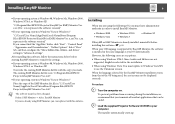
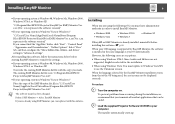
...\(User Name)\AppData\Local\VirtualStore\Program Files\EPSON Projector\EasyMP Monitor Ver.4.40".
x.xx represents the software version)" If you terminate all resident applications that can replace it with the copy you must update to Windows Vista SP1 to transfer the settings.
• If your computer.
To prevent problems from that you cannot find the "AppData...
Operation Guide - EasyMP Monitor v4.40 - Page 13
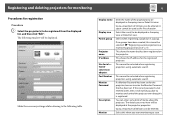
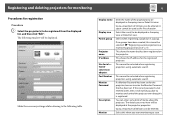
... following window will not be displayed in Grouping view or Detail list view.
If a Monitor Password has been set . You can enter some kind of the projector(s) to be possible to a monitoring group all at the projector properties. The following table. Select when registering a projector in a group. This cannot be used as the first character.
Operation Guide - EasyMP Monitor v4.40 - Page 16


...(s) to be displayed in Grouping view or Detail list view.
If the correct password is not entered at the projector properties.
Display name
Display icon Parent group
Projector name IP address Use Serial W TCP/IP conversion adaptor. If a Monitor Password has been set . The following table. If no groups have been created, this time, it...
Operation Guide - EasyMP Monitor v4.40 - Page 18


... information for the projector to be registered while referring to connect the projector.
C After searching is displayed, click "OK".
Furthermore, if you entered in that Parent group. Projector (manual registration) from the... can be entered.
A Parent group can be set for the projector, be sure to enter the Monitor Password that they can also carry out this when you...
Operation Guide - EasyMP Monitor v4.40 - Page 41


...-temperature warning Replace Lamp* Lamp error* Lamp failure at power on . Check the following . s Projector's User's Guide
Check the projector's Monitor Password.
* When the projector has 2 lamps, the additional information, such as (Lamp 1) or (Ballast 1), is displayed after the message so that the LAN cable is set to the network. s Projector's User's Guide
Check that the projector has been...
Product Support Bulletin(s) - Page 1
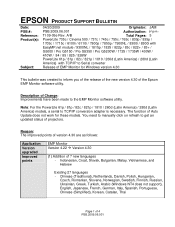
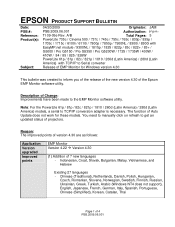
EPSON PRODUCT SUPPORT BULLETIN
Date: PSB #: Reference: Product(s):
Subject:
04/20/2009
Originator: JAM
PSB.2009.06.001
Authorization:
TI 09-05e Rev.
You need to manually click on refresh to get an updated status of Auto Update...as follows:
Application Version upgraded Improved points
EMP Monitor Version...) models, a serial to Serial converter
Release of EMP Monitor for these models. ...
Product Brochure - Page 2
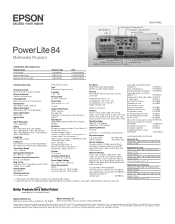
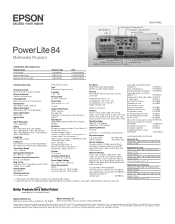
..., Epson Road Service program, Epson PrivateLine® dedicated toll-free support and 90-day lamp limited warranty
What's In The Box Power cord, computer cable (VGA), USB cable, soft carrying case, projector remote control, batteries, user manual CD, Projector Software CD, Quick Setup Sheet, PrivateLine support card, registration card and password protection sticker
ACCESSORY PART NUMBERS...
Quick Setup - Page 3
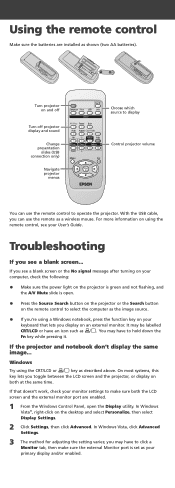
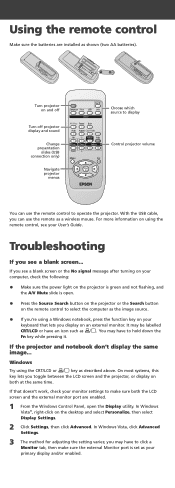
...lets you toggle between the LCD screen and the projector, or display on using the remote control, see a blank screen...
Troubleshooting
If you can use the remote as described ...'t work, check your monitor settings to select the computer as your User's Guide. Turn projector on the desktop and select Personalize, then select Display Settings.
2 Click Settings, then click Advanced. With ...
Quick Setup - Page 4
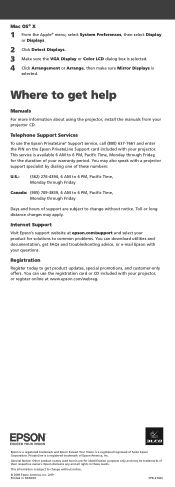
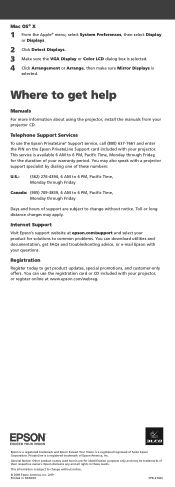
... and documentation, get help
Manuals
For more information about using the projector, install the manuals from your projector CD. General Notice: Other product names used herein are subject to 6 PM, Pacific Time, Monday through Friday, for the duration of your questions. Where to get FAQs and troubleshooting advice, or e-mail Epson with a projector support specialist by dialing one of...
Warranty Statement - Page 1
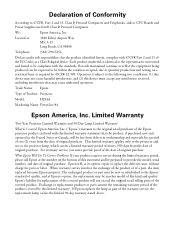
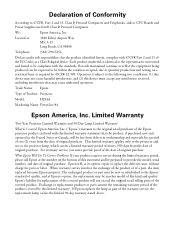
... conditions: (1) this statement and be prepared to 47CFR, Part 2 and 15, Class B Personal Computers and Peripherals; What Epson Will Do To Correct Problems: If your product requires service during the limited warranty period, please call Epson at its option, repair or replace the defective unit, without charge for replacement of the covered product will , at the number on...
User's Guide - Page 8


... Epson PrivateLine® Support service to this manual:
■ Warnings must be followed carefully to avoid bodily injury.
■ Cautions must be observed to avoid damage to get help system
Provides assistance for setting up and running.
■ Built-in help fast. 8 Welcome
Using Your Documentation
This electronic User's Guide provides detailed instructions on using your projector...
User's Guide - Page 77
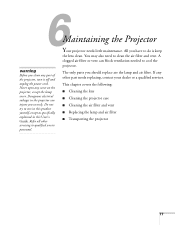
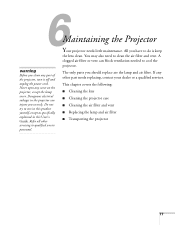
... in this product yourself, except as specifically explained in the projector can block ventilation needed to clean the air filter and vent. Never open any part of the projector, turn it off and unplug the power cord. You may also need to cool the projector. Do not try to service this User's Guide. 6
warning
Before you severely.
User's Guide - Page 118


... menu, 93 Input Signal setting, 67 Input signal, selecting, 20 to 21, 31, 45 to 48 Installing projector, 105 to 106 Instant Off, 20
K
Kensington anti-theft device, 13, 17 Keystone correction, 25 to 26, 67, 97, 107
L
Lamp number of hours used, 93 ordering, 13 replacing, 80 to 86 specifications, 108 status light, 91...
User's Guide - Page 119
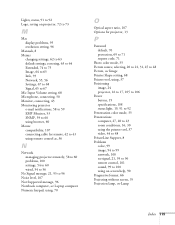
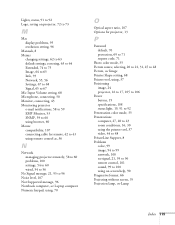
..., 58 to 60 problems, 100 settings, 54 to 60 wired, 54 to 56
No Signal message, 21, 95 to 96 Noise level, 107 Not Supported message, 96 Notebook computer, see Laptop computer Numeric keypad, using, 70
O
Optical aspect ratio, 107 Options for projector, 13
P
Password default, 70 protection, 69 to 71 request code, 71
Photo color...
User's Guide - Page 120


... 108 replacing batteries, 30 specifications, 108 switching sources, 31 troubleshooting, 101 Replacing lamp, 80 to 86 Request code, password, 71 Resetting lamp timer, 86
120 Index
Resetting menu options, 63 Resize image, 34 to 35 Resolution, 96, 107 Resolution setting, 66
S
Safety instructions, 113 to 115 specifications, 109
Saturation setting, 64 Screen
blank, 21 to 23 distance from projector, 16...
Epson V11H294020 Reviews
Do you have an experience with the Epson V11H294020 that you would like to share?
Earn 750 points for your review!
We have not received any reviews for Epson yet.
Earn 750 points for your review!
